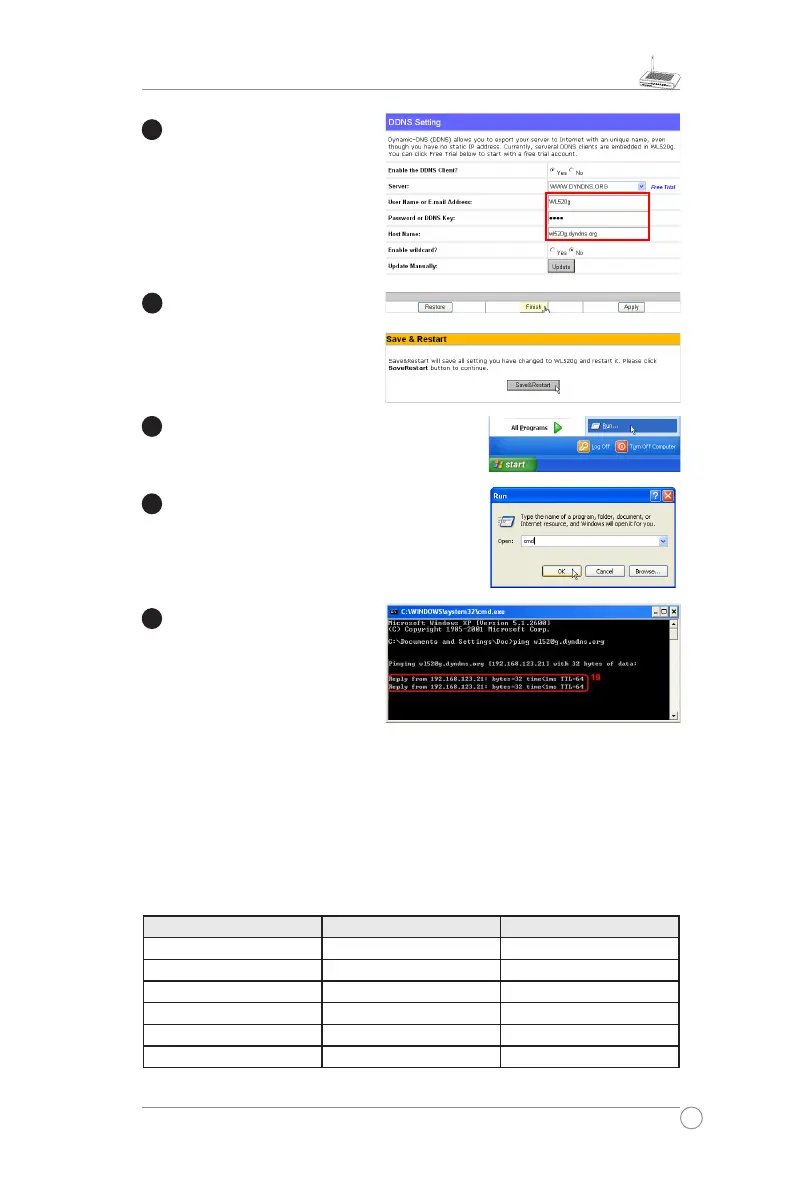Fill your DDNS account data
in the DDNS Setting page of
your router.
Click
Finish
.
Click
Save & Restart
.
Now we are to verify whether DDNS is
working. Click Start menu and select
Run...
Type in
cmd
and click
OK
to open the
DOS console.
Type
ping wl520g.dyndns.
org
(your host name). If reply
information is displayed, the
DDNS is working correctly.
6) Setting up WDS
Wireless bridge, also known as Wireless Distribution System or WDS, allows
connection to one or more access points. We now take an example to show how
to setup WDS for two APs. In this example, AP1, with MAC address of 00:0E:A6:
A1:3F:6E and IP address of 192.168.1.1, will operate in “Hybrid“ mode; AP2, with
MAC address of 00:0E:A6:A1:3F:87 and IP address of 192.168.1.2, will also be set
to “Hybrid“ mode, but it would not assign IP addresses to clients. Only one DHCP
server in the WDS system is allowed, that is AP1 in this example.
Access Point A Access Point B
SSID WL520g WL520g
LAN IP Address 192.168.1.1 192.168.1.2
Encryption NONE NONE
Wireless Bridge Hybrid Mode Hybrid Mode
MAC Address 000ea6a13f6e 000ea6a13f87
Allow Anonymous NO NO
