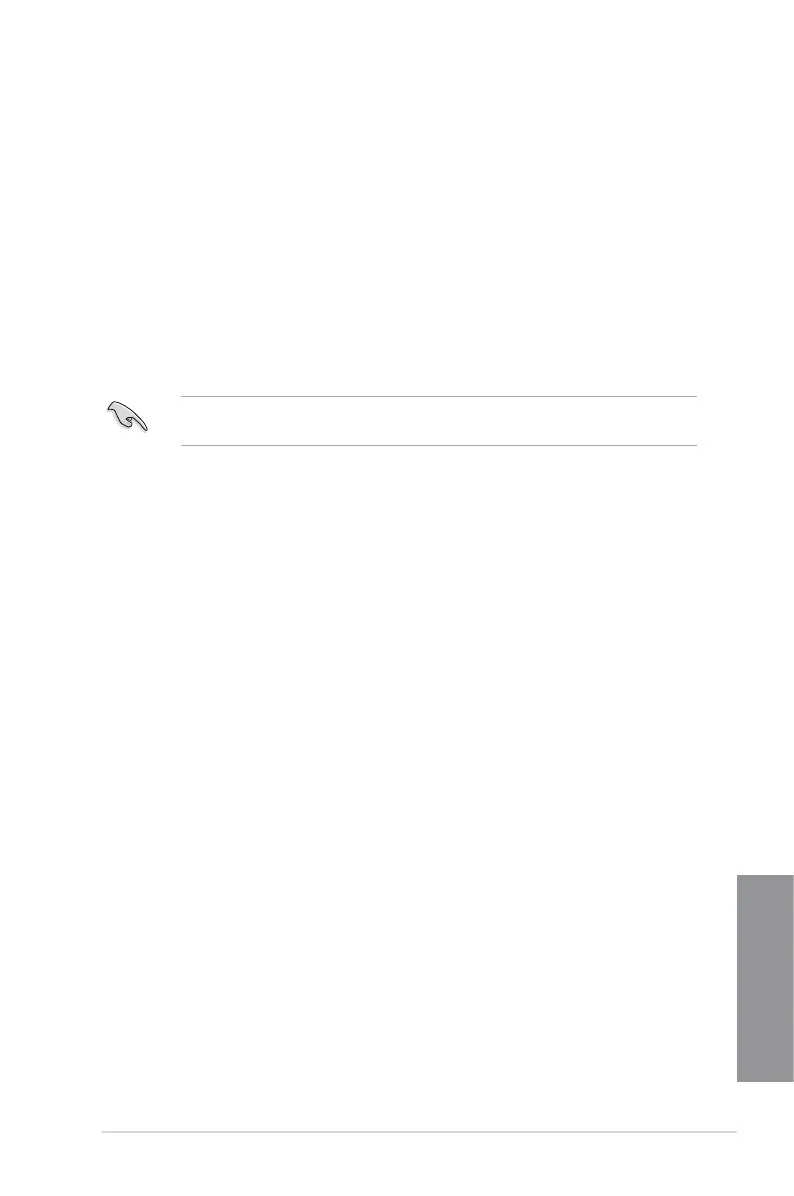ASUS WS C621E SAGE
3-17
Chapter 3
3.8.2 View Smbios Event Log
Press <Enter> to view all smbios event logs.
3.8 Event Logs menu
TheEventLogsmenuallowstoveiwandcongureSmbiosEventlogsettings.
3.8.1 Change Smbios Event Log Settings
Press<Enter>tochangetheSmbiosEventLogconguration.
3.9 Server Mgmt menu
TheServerMgmtmenuitemsallowyoutosetBMCandSELcongurations.
TheitemsinthismenuisonlyenabledfortheWSC621ESAGE(BMC)model.WSC621E
SAGE does not support the items in this menu.
3.9.1 System Event Log
AllowsyoutochangetheSELeventlogconguration.
3.9.2 BMC network configuration
Thesub-itemsinthiscongurationallowyoutoconguretheBMCnetworkparameters.
3.9.3 View System Event Log
This item allows you to view the system event log records.
3.10 Monitor menu
The Monitor menu displays the system temperature/power status, and allows you to change
the fan settings.
3.11 Security menu
This menu allows a new password to be created or a current password to be changed. The
menualsoenablesordisablestheSecureBootstateandletstheuserconguretheSystem
Mode state.
