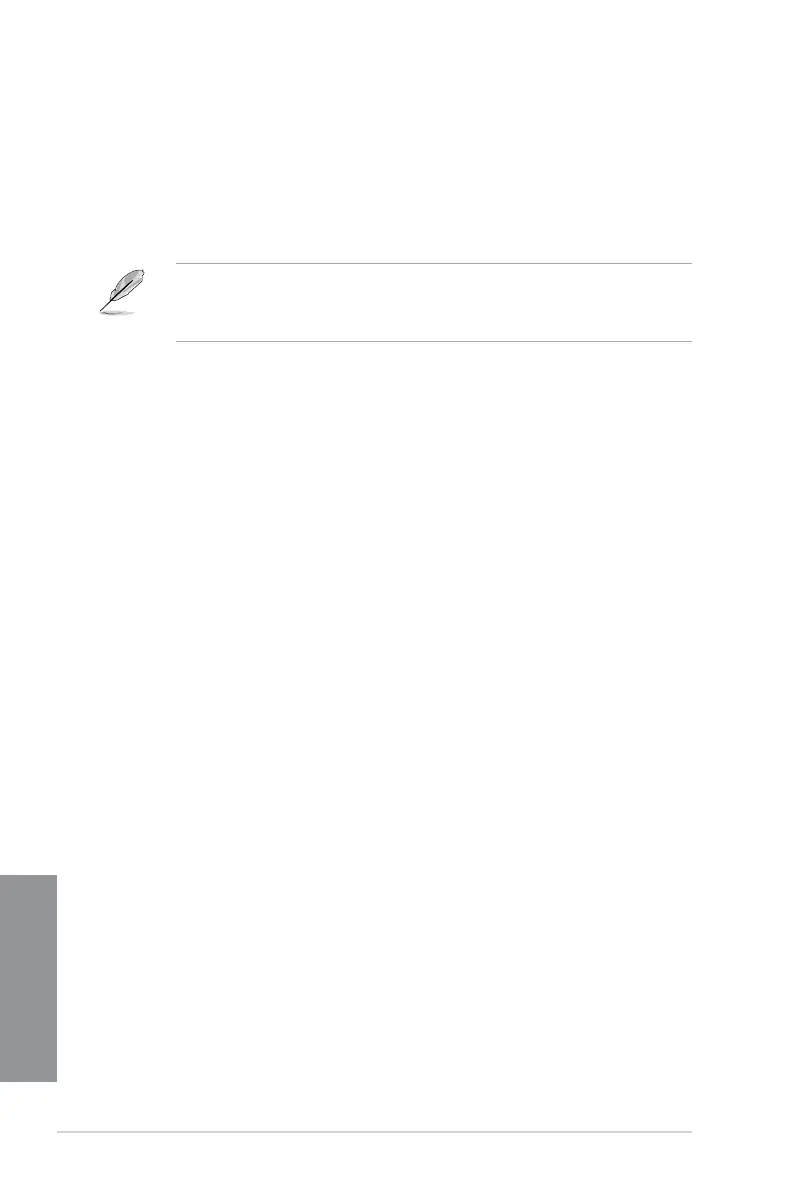3-18
Chapter 3: BIOS Setup
Chapter 3
3.12 Boot menu
The Boot menu items allow you to change the system boot options.
Boot Option Priorities
These items specify the boot device priority sequence from the available devices. The
number of device items that appears on the screen depends on the number of devices
installed in the system.
• Toselectthebootdeviceduringsystemstartup,press<F8>whenASUSLogo
appears.
• ToaccessWindowsOSinSafeMode,pleasepress<F8>afterPOST.
Network Device BBS Priorities
Thisitemallowsyoutosetthebootingfromnetwork.
Hard Drive BBS Priorities
These items appear only when you connect SATA ODD or hard drive to the SATA ports and
allow you to set the booting order of the SATA devices.
