
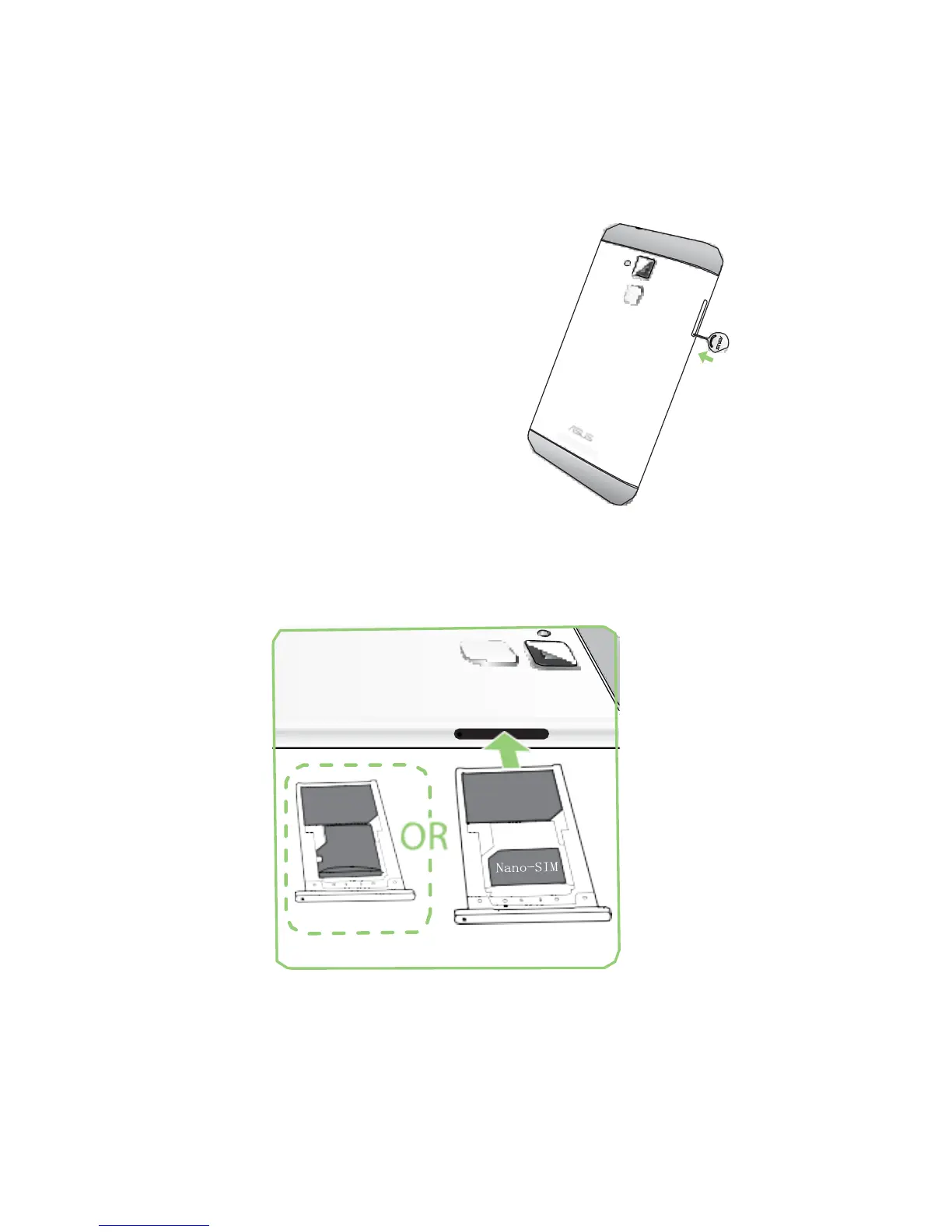 Loading...
Loading...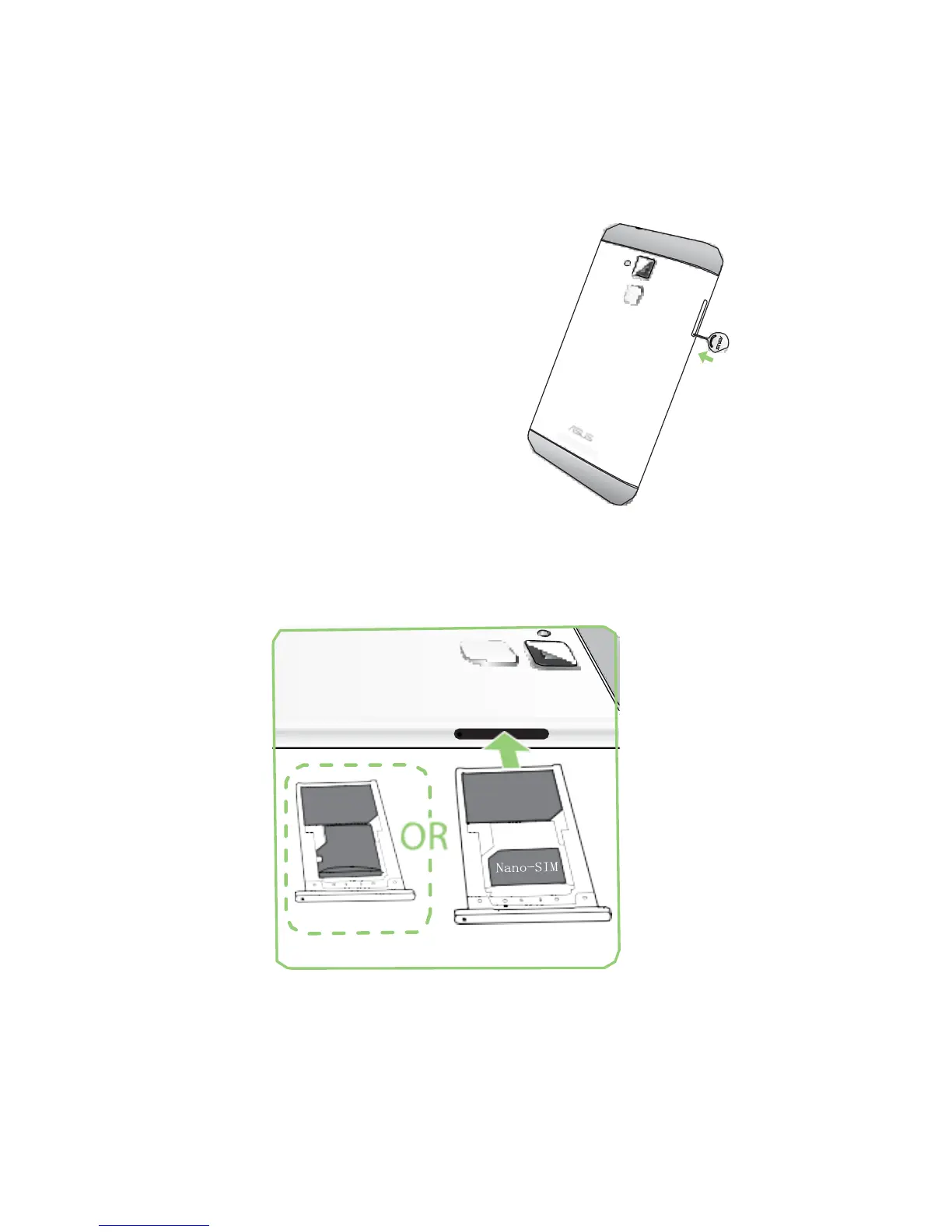
Do you have a question about the Asus X008D and is the answer not in the manual?
| Display | 5.0 inches |
|---|---|
| Resolution | 720 x 1280 pixels |
| Main Camera | 13 MP |
| Front Camera | 5 MP |
| SIM | Dual SIM (Micro-SIM, dual stand-by) |
| Display Type | IPS LCD |
| Network | GSM / HSPA / LTE |
| Model | X008D |
| Internal Storage | 16GB |
| Expandable Storage | microSD |
| Operating System | Android 6.0 (Marshmallow) |
| Dimensions | 143.7 x 71.5 x 10.5 mm (5.66 x 2.81 x 0.41 in) |
| GPU | Mali-T720MP2 |