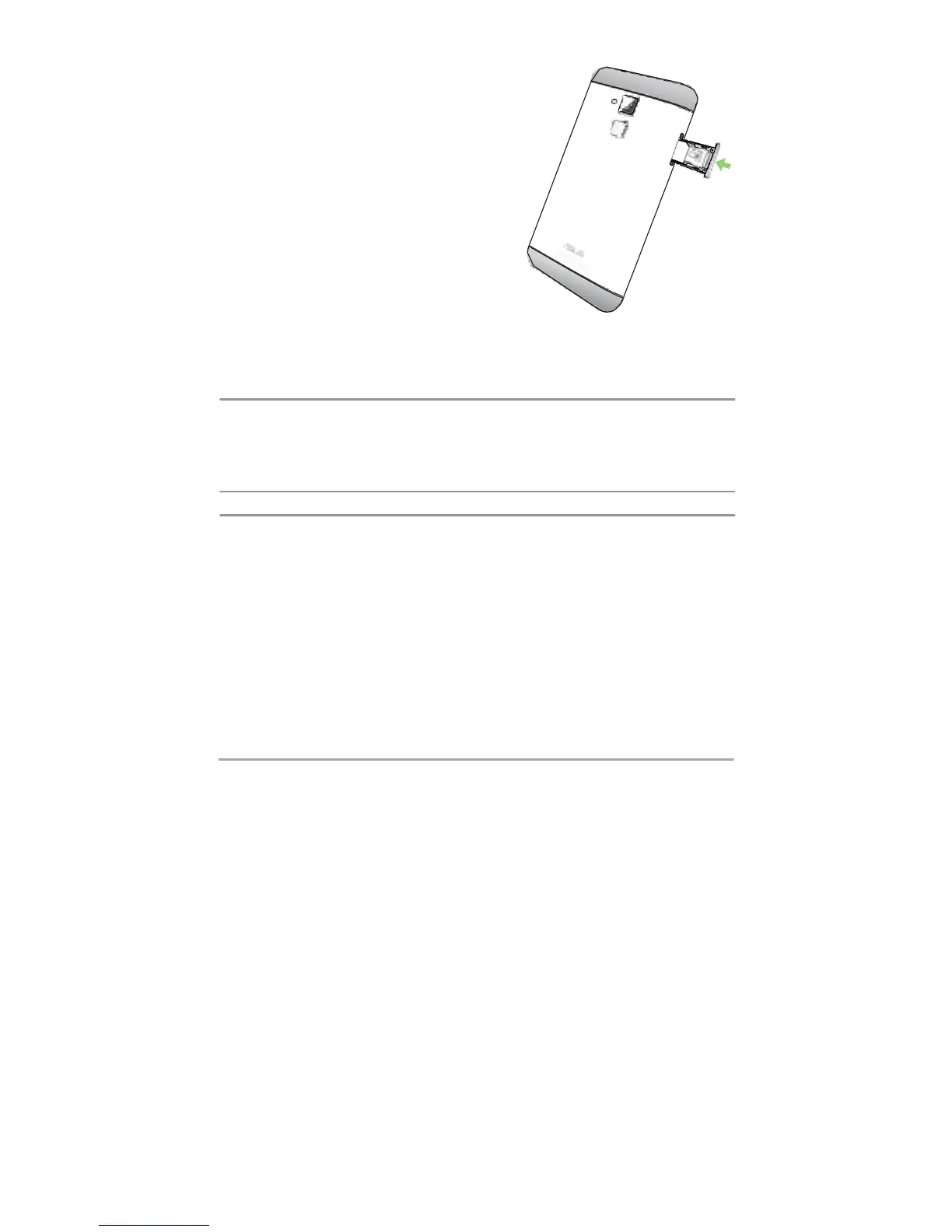3. Push the tray to
close it.
IMPORTANT!
Both SIM card slots support 4G / 3G / 2G
network band. But only one SIM card can connect to 4G
service at a time.
CAUTION!
•
Do not use sharp tools or solvent on your device to
avoid scratches on it.
•
Use only a standard Micro SIM or Nano SIM card
on your ASUS Phone.
• For more regulatory information and E-labels,
check on your device from Settings >About >
Regulatory Information.
