
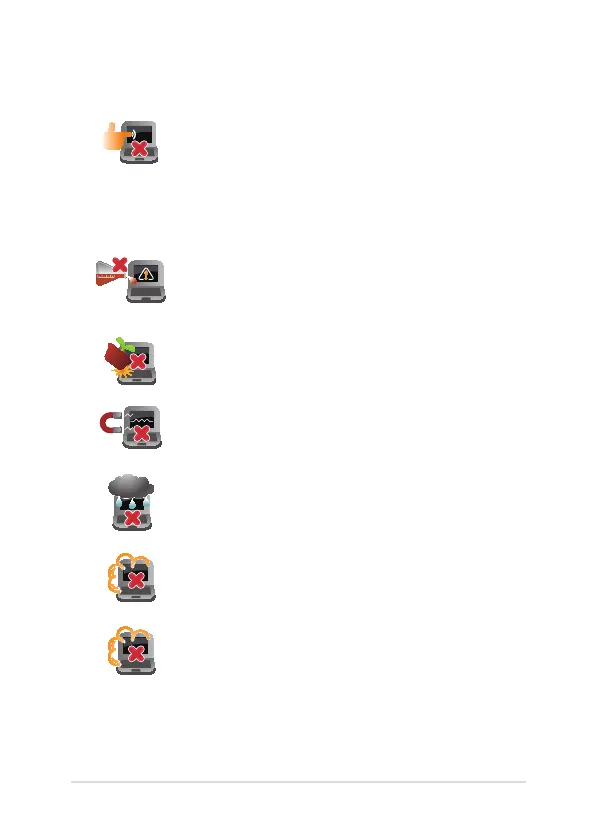 Loading...
Loading...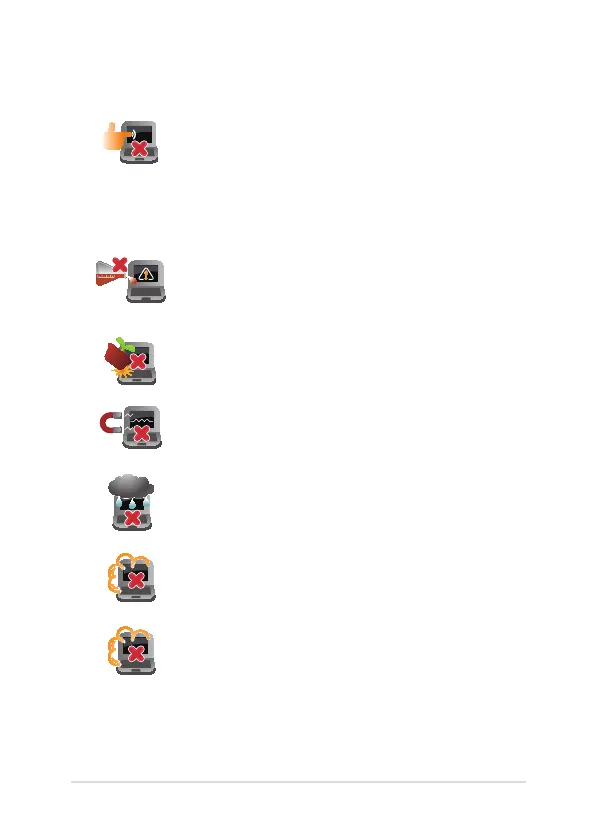
Do you have a question about the Asus X453MA Series and is the answer not in the manual?
| Graphics | Intel HD Graphics |
|---|---|
| Weight | 2.0 kg (with 2 cell battery) |
| Optical Drive | Super-Multi DVD |
| Camera | VGA Web Camera |
| Processor | Intel Celeron N2830 / N2840 |
| RAM | 2GB / 4GB DDR3 |
| Storage | 500GB HDD / 1TB HDD |
| Display | 14.0" Auto HD (1366x768) |
| Operating System | Windows 8.1 |
| Battery | 2-cell 30 Whrs Polymer Battery |
| Networking | Wi-Fi 802.11b/g/n, Bluetooth 4.0 |
| Interface | 1 x USB 3.0, 1 x USB 2.0, 1 x HDMI, 1 x VGA, 1 x RJ45 LAN Jack for LAN insert |
| Audio | Built-in speaker, Built-in microphone |
| Power Adapter | Output: 19 V DC, 1.75 A, 33 W, Input: 100 -240 V AC, 50/60 Hz universal |
| Dimensions | 34.8 x 24.2 cm |