
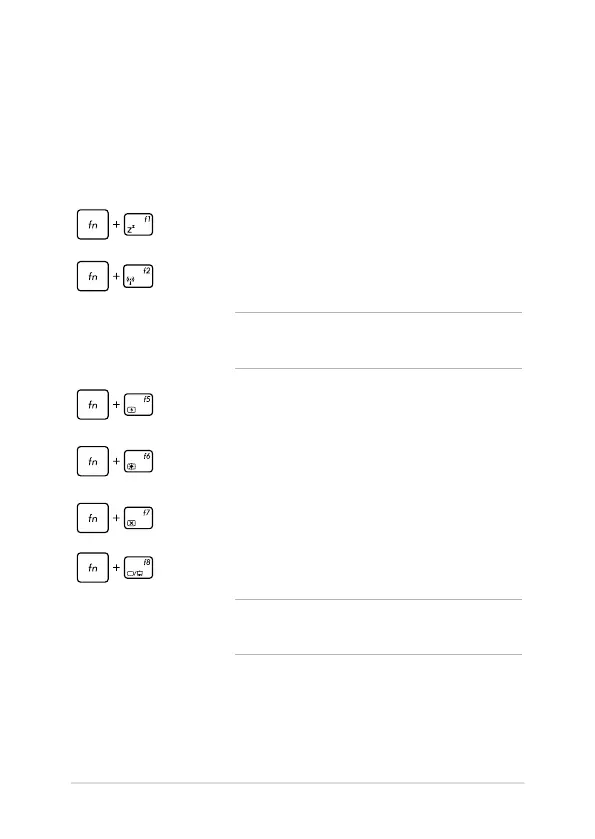 Loading...
Loading...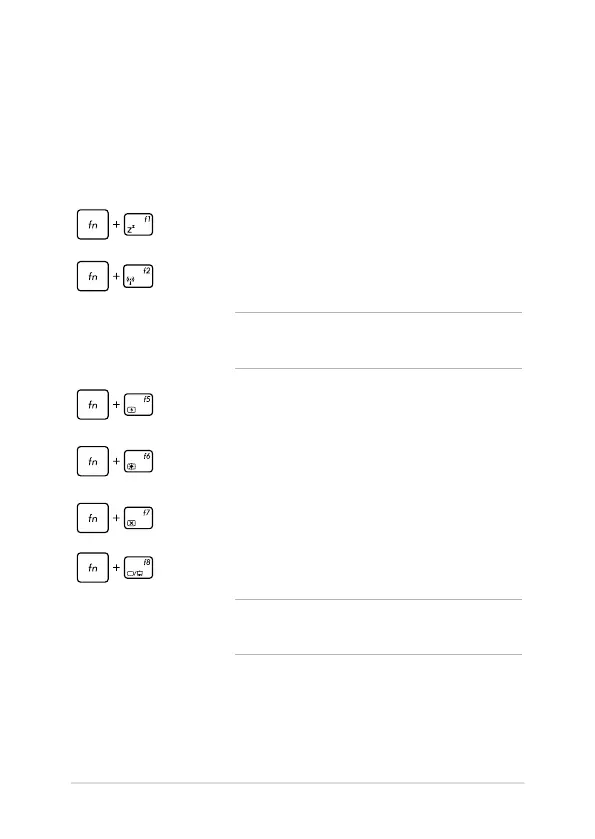
Do you have a question about the Asus X552W and is the answer not in the manual?
| Operating System | Windows 8.1 |
|---|---|
| Display | 15.6-inch, 1366x768 pixels |
| Memory | 4GB DDR3 |
| Storage | 500GB HDD |
| Optical Drive | DVD Super Multi |
| Camera | VGA Web Camera |
| Networking | Wi-Fi 802.11b/g/n |
| Interface | USB 2.0, USB 3.0, HDMI, VGA, RJ-45 |
| Audio | Built-in Speakers and Microphone |