
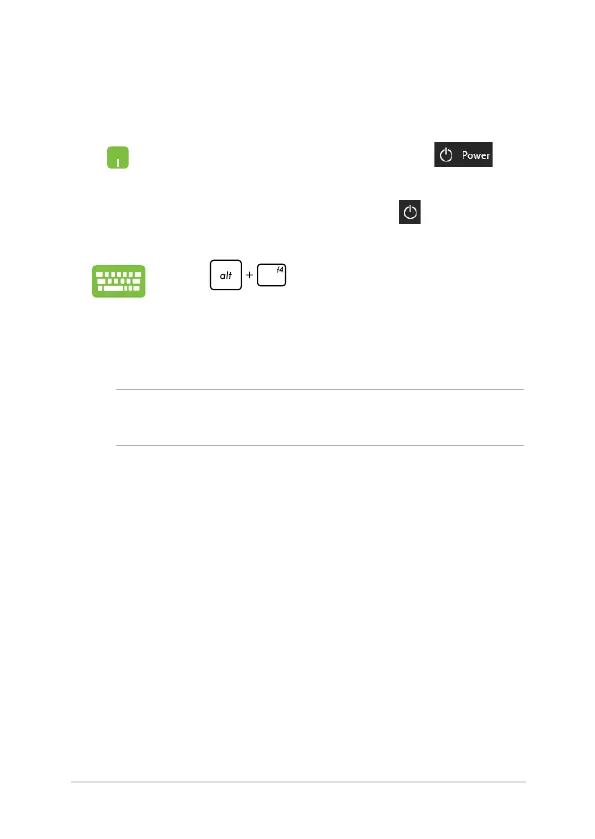 Loading...
Loading...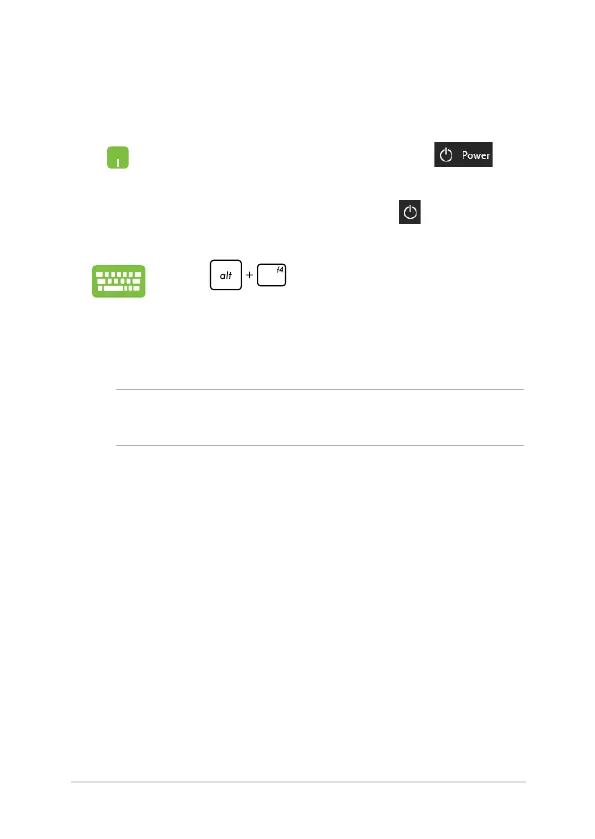
Do you have a question about the Asus X552W and is the answer not in the manual?
| Operating System | Windows 8.1 |
|---|---|
| Display | 15.6-inch, 1366x768 pixels |
| Memory | 4GB DDR3 |
| Storage | 500GB HDD |
| Optical Drive | DVD Super Multi |
| Camera | VGA Web Camera |
| Networking | Wi-Fi 802.11b/g/n |
| Interface | USB 2.0, USB 3.0, HDMI, VGA, RJ-45 |
| Audio | Built-in Speakers and Microphone |
Explains manual conventions like icons, typography, and important notes.
Overview of the notebook's physical components and layout.
Details components and features located on the underside of the notebook.
Identifies ports and buttons on the right edge of the notebook.
Identifies ports and vents on the left edge of the notebook.
Identifies indicators and slots on the front edge of the notebook.
Initial setup steps including battery installation and charging.
Instructions for navigating and using touchpad gestures.
Explanation of keyboard functions, including special keys.
Guides on inserting and ejecting discs from the optical drive.
Step-by-step guide for initial Windows 10 setup and configuration.
How to use the Start menu for launching apps and system functions.
Information on accessing, launching, and customizing Windows apps.
Using Task View for multitasking and Snap feature for window arrangement.
Managing notifications and using keyboard shortcuts for efficiency.
Steps for connecting to Wi-Fi, Bluetooth, and wired networks.
Procedures for shutting down and putting the notebook into sleep mode.
Understanding POST, accessing BIOS, and its system importance.
Step-by-step guide to enter the BIOS setup utility.
Configuring boot order, security settings, and saving changes in BIOS.
Instructions for updating the system BIOS using a flash drive.
Options for restoring or refreshing the notebook's system state.
Step-by-step guide to execute system recovery procedures.
Guide for upgrading the notebook's RAM capacity.
Instructions for replacing the notebook's hard disk drive.
Steps for replacing or installing a new notebook battery.
Details about the DVD-ROM drive and regional playback restrictions.
Information regarding the Blu-ray ROM drive and its region definitions.
Compliance statement and guidelines for FCC interference.
Details the compliance with R&TTE directive and CE marking.
Statement regarding RF exposure compliance for Canada.
Information on wireless channels for different geographical domains.
Important safety precautions related to UL standards.
Covers power safety, TV notices, REACH, hearing loss, and other regulations.
Safety warnings regarding the handling and replacement of lithium-ion batteries.
Safety information for the optical drive, including laser warnings.
Information about CTR 21 approval for the built-in modem.
Information on ENERGY STAR compliance and environmental regulations.
Formal declaration of the product's conformity to EU directives.