
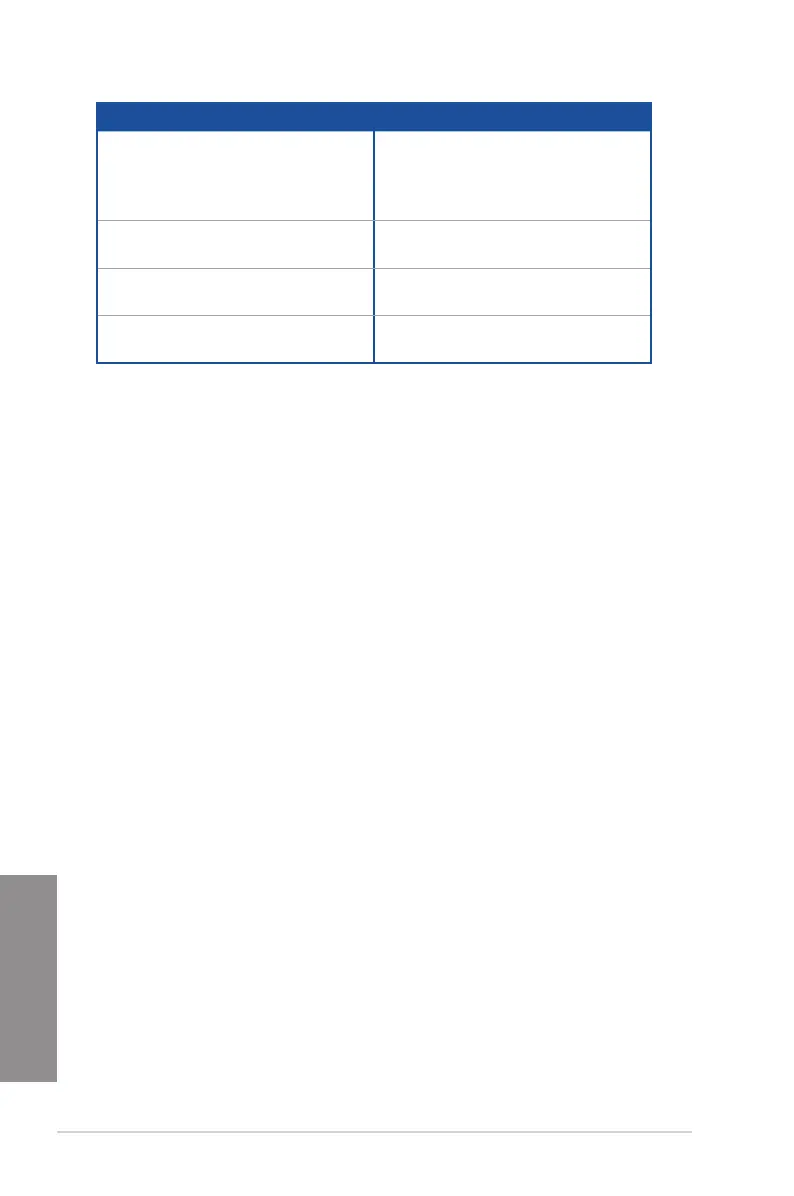 Loading...
Loading...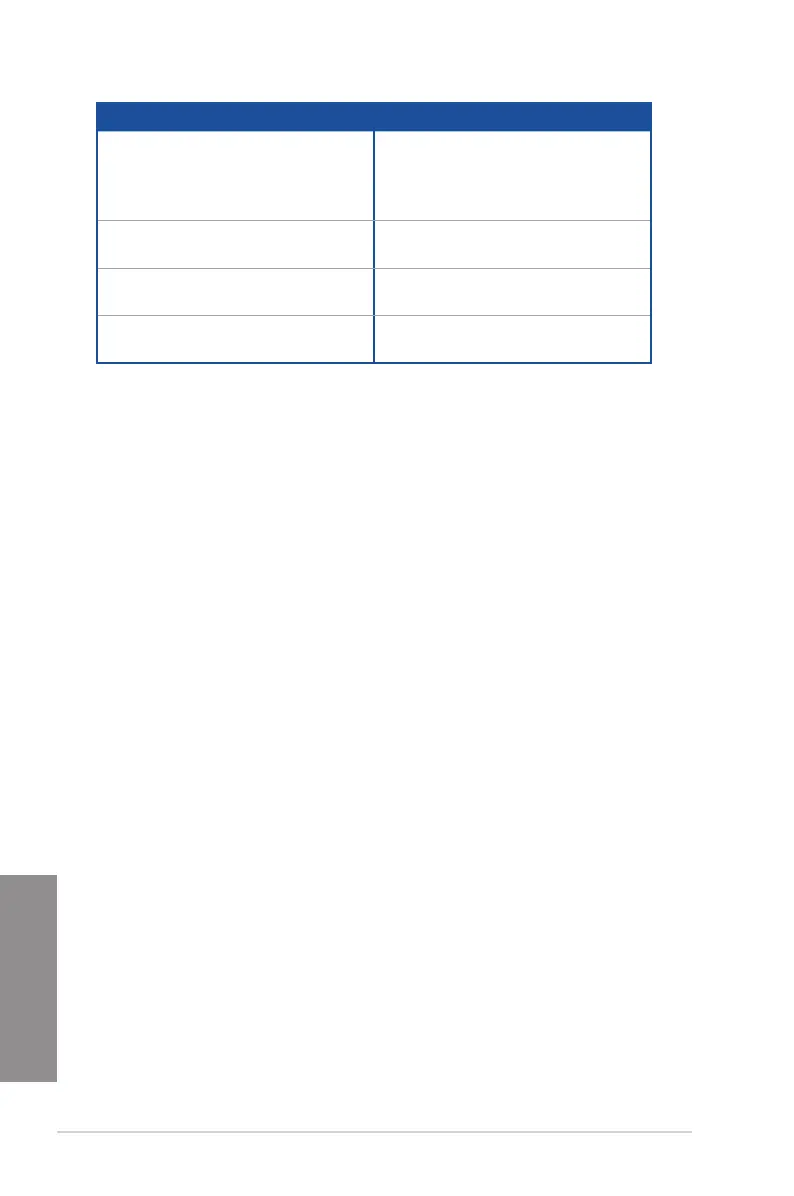
Do you have a question about the Asus X99-M WS and is the answer not in the manual?
| Non-ECC | Yes |
|---|---|
| Memory channels | Quad-channel |
| Memory slots type | DIMM |
| Number of memory slots | 4 |
| Supported memory types | DDR4-SDRAM |
| Maximum internal memory | 64 GB |
| Supported memory clock speeds | 1866, 2666, 2800, 2133, 3000, 2400, 3200 MHz |
| Processor socket | LGA 2011-v3 |
| Processor manufacturer | Intel |
| Compatible processor series | Intel® Core™ i7 |
| USB 2.0 connectors | 2 |
| Number of SATA II connectors | 0 |
| Number of SATA III connectors | 8 |
| USB 3.2 Gen 1 (3.1 Gen 1) connectors | 1 |
| RAID levels | 0, 1, 5, 10 |
| Supported storage drive interfaces | SATA III |
| BIOS type | UEFI AMI |
| ACPI version | 5.0 |
| BIOS memory size | 16 Mbit |
| USB 2.0 ports quantity | USB 2.0 ports have a data transmission speed of 480 Mbps, and are backwards compatible with USB 1.1 ports. You can connect all kinds of peripheral devices to them. |
| LAN controller | Intel I218-LM, Intel I210-AT |
| Wi-Fi standards | 802.11a, 802.11g, Wi-Fi 5 (802.11ac), 802.11b, Wi-Fi 4 (802.11n) |
| Bluetooth version | 4.0 |
| Ethernet interface type | Gigabit Ethernet |
| Audio chip | Realtek ALC1150 |
| Component for | PC |
| Power source type | ATX |
| Motherboard chipset | Intel® X99 |
| Audio output channels | 7.1 channels |
| Motherboard form factor | micro ATX |
| Parallel processing technology support | 2-Way SLI, Quad-GPU SLI, 2-Way CrossFireX, Quad-GPU CrossFireX |
| Storage temperature (T-T) | -40 - 70 °C |
| Operating temperature (T-T) | 10 - 35 °C |
| Storage relative humidity (H-H) | 20 - 90 % |
| Cables included | USB, SATA |
| Harmonized System (HS) code | 84733020 |
| Width | 244 mm |
|---|
Precautions to prevent electrical shock hazards during system operation and maintenance.
Guidelines for safe handling and operation of the motherboard and its components.
Overview of the manual's structure and content, detailing each chapter's scope.
Resources for additional product and software updates, including the ASUS website.
Details about the processor socket, supported CPU types, and core features.
Information on the Intel® X99 Express Chipset and DDR4 memory support.
Details on PCI Express slots and support for AMD® CrossFireX™ and NVIDIA® SLI™.
Information on SATA ports, M.2 slot, RAID, LAN, Wi-Fi, and Bluetooth.
Details on the Realtek® audio CODEC and proprietary ASUS technologies.
The ASUS X99-M WS motherboard is the primary component.
List of included items like Q-Shield, cables, Q-Connector kit, and Wi-Fi antennas.
Key components for PC assembly: CPU, CPU Fan, DIMMs, Graphics Card.
PC chassis, power supply unit, and SATA hard disk drive.
Essential tools like screwdrivers and optional drives like optical drives.
Overview of the motherboard's key functionalities and technologies.
Discussion of additional features like DTS Connect and DTS UltraPC II.
Introduction to the motherboard's layout, components, and precautions.
Details on CPU socket, installation, and DDR4 DIMM slots and configuration.
Description of PCI Express slots and their configurations.
Explanation of onboard buttons, switches, and diagnostic LEDs.
Configuration of jumpers and details on internal motherboard connectors.
Step-by-step guide to assembling PC components.
Instructions for installing the CPU and mounting the heatsink and fan.
Steps for installing RAM and connecting ATX power.
Connecting SATA devices, front panel I/O, and expansion cards.
Installing Wi-Fi antenna and updating BIOS using USB Flashback.
Connecting rear panel ports and audio devices.
Initial system startup procedure and proper shutdown methods.
Introduction to UEFI BIOS and its role in system configuration.
How to enter and navigate the BIOS setup utility.
Overview of EZ Mode and detailed configuration in Advanced Mode.
Details on QFan Control, EZ Tuning Wizard, My Favorites, and Main menu.
Configuring overclocking-related settings in the Ai Tweaker menu.
Changing settings for CPU, PCH, USB, and other system devices.
Displaying system temperatures, fan speeds, and voltages.
Configuring boot options and accessing BIOS utilities.
Procedures for updating the motherboard BIOS using various utilities.
Supported operating systems and general setup guidance.
How to use the support DVD to install drivers and software.
List and installation instructions for bundled ASUS utilities.
Setting up and using the Realtek HD Audio Manager.
Definitions and overview of RAID 0, 1, 5, and 10 configurations.
Steps for installing SATA hard drives for RAID arrays.
Enabling RAID mode in the BIOS setup.
Using the utility to create and manage RAID volumes.
How to create a RAID driver disk for OS installation.
Requirements and installation for AMD CrossFireX setup.
Requirements and installation for NVIDIA SLI setup.
FCC compliance statements and regulatory information.
Motherboard architecture and compliance with chemical regulations.
Contact details for ASUS technical support and service centers.











