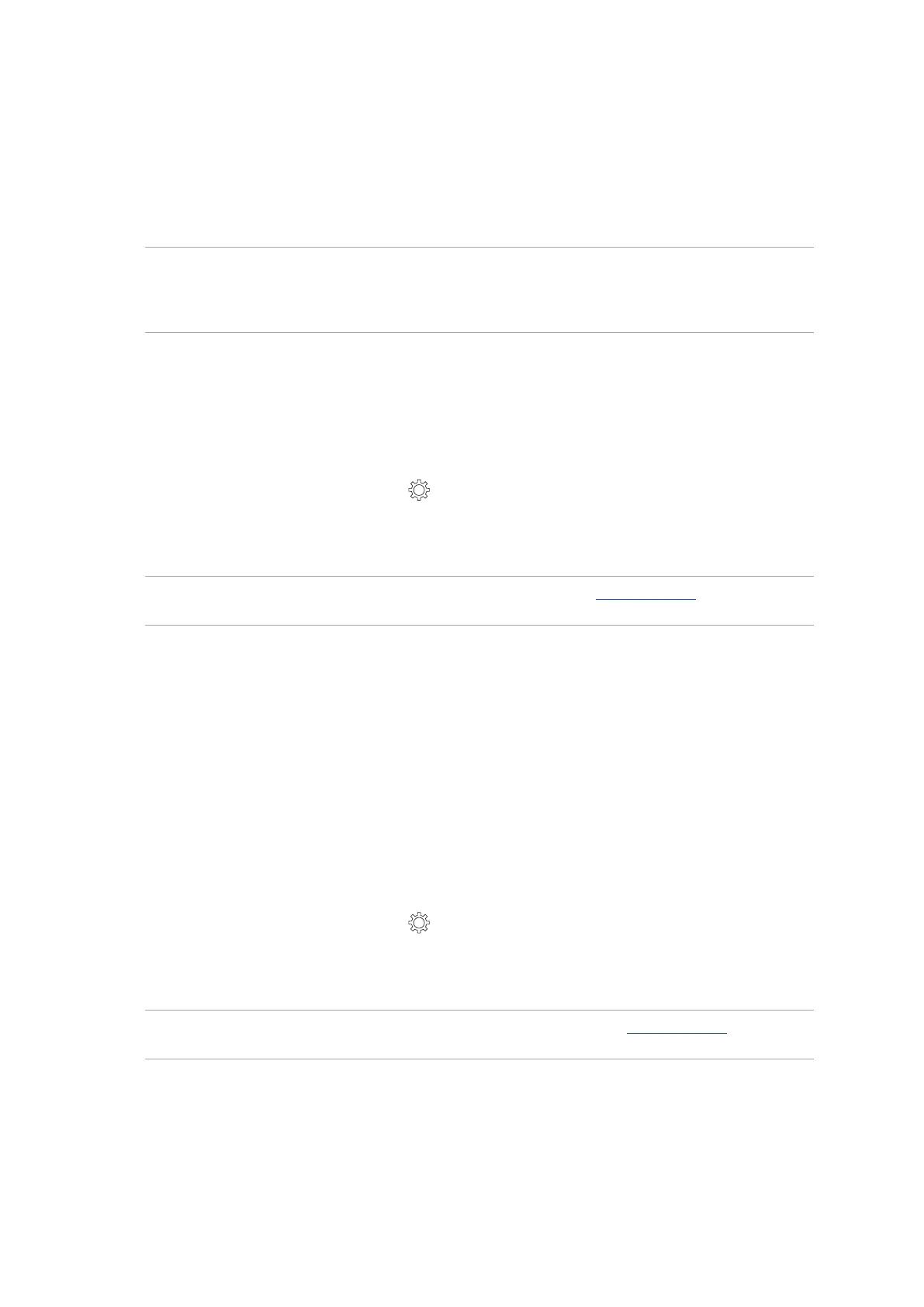62
Chapter 7: Staying connected
Connecting to a Wi-Fi network
1. On the Settings screen, tap Wi-Fi to display all detected Wi-Fi networks.
2. Tap a network name to connect to it. For a secured network, you may be prompted to key in a
password or other security credentials.
NOTES:
• YourASUSPhoneautomaticallyreconnectstothenetworkthatyouconnectedwithpreviously.
• Turn o the Wi-Fi feature when you're not using it to help save battery power.
Disabling Wi-Fi
TodisableWi-Fi:
1. LaunchtheSettingsscreenbydoinganyofthefollowing:
• Launch Quick settings then tap > Connections.
• Swipe up from the lower part of your Home screen then tap Settings > Connections.
2. Slide the Wi-Fi switch to the left to turn o the Wi-Fi.
NOTE: You can also disable the Wi-Fi from Quick Settings screen. See Quick Settings on how to launch
Quick Settings screen.
Bluetooth®
Use the Bluetooth feature of your ASUS Phone to send or receive les and stream multimedia les
with other smart devices over short distances. With Bluetooth, you can share your media les with
your friends’ smart devices, send data for print with a Bluetooh printer, or play music les with a
Bluetooth speaker.
Enabling Bluetooth®
1. DoanyofthefollowingtolaunchtheSettingsscreen:
• Launch Quick settings then tap > Connections.
• Swipe up from the lower part of your Home screen then tap Settings > Connections.
2. Slide the Bluetooth switch to the right to turn on the Bluetooth.
NOTE: You can also enable the Bluetooth from Quick Settings screen. See Quick Settings on how to
launch Quick Settings screen.
