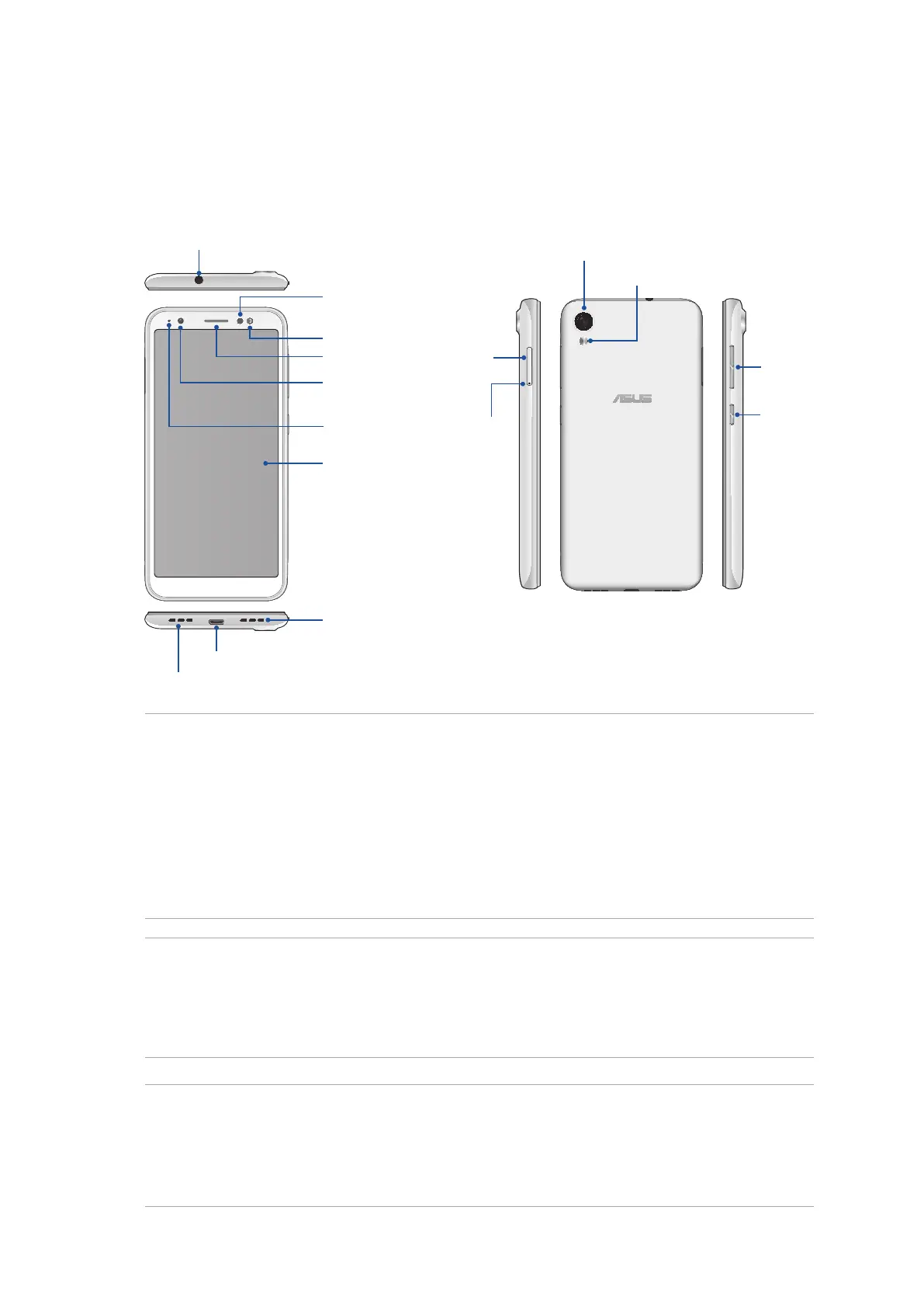8
Chapter 1: Basics
Get your ASUS Phone ready!
Parts and features
Take a hold of your device and have it running in a jiy.
WARNING!
• Toavoidnetworkconnectionandbatteryissues:
• DONOTplaceametallicstickerontheantennaarea.
• DONOTuseametallicprotectiveframe/caseonyourASUSPhone.
• DONOTcovertheantennaareawithyourhandsorotherobjectswhileusingsomefunctionssuch
as making calls or using the mobile data connection.
• WerecommendthatyouuseASUS-compatiblescreenprotectors.Usingnon-ASUS-compatible
screen protectors may cause your ASUS Phone's sensor to malfunction.
NOTES:
• BothnanoSIMcardslotssupportGSM/GPRS/EDGE,WCDMA/HSPA+/DC-HSPA+,FDD-LTE,andTD-
LTE DSDV network bands. Both nano SIM cards can connect to VoLTE 4G calling service. But only one
can connect to FDD-LTE, and TD-LTE data service at a time.
• ThemicroSDcardslotsupportsmicroSDandmicroSDXCcardformats.
IMPORTANT!
• Wedonotrecommendusingascreenprotectorasitcaninterferewiththeproximitysensor.Ifyou
want to use a screen protector, ensure that it does not block the proximity sensor.
• Keepthedevice,particularlythetouchscreen,dryallthetime.Waterorotherliquidscancausethe
touch screen to malfunction.
Audio jack
Camera ash
Receiver
Proximity sensor
and light sensor
Touch screen
display
Speaker
Micro USB port
Microphone
Nano SIM /
microSD card
slot
Eject hole
Volume key
Power key
Camera ash
Rear camera
Front camera
LED indicator
