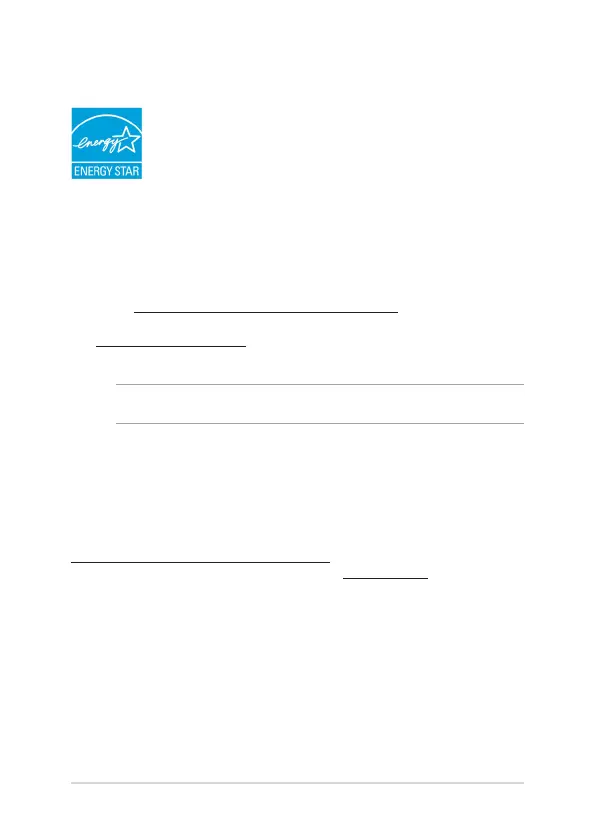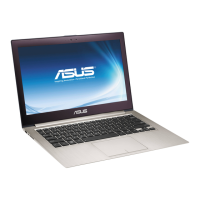Notebook PC E-Manual
109
ENERGY STAR Qualied Product
ENERGY STAR is a joint program of the U.S. Environmental
Protection Agency and the U.S. Department of Energy helping
us all save money and protect the environment through energy
ecient products and practices.
All ASUS products with the ENERGY STAR logo comply with the ENERGY STAR
standard, and the power management feature is enabled by default. The monitor
is automatically set to sleep within 10 minutes of user inactivity; the computer
is automatically set to sleep within 30 minutes of user inactivity. To wake your
computer, click the mouse, press any key on the keyboard, or press the power
button.
Please visit http://www.energystar.gov/powermanagement for detail information
on power management and its benets to the environment. In addition, please
visit http://www.energystar.gov for detail information on the ENERGY STAR joint
program.
NOTE: Energy Star is NOT supported on FreeDOS and Linux-based operating systems.
EPEAT Registered Products
The public disclosure of key environmental information for ASUS EPEAT (Electronic
Product Environmental Assessment Tool) registered products is available at
https://csr.asus.com/english/article.aspx?id=41. More information about EPEAT
program and purchase guidance can be found at www.epeat.net.
