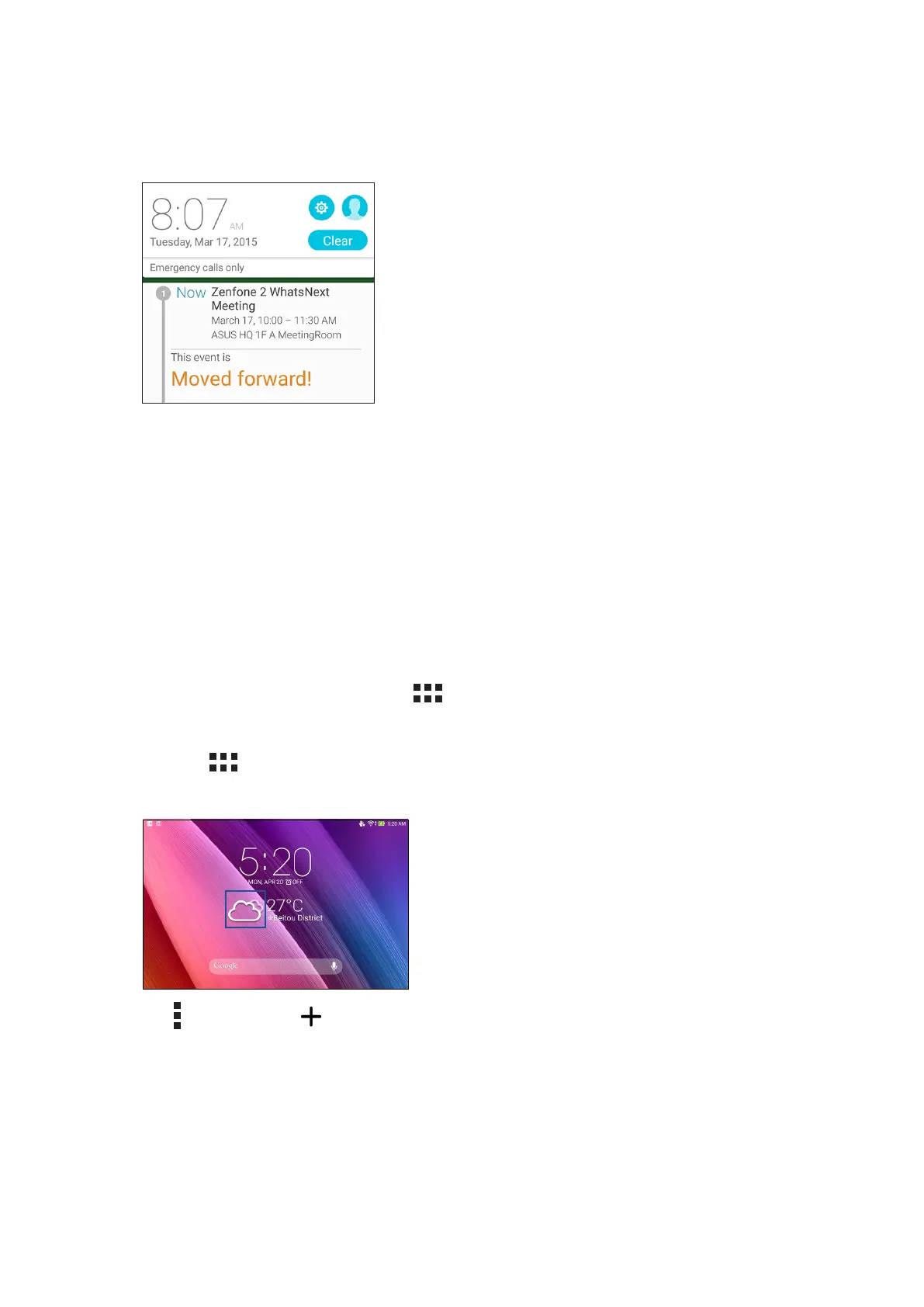Chapter 5: Work hard, play harder
107
Rescheduled event alert
You’ll get an alert if the event has been postponed, rescheduled, or moved to another location.
Getting the weather updates
Get real-time AccuWeather® updates, every hour or up to 12 hours, for your current location or
for other parts of the world. You can make plans for up to seven (7) days with the 7-day weather
forecast or dress appropriately based on AccuWeather RealFeel® temperature. You can also get the
real-time UV index or air pollution index, letting you take the necessary protective measures against
harmful ultra-violet rays or air pollutants.
1. Before getting the weather updates, ensure the following:
• Wi-Fi or mobile network is turned on when you are indoors and GPS is turned on when
you are outdoors.
• Turn on the location access from > Settings > Location access.
2. Launch the Weather app in any of these two ways:
• Tap > Weather.
• From your ASUS Tablet’s home screen, tap the weather icon.
3. Tap > Edit then tap .
4. In the search box, enter the city or area whose weather updates you want search for.
5. Wait for a while your ASUS Tablet gets the weather information. The city or area’s weather data
will be added to your location list. Tap the city’s or area’s weather data that you want to display
on the What’s Next widget on the Home screen.
