
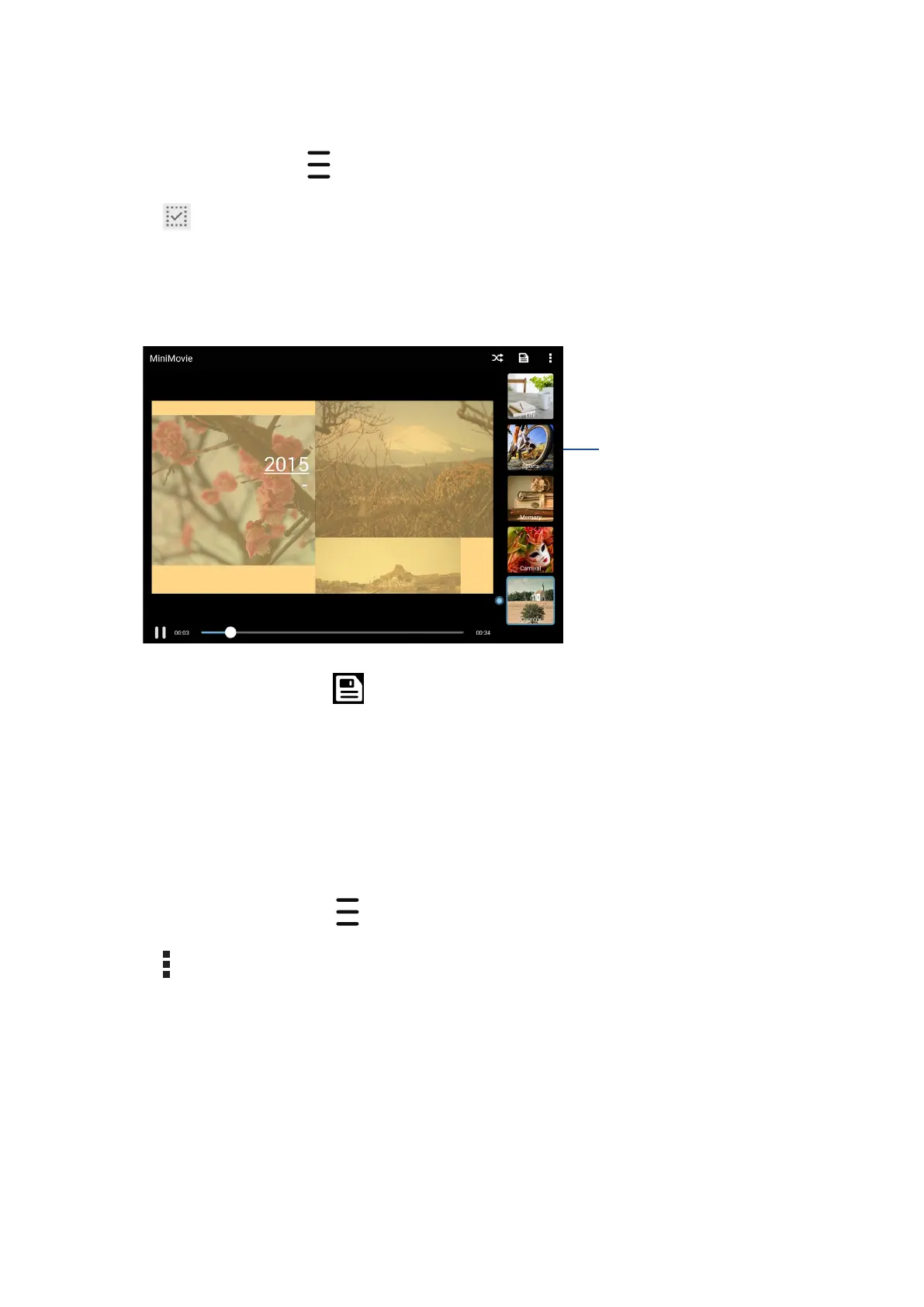 Loading...
Loading...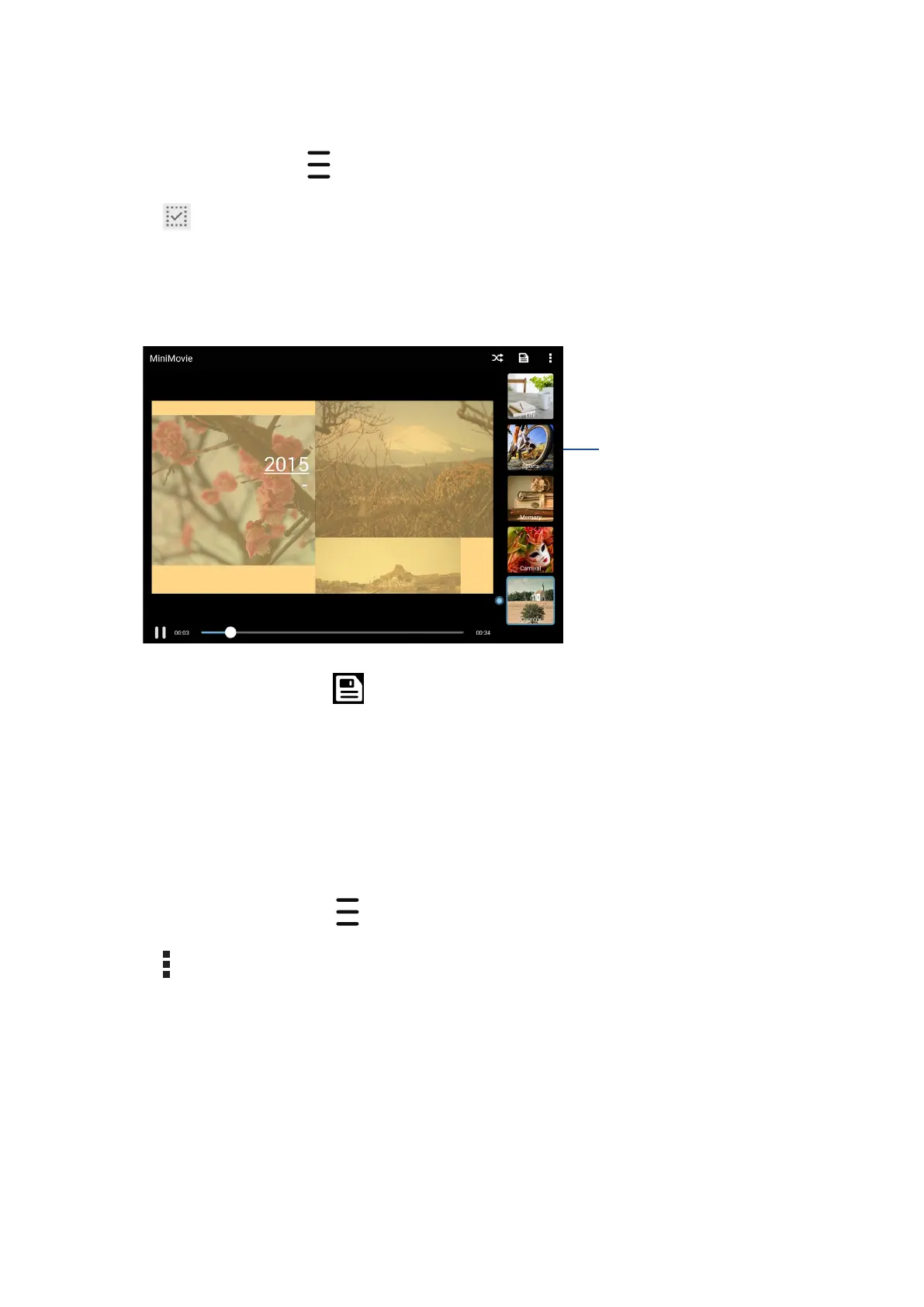
Do you have a question about the Asus ZenPad 8.0 and is the answer not in the manual?
| Processor cores | 4 |
|---|---|
| Processor model | MT8163 |
| Processor family | Mediatek |
| Processor frequency | 1.3 GHz |
| Device type | Mobile tablet |
| Form factor | Slate |
| Product color | Gray |
| Internal memory | 2 GB |
| Internal memory type | - |
| Storage media | Flash |
| Card reader integrated | Yes |
| Compatible memory cards | MicroSD (TransFlash), MicroSDXC |
| Maximum memory card size | 128 GB |
| Internal storage capacity | 16 GB |
| Display diagonal | 8 \ |
| Touch technology | Multi-touch |
| Display resolution | 1280 x 800 pixels |
| Rear camera type | Single camera |
| Rear camera resolution (numeric) | 5 MP |
| Front camera resolution (numeric) | 2 MP |
| Number of built-in speakers | 1 |
| Wi-Fi standards | 802.11b, 802.11g, Wi-Fi 4 (802.11n) |
| Bluetooth version | 4.0 |
| Top Wi-Fi standard | Wi-Fi 4 (802.11n) |
| Battery capacity | 15.2 Wh |
| Battery life (max) | 8 h |
| HDMI ports quantity | 0 |
| Platform | Android |
| Operating system installed | Android 6.0 |
| Depth | 8.5 mm |
|---|---|
| Width | 123 mm |
| Height | 209 mm |
| Weight | 350 g |
Describes the physical components and ports of the ASUS Tablet.
Instructions on how to properly charge the device's battery.
Guide for initial device setup and configuration.
Explains fundamental touch gestures and interactions.
Overview of the tablet's main interface and its elements.
Customizing wallpapers, app shortcuts, and widgets.
How to set up and customize the device's lock screen.
Step-by-step guide to making phone calls.
Organizing, adding, and editing contact details.
Using the messaging app for SMS and MMS.
How to open and start using the camera.
Details on special modes like HDR and Beautification.
Managing, viewing, and editing photos and videos.
Navigating the internet using the built-in browser.
Setting up and managing email accounts.
Creating and managing events and reminders.
Managing tasks and reminders for later action.
Playing music files and streaming from cloud services.
Streaming media to compatible devices.
Connecting to and managing Wi-Fi networks.
Pairing and using Bluetooth devices.
Using the tablet as a Wi-Fi hotspot.
Accessing and displaying weather information.
Using clock functions like alarms and world clock.
Sharing files between Android devices.
Controlling the tablet from a PC.
Using the tablet as a remote control.
Overview of utility applications.
Optimizing battery usage.
Updating the system and apps.
Backing up data and performing factory resets.
Setting up screen lock and security features.