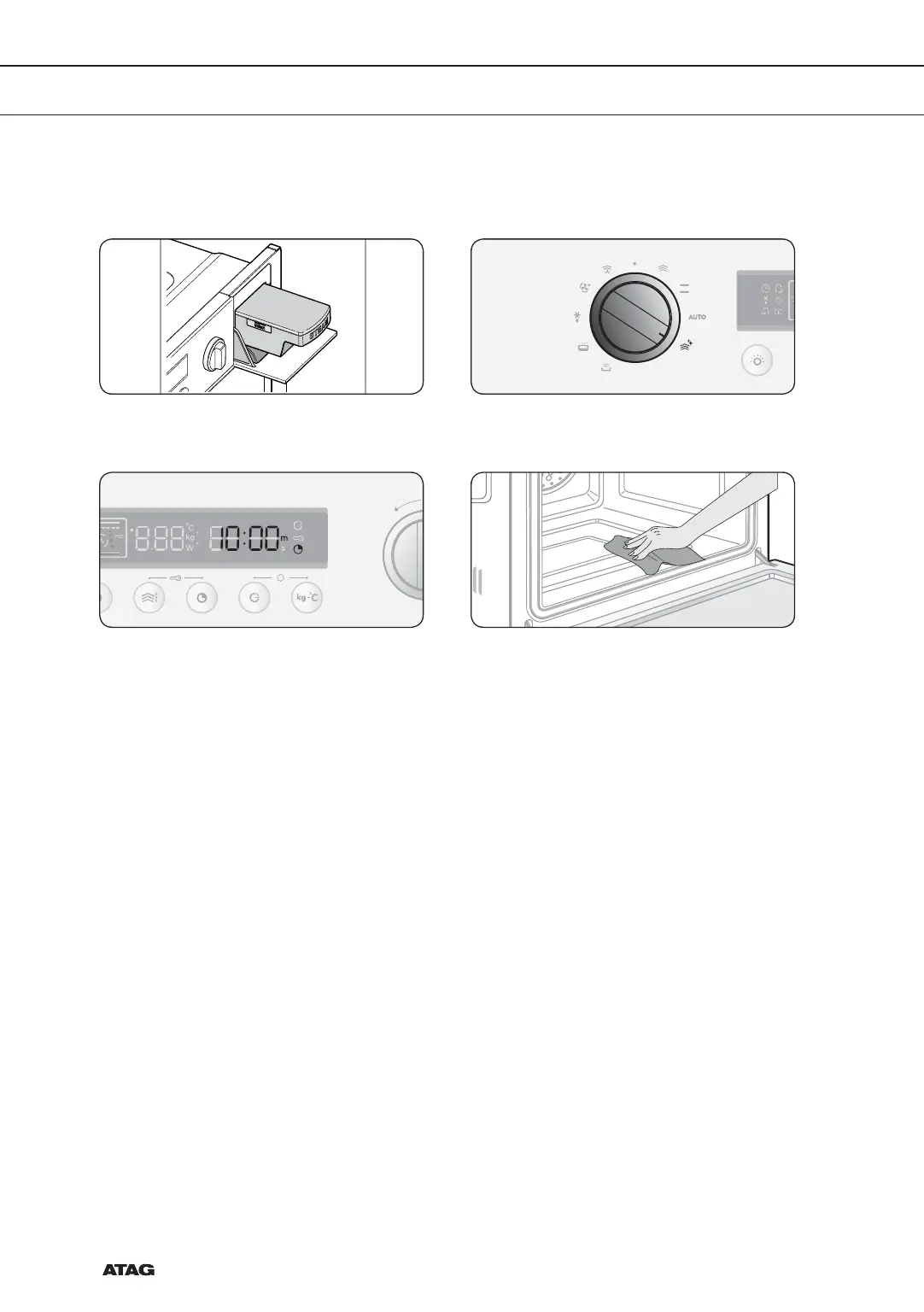EN 54
USING THE STEAM CLEAN FEATURE
The Steam Clean feature allows you to sanitize your oven in just 10 minutes.
The STEAM CLEAN process takes 7 minutes, and the standby time for the process is
3minutes. In these 3 minutes the steam will soak all the leftovers and you can wipe them
from the ceiling or walls with a soft cloth.
1
Fill the water tank up to the maximum
line and place it back.
2
Turn the MODE SELECTOR to STEAM
CLEAN.
3
The oven will start automatically.
4
When the process is fi nished, open
the door and wipe inside the cooking
cavity with a dry cloth.
Important
• Use this feature only when the oven has cooled completely to room temperature.
• DO NOT use distilled water.
• DO NOT use high-pressure water cleaners or steam jet cleaners for safety reasons.