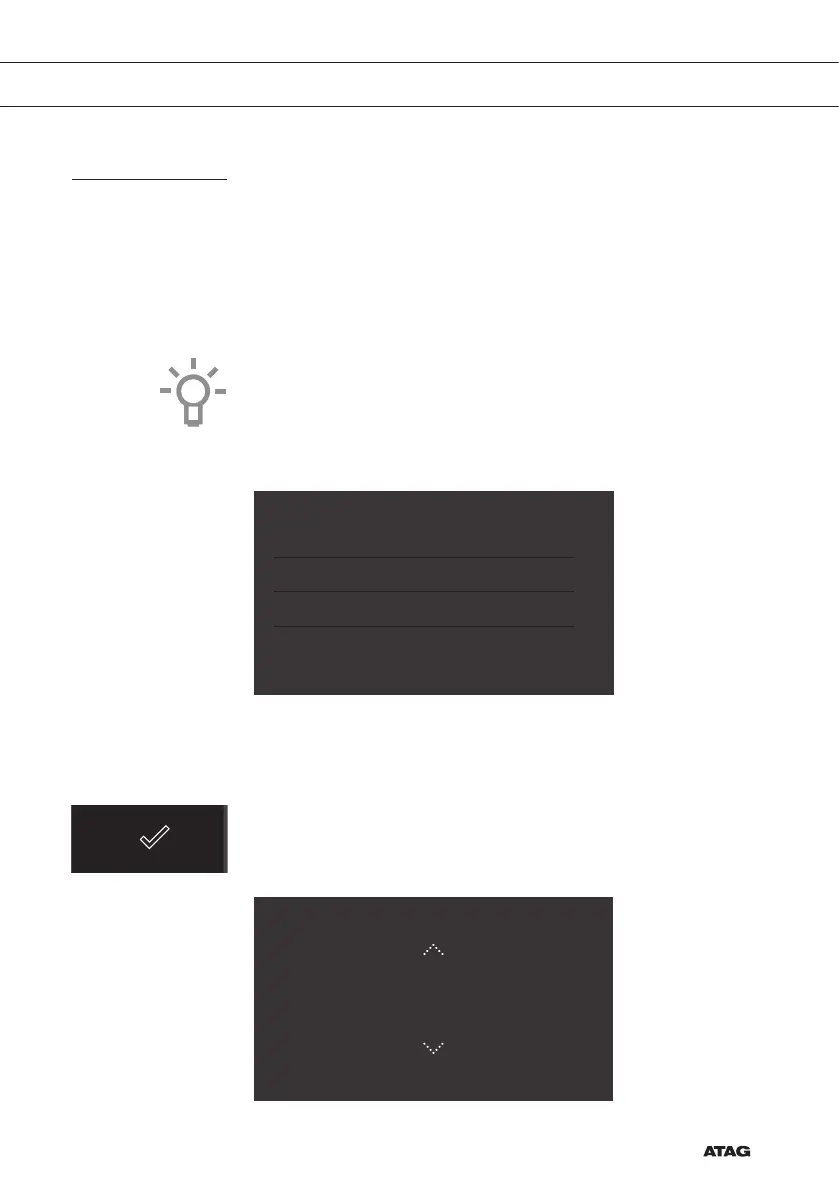EN 13
Initial use
• Clean the oven interior and accessories with hot water and
washing-up liquid. Do not use aggressive cleaning agents, abrasive
sponges and similar.
• The oven will emit a particular odor when it is used for the first
time; this is normal. Make sure that there is good ventilation during
initial use.
When the appliance is plugged in for the first time or after the appliance
was disconnected from the mains for a longer period of time, you have
to set ‘Language’, ‘Time’, ‘Date’ and ‘Water hardness’.
Setting the language
English
Nederlands
Deutsch
Francais
LANGUAGE
Set the desired language in which the appliance’s display texts will
appear. The default setting is ‘English’.
1. Swipe over the display to view all languages.
2. Tap on a language to select this.
3. Press on the confirm button to save the set language.
Setting the time
TIME
12
:
00
INITIAL USE