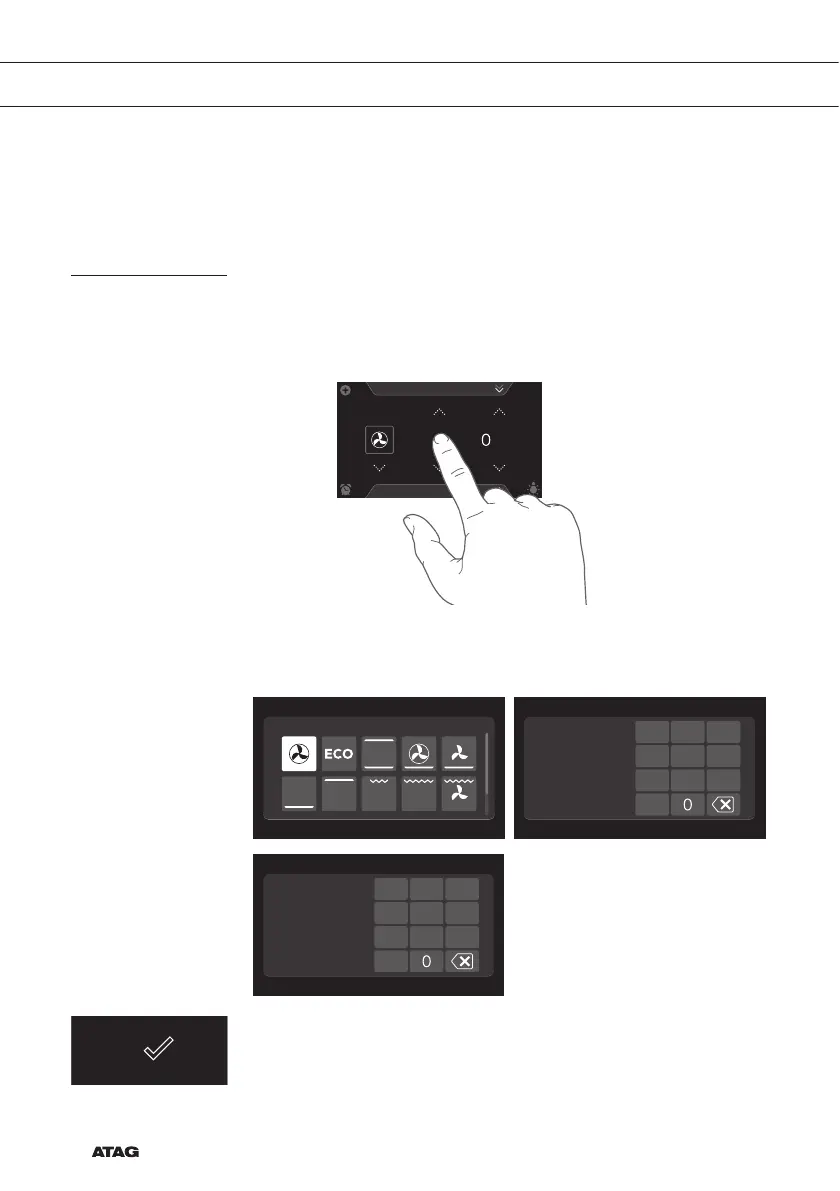EN 18
▷ Key Lock; Lock all the keys to clean the control panel or to
prevent that the appliance gets into progress accidentally. Hold
the key pressed until the key lock is enabled.
Opening the keyboard
A keyboard can be opened for fast entry of a function, temperature or
cooking time. A quick setting can be selected with this or a value can
be entered.
Hot air
180
°C
30
H
:
M
:
1. Tap in the centre of the function symbol, temperature or cooking
time (activated). The keyboard appears.
Set function
2
4 5
7 8
1
3
9
6
000
Set temperature
°C
2
4 5
7 8
Set cooking time
1
3
9
6
00
:
00
H
:
M
2. Enter the desired value or tap the desired value.
3. If the set value is not confirmed automatically, press on the confirm
key to confirm the entry.
OPERATION