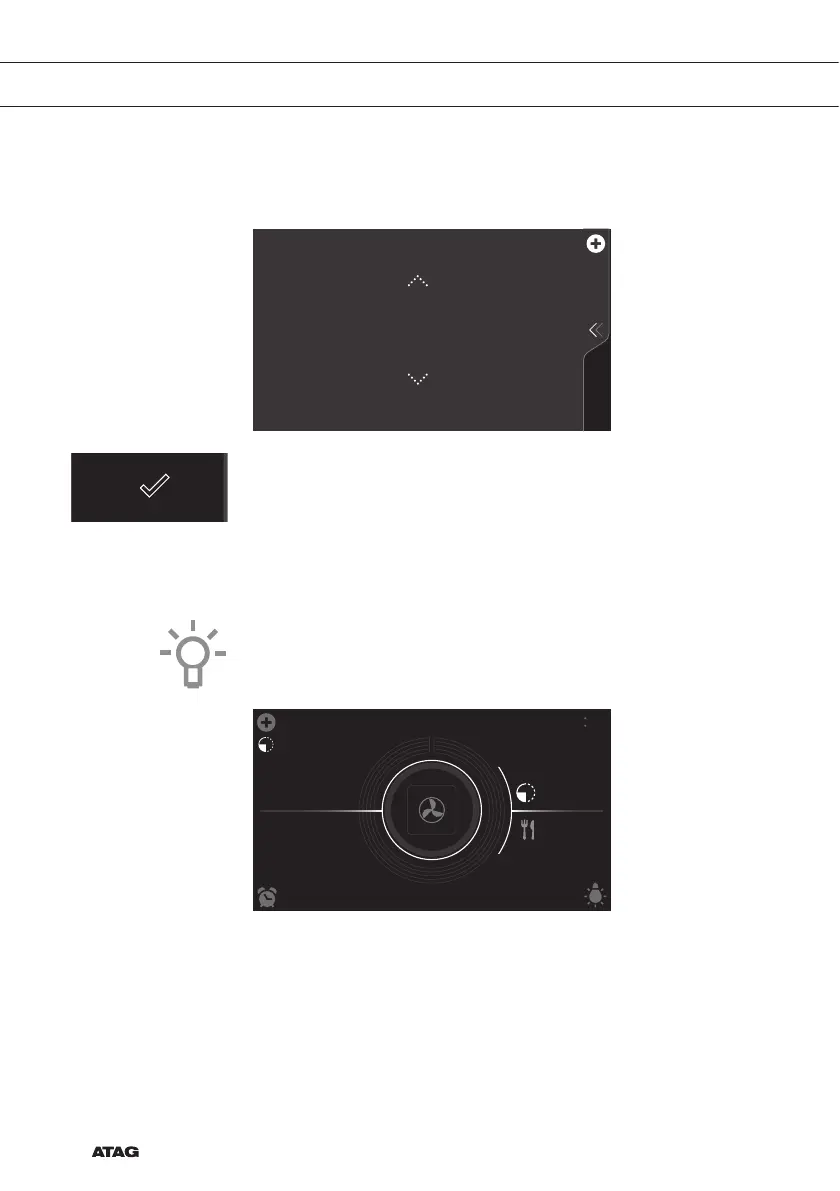EN 38
2. Tap the plus symbol to open the ‘Plus’ menu.
3. Tap on ‘DELAYED START’ to open the function.
DELAYED START
10
:
45
4. Select a start time (see ‘Function-setting display’ chapter).
5. Confirm the set start time using the confirm button.
The ‘delayed start time’ icon appears under the plus symbol to
indicate activation. The delayed start time can be deselected by
returning the setting to the current time.
6. Confirm the process using the confirm button.
The cooking will start automatically at the set time. If a cooking time
has been set, the cooking will also switch off automatically.
180
10
:
45
11
:
15
°C
10 15
• The following values can now be read in the display:
▷ set temperature (180 °C)
▷ start time (10:45)
▷ end time (11:15) (only visible if a cooking time has been set!)
USE