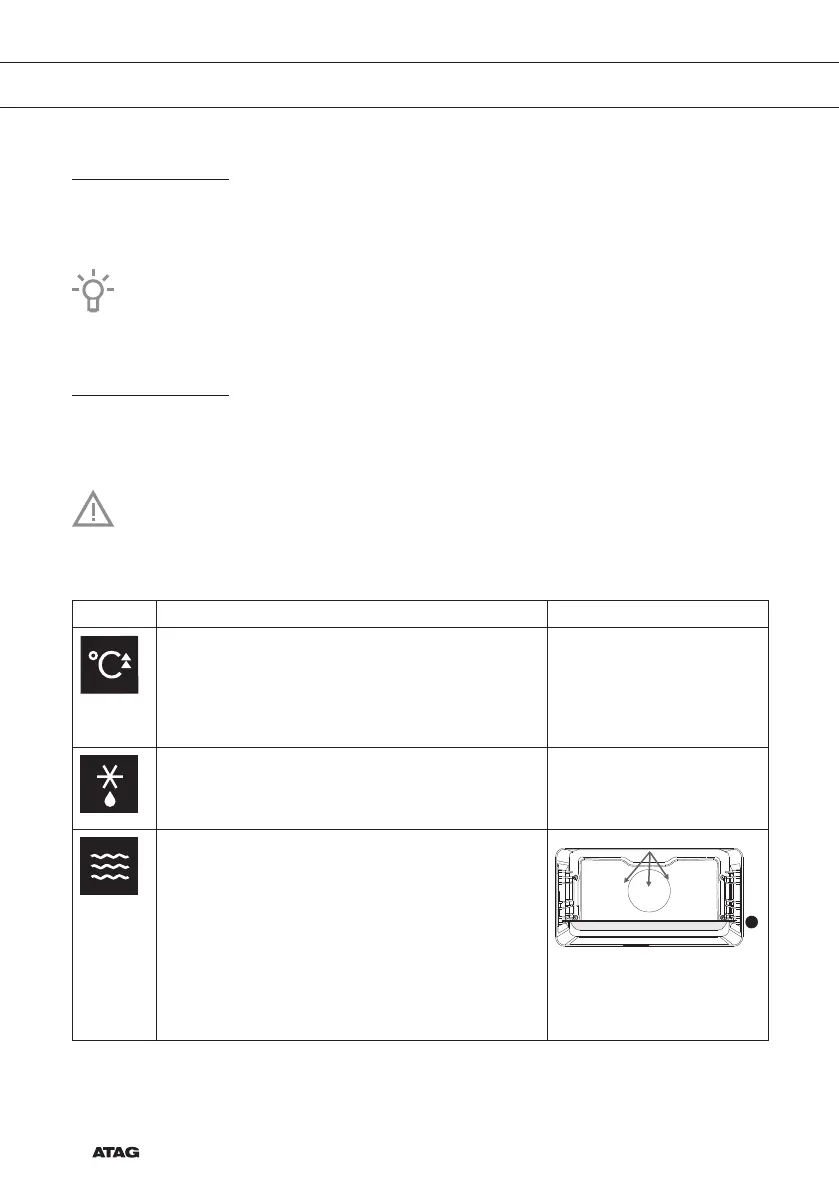EN 12
Choosing the cooking system
Rotate the knob (left and right) to select 0 COOKING SYSTEM (see program table).
The selected icon will appear on the display.
Settings can also be changed during operation.
Description of the mains functions
Consult the tables to select the preferred function. Also consult the instructions for preparation
on the dish packaging. Some main functions have sub functions.
In ‘Microwave function’: do not use metal cookware or utensils and do not preheat the
oven. Be sure that all the accessories that are being used are able to withstand the
temperature settings of the chosen oven function.
Main functions (to select with the function knob)
Function Description
Fast preheat
• With this function, the oven space quickly
reaches the desired temperature. Do not use
this setting when you have a dish in the oven
space.
Defrost
• This function uses microwaves. Dishes are
defrosted quickly and efficiently.
Microwave
• Microwave energy is used to cook and defrost
foods. It provides fast efficient cooking without
changing the colour or form of food.
• Default settings can be changed in the settings
menu.
• Place the glass dish on level 1.
• Suggested power: 750 W
1
USE
871572_en_naslovnica_drug_papir.indd EN12871572_en_naslovnica_drug_papir.indd EN12 2. 12. 2021 08:45:022. 12. 2021 08:45:02