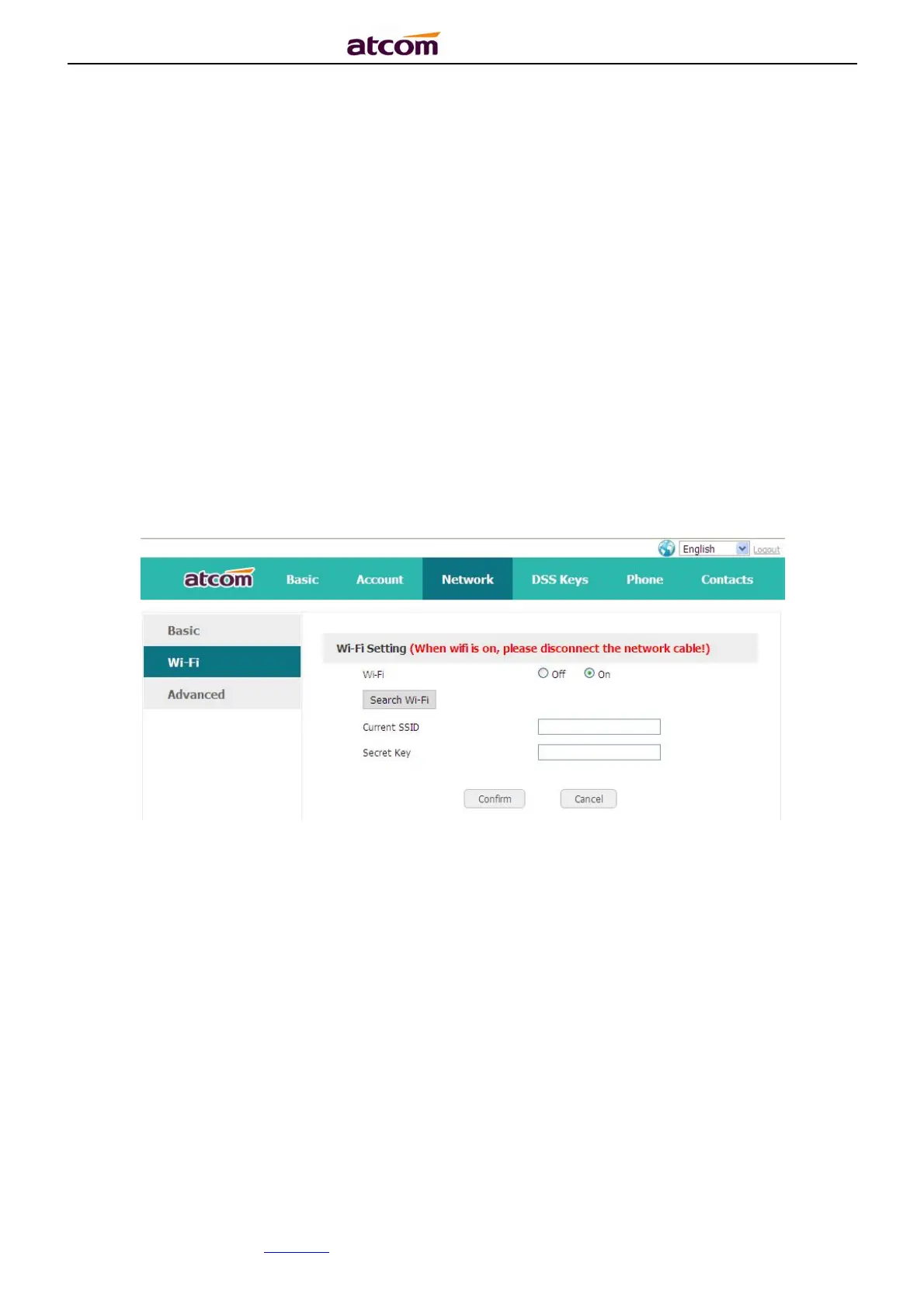A2X(W)/A20LTE IP Phone User Manual
ATCOM TECHNOLOGY CO., LIMITEwww.atcom.cn91
5. WI-FI(For A20W and A20WAC)
5.1. Configure the WIFI on the phone
1. Press “Menu”→“WIFI Settings”→“Switch”, open the WIFI connection mode.
2. Please move the navigation key to check the WIFI you want to connect, Press “Connect”, t
hen input the correct WiFi password.
3. Return to the standby interface, and phone successful connected to the wifi.
4. The last option is Manual setting, press ‘Enter’, then input the SSID and password.
5.2. Configure the WIFI on the WEB
A20W and A20WAC connect to network via Wi-Fi acquiescently, click “Search Wi-Fi” button to
search the available Wi-Fi.
After all available Wi-Fi hotspots are list out, click the round behind the available Wi-Fi which
you want to connect.