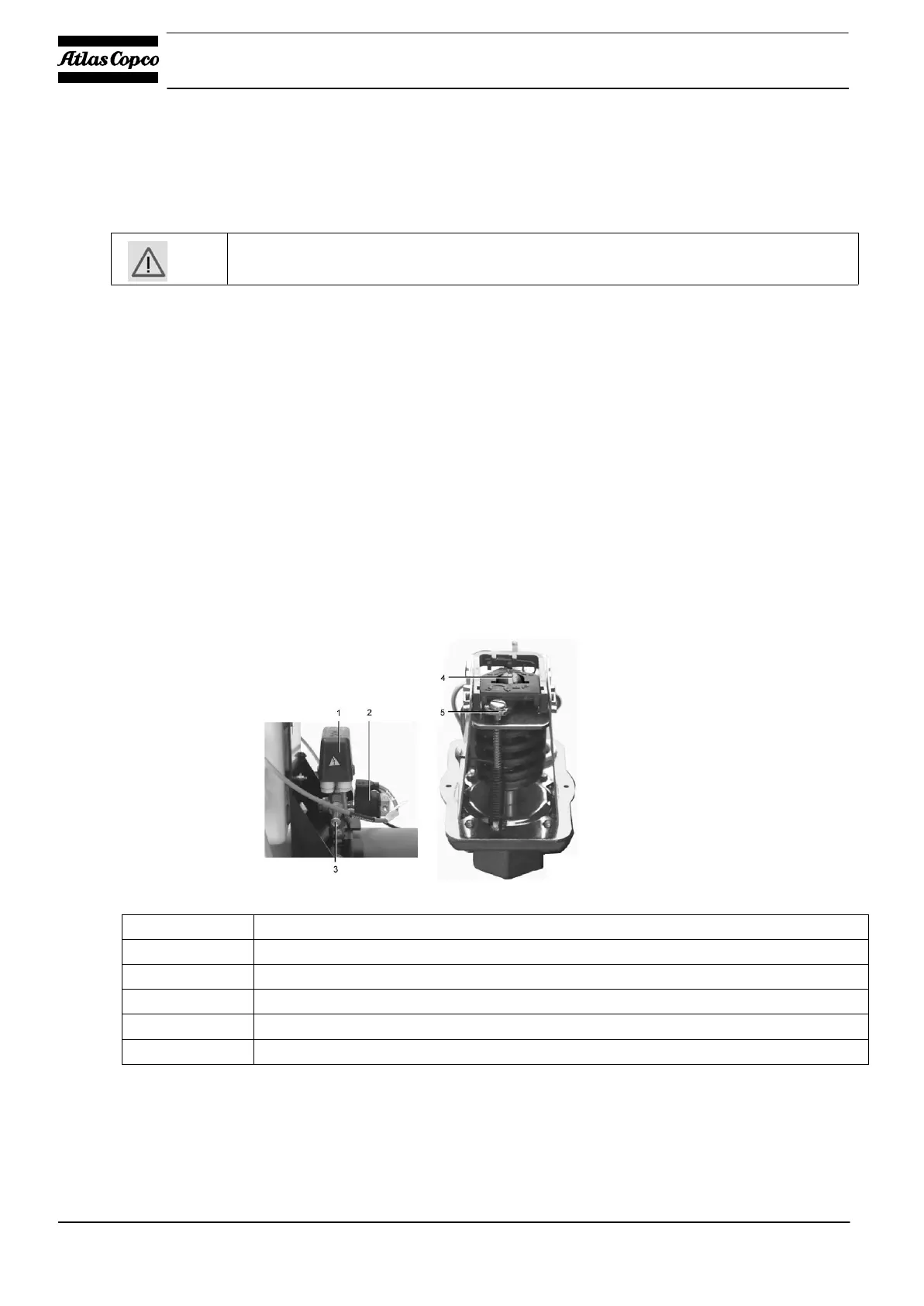40 2022 2096 26
6 Servicing and adjustment procedures
Warning
Release the pressure from the compressor before starting repair or maintenance works.
Switch off the voltage and isolate the compressor from the mains.
6.1 Air filter
To replace the air filter, follow these steps:
1. Stop the compressor.
2. Unscrew the cap on top of the cover. Lift off the cover and the filter element. Take care that no dirt drops
inside the suction silencer.
3. Using a damp cloth, clean the filter chamber and cover. Discard damaged elements.
4. Install the new element, cover and cap.
6.2 Adjustment of MDR4 pressure switch
Views of air pressure switch MDR4
Ref
Name
1
Air pressure switch
2
Solenoid valve
3
Pressure release valve
4
Adjusting screw, stopping pressure
5
Adjusting screw, pressure difference
Function
The adjustment of the maximum or stopping pressure of the compressor is effected by means of the air pressure
switch. The switch also controls the pressure difference between the maximum pressure (stopping pressure) and
the pressure at which compression is resumed (starting pressure).
