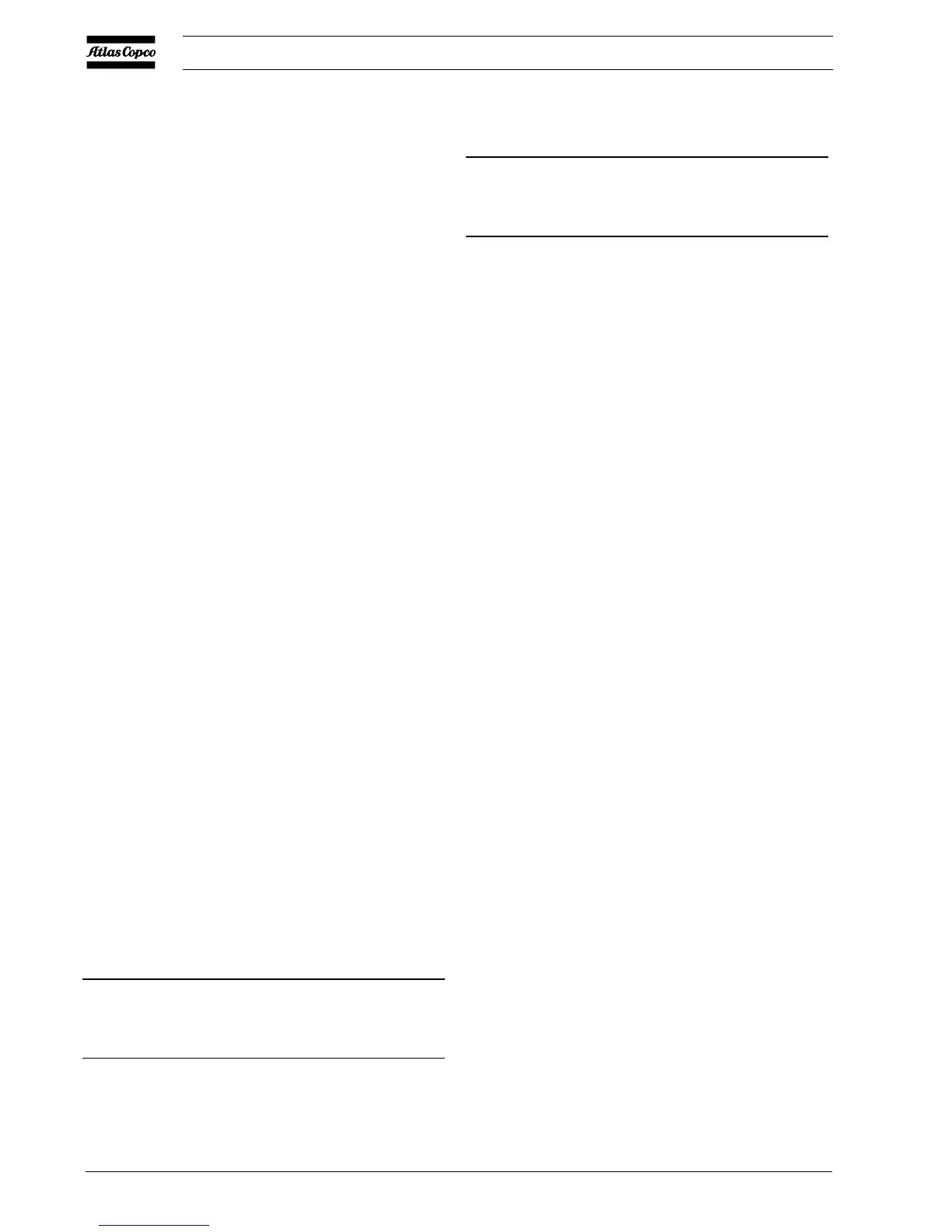2920 1461 03
24
User manual
2. The screen shows that the current setting is 6.0 bar(e). To
modify this setting, press the key Mod (F2):
Loading Press
Bar 6.0 (blinks)
Prog Lim Canc ¯
F1 F2 F3
Fig. 10.2 Modify parameters menu
3. The key Lim (F2) can be used to find the limitations for
the parameter. Use the ¯ or arrow key to change the value.
4. Press the key Prog (F1) to program the new setting or the
key Canc (F3) to cancel the modification operation.
5. The procedure to modify the Unloading pressure is similar
to the description above.
6. If required, repeat the procedure for the Loading pressure 2
and Unloading pressure 2 (pressure band 2).
11 Modifying protection settings
Function
1. To modify protection settings:
- shut-down (Shd), for element outlet temperature
- shut-down warning (Shdw), for element outlet
temperature
- warning (Warn), e.g. for cooling water outlet or
dewpoint temperature
- service warning (Serv), e.g. DP oil separator (max.
pressure drop)
2. To check some compressor conditions, e.g. the status of the
motor overload contacts. The list of parameters is shown
in Figs. 3.1.
Note
Some parameters are not modifyable.
Procedure
1. Starting from the Main screen (see section 3.2):
- press the key Menu (F1)
- press the ¯ key until the option Modify params is
followed by a horizontal arrow
- press the tabulator key (5) to activate the menu
2. Use the ¯ key to scroll until the option Protections is
followed by a horizontal arrow.
3. Press the tabulator key (5): the first item (Compressor out)
and its value will appear.
4. Use the ¯ key to scroll until the parameter to be modified is
followed by a horizontal arrow.
10 Modifying parameters
Function
To modify a number of parameters as mentioned in Figs. 3.1.
Procedure
1. Starting from the Main screen (see section 3.2):
- press the key Menu (F1)
- press the ¯ key until the option Modify params is
followed by a horizontal arrow
- press the tabulator key (5) to activate the menu
2. The first option (Parameters) will be followed by a
horizontal arrow.
3. Press the tabulator key (5): the first item (Loading
pressure) and its setting will appear.
4. Use the ¯ key to scroll until the parameter to be modified is
followed by a horizontal arrow.
10.1 Modifying the loading and unloading
pressures
Pressure bands
If desired, the operator can program two pressure bands (band
1 and band 2) with different loading and unloading pressures.
The settings for band 1 are indicated as Loading pressure
and Unloading pressure, the settings for band 2 are indicated
as Loading pressure 2 and Unloading pressure 2.
Example:
For pressure band 1:
- Loading pressure: 6.4 bar
- Unloading pressure: 7.0 bar
For pressure band 2:
- Loading pressure 2: 4.0 bar
- Unloading pressure 2: 6.0 bar
Procedure
1. Consult the section above to select the parameter Loading
pressure:
Loading Press
Bar 6.0
Menu Mod ¯
F1 F2 F3
Fig. 10.1 Modify parameters menu
