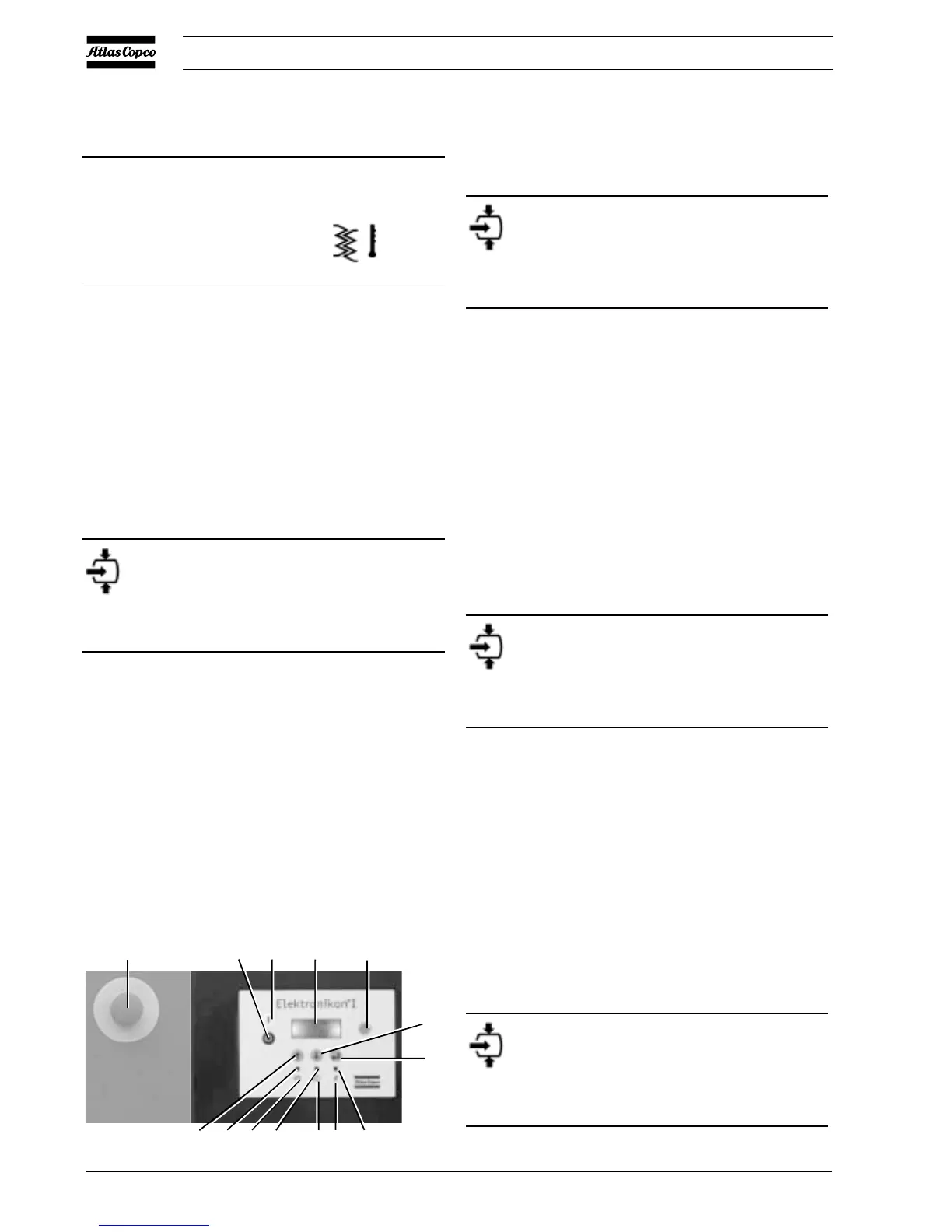2920 1461 03
12
User manual
1. Press arrow key (12) until P003 is shown and press enter
key (5):
°C
8
The screen shows the warning setting for the dewpoint
temperature: 8 °C.
2. Use arrow keys (12 and 13) to modify this setting.
3. Press enter key (5) to program the new value and to return
to the parameter screens.
7.11 Calling up/modifying Service timer
setting
Starting from the Main screen:
bar
6.6
1. Press arrow key (12) until P004 is shown and then press
"enter" key (5): the setting of the service timer is shown in
"kHrs" (hours x 1000). Example: 4.000 means the timer
is set at 4000 running hours.
2. Use arrow keys (12 and 13) to modify this setting.
3. Press enter key (5) to program the new value and to return
to the parameter screens.
7.12 Calling up/modifying unit for pressure
Starting from the Main screen:
bar
6.6
1. Press arrow key (12) until P005 is shown and press enter
key (5): the possible settings are shown: MPa, psi and
bar; the actually used unit is blinking.
2. Use arrow keys (12 and 13) to select another unit for
pressure.
3. Press enter key (5) to program the new unit and to return to
the parameter screens.
7.13 Calling up/modifying unit for
temperature
Starting from the Main screen:
bar
6.6
1. Press arrow key (12) until P006 is shown and then press
enter key (5): the possible settings are shown: °C and
°F; the actually used unit is blinking.
2. Use arrow keys (12 and 13) to select another unit for
temperature.
3. Press enter key (5) to program the new unit and to return to
the parameter screens.
7.14 Selection between Y-D or DOL starting
Starting from the Main screen:
bar
6.6
10
11
8
97 6
3
21
4
5
12
13
52236F
S3
