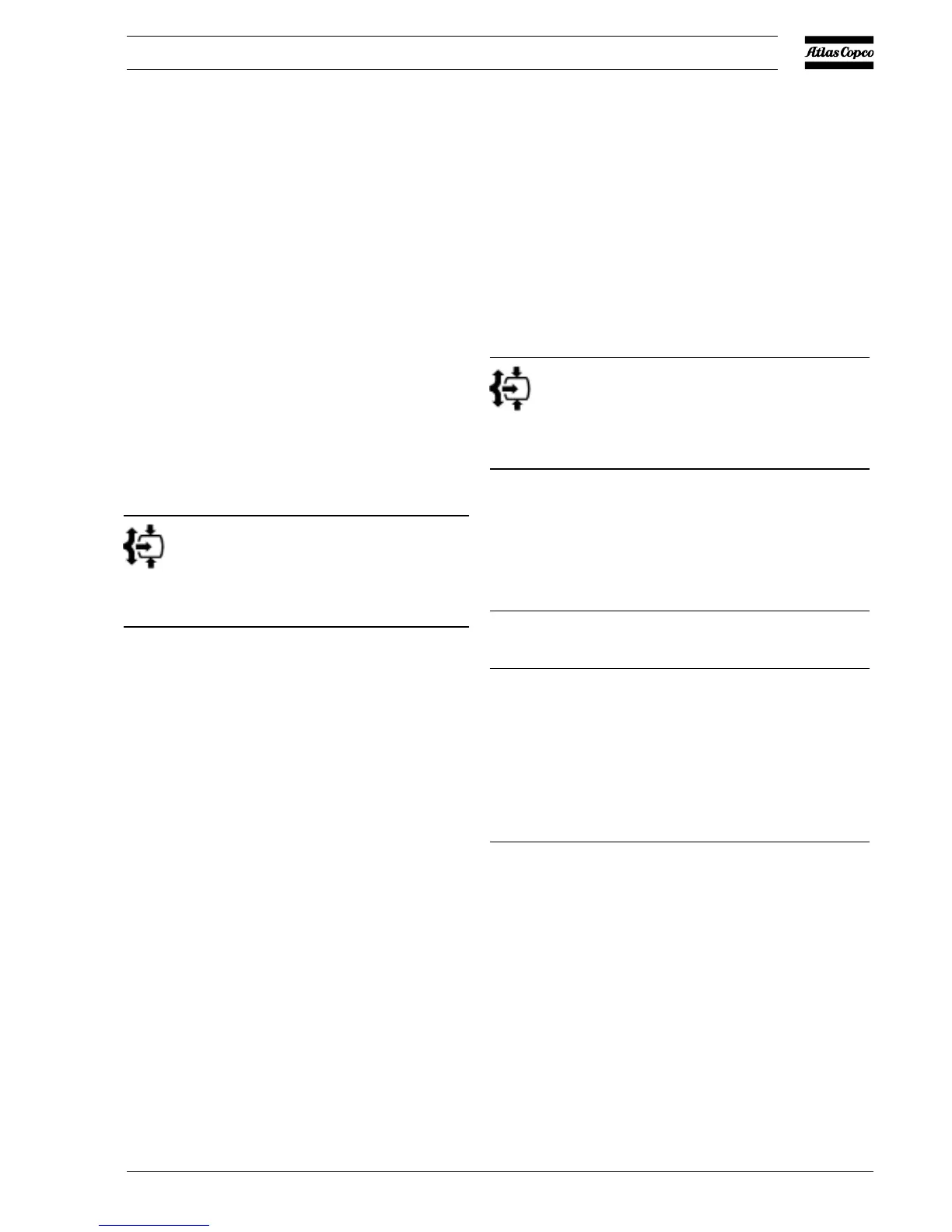2920 1461 03
7
User manual
6 Service warning
A service warning will appear when the service timer has
reached the programmed time interval.
1. In case the service timer exceeds the programmed time
interval, alarm LED (8) will light up.
2. Press arrow key (12): r000 is shown (register 000).
Press enter key (5), S (S standing for Service)
appears. Use key (12) to scroll to r005 (register 005)
and press enter key (5), the actual reading of the service
timer will be shown in kHrs (hours x 1000) .
Example: 4.002 indicates that the compressor has run for
4002 hours since previous service.
3. Press enter key (5) and key (12) to scroll to r001
(register 001). Press key (5) to check the running hours,
which are shown in kHrs (hours x 1000).
Example of running hours screen:
kHrs
8.000
The screen shows that the number of running hours is 8000.
4. Stop the compressor, switch off the voltage and carry
out the service actions as explained in the maintenance
schedule in the related Instruction book.
Important
- The longer interval service actions must include the
shorter interval actions.
In the example above, carry out all service operations
belonging to the 8000 running hours interval as well as
those belonging to the 4000 running hours interval.
- If using mineral oil instead of Atlas Copco Roto-
injectfluid, the service timer interval has to be decreased:
500 running hours for 13 bar (175 psi) units and 1000
running hours for 7.5-10 bar (100-150 psi) units.
5. After servicing, reset the service timer (see section 7.5).
7 Scrolling through all screens
Scroll keys (12 and 13) can be used to scroll through all screens.
The screens are divided in register screens (numbered as r001,
r002,...) and parameter screens (numbered as P001,
P002,...).
During scrolling, the numbers of the screens appear consecutively.
For most screens, the unit of measurement and the related
pictograph are shown together with the screen number.
In case of a warning or shut-down, an extra register screen (r000)
is accessible.
Example:
kHrs
r001
The screen shows the screen number (r001), the unit used (kHrs
or hours x 1000) and the related pictograph for running hours.
Press enter key (5) to call up the actual running hours.
Overview of the screens
Register Show
screens
r001 Running hours (x1000 hrs)
r002 Loading hours (x1000 hrs)
r003 Motor starts (x1000)
r004 Motor starts (x1)
r005 Service timer reading
r006 Status of function "Automatic restart after voltage
failure"
r007 Programmed set of parameters
