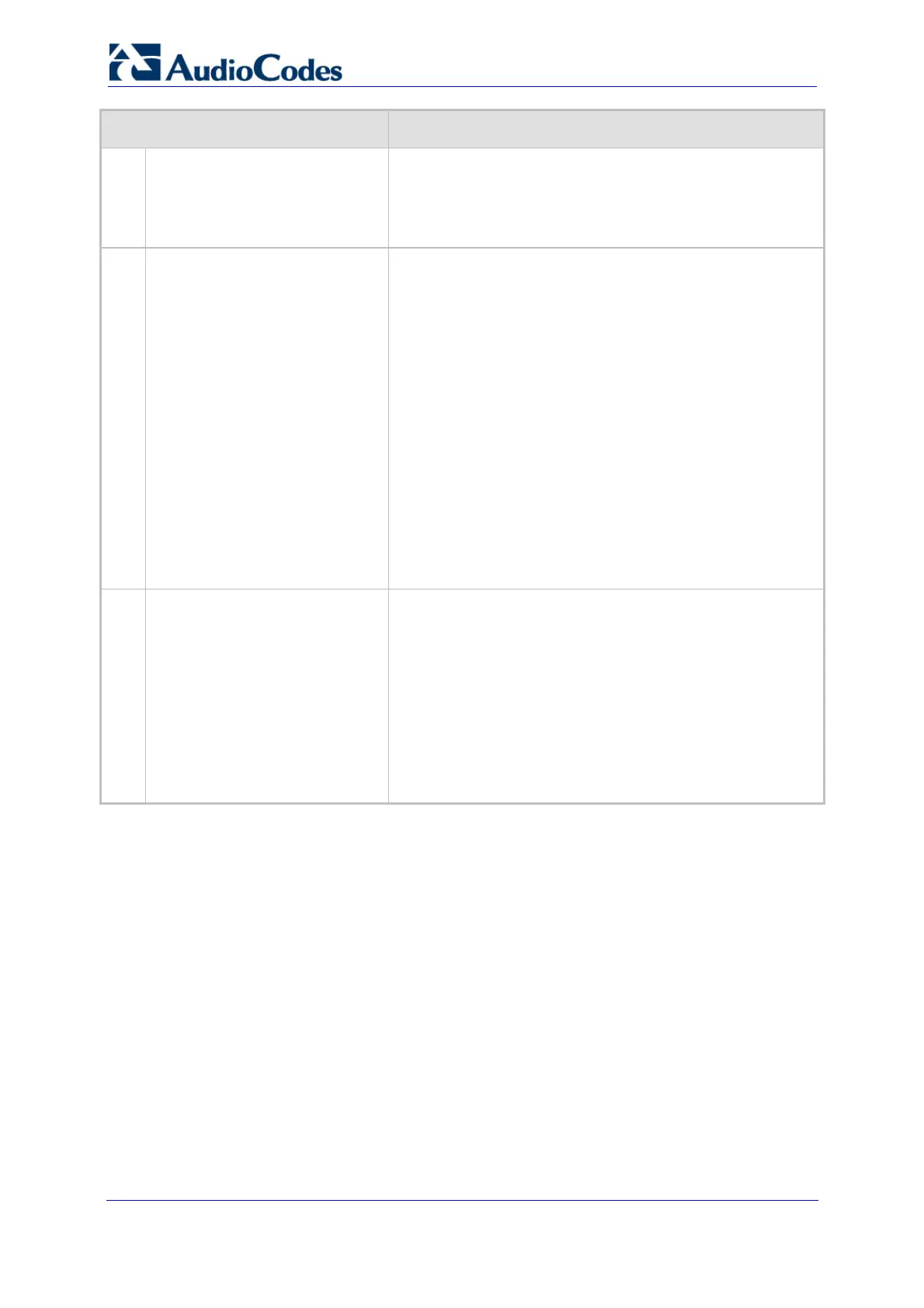Troubleshooting Guide 22 Document #: LTRT-57601
MediaPack, Mediant 1000, Mediant 2000
Possible Cause Solution
8.
The remote peer is operating
behind NAT.
Verify that the SIP INVITE message received by the device
contains the public IP address of the remote peer. If the
remote peer uses an internal IP address, contact the
Firewall/NAT server administrator to verify that the remote
peer uses and declares its public IP address.
9.
The device is operating behind
NAT (a STUN server is
available).
1 The solution depends on one the following scenarios:
9 If a SIP INVITE message is not received: Check that
the Firewall/NAT server forwards incoming traffic
from the public IP address to the internal IP address
of the device.
9 If a SIP INVITE message is received and the device
responds with 200 OK: Verify that the device
declares in the SDP of the 200 OK the public IP
address as determined by the STUN server.
2 Verify that the device is enabled to use a STUN server
('Enable STUN' parameter) and that its' IP address
('STUN Server Primary IP and/or 'STUN Server
Secondary IP' parameters) are defined on the Web
interface's 'Application Settings' page (Web path SW
Ver. 5.2: Advanced Configuration menu > Network
Settings submenu > Application Settings; Web path SW
Ver. 5.4 and later: Configuration tab > Network Settings
menu > Application Settings).
10.
None of the above has solved
the problem.
Refer to the following troubleshooting sections according to
your device's interface:
''Advanced IP-to-Tel Troubleshooting for Digital
Interfaces'' on page 23
''Advanced IP-to-Tel Troubleshooting for FXS Interfaces''
on page 24
''Advanced IP-to-Tel Troubleshooting for FXO Interfaces
(1-Stage Dialing)'' on page 25
''Advanced IP-to-Tel Troubleshooting for FXO Interfaces
(2-Stage Dialing)'' on page 27
