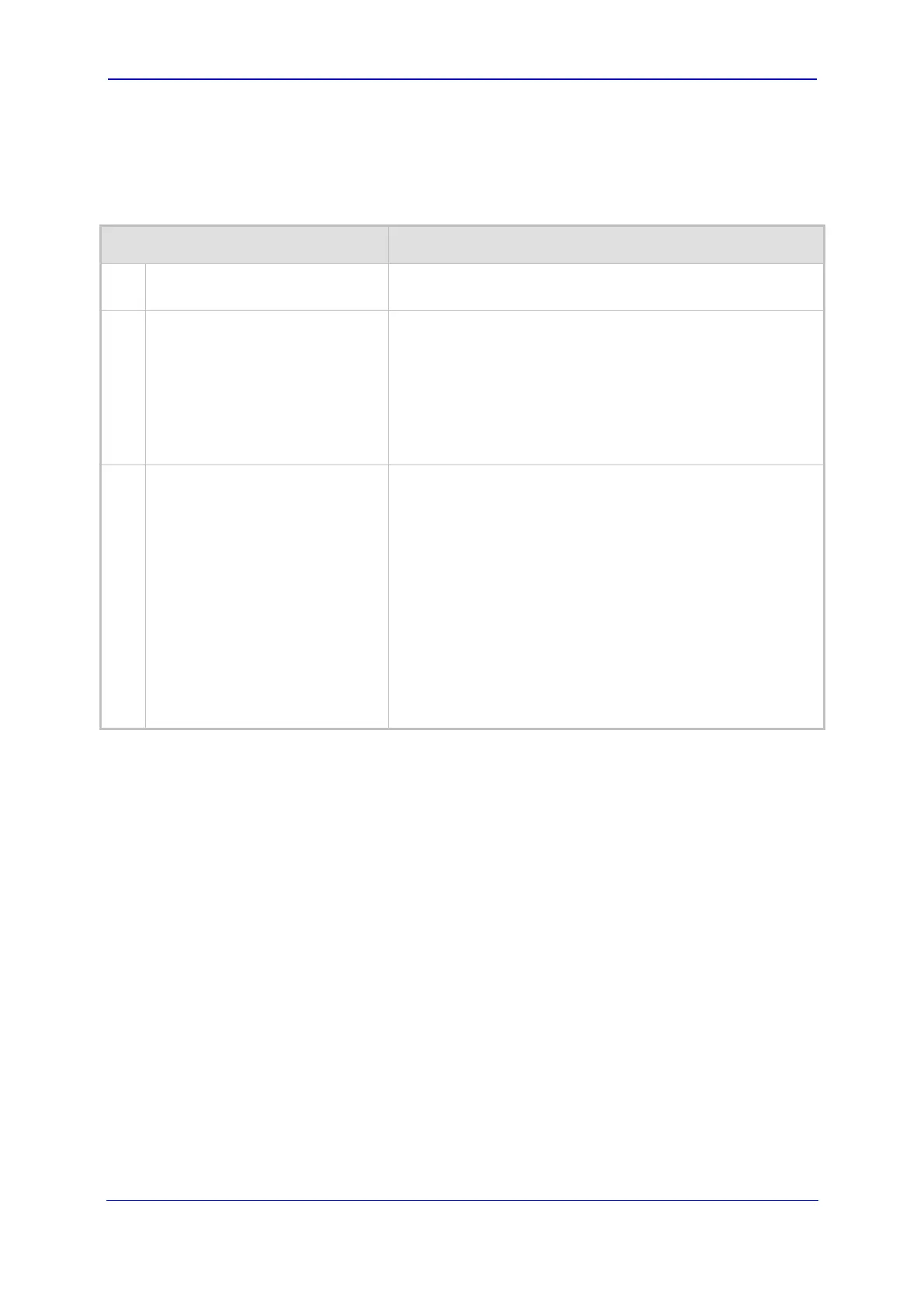Version 5.2/5.4 23 January 2009
Troubleshooting Guide 4. Call Setup
4.1.2 Advanced IP-to-Tel Troubleshooting for Digital Interfaces
Table 4-2: IP-to-Tel Call Setup Troubleshooting - Digital Interfaces
Possible Cause Solution
1.
Alarm raised on a Trunk. Check that there are no Trunk alarms (refer to ''How Do I
Clear Trunk Alarms'' on page 13).
2.
Syslog does not include the
pstn send --> PlaceCall:
Trunk: message
Ensure that the following Syslog message is displayed:
pstn send --> PlaceCall: Trunk:
If the message doesn’t appear, contact AudioCodes
Technical Support team and provide them with the following
information:
The device's ini file
A debug-level 5 Syslog trace
3.
No response from the PBX. Ensure that the device receives a response from the PBX,
by searching for the following Syslog message:
pstn recv <-- CALL_PROCEEDING
pstn recv <-- CALL_ALERTING
pstn recv <-- CALL_CONNECTED
If none of the messages appear in the Syslog, contact the
PBX service provider and AudioCodes Technical Support
team, and provide AudioCodes with the following
information:
The device's ini file
A Syslog trace
A PSTN trace (refer to ''CLI Debug Recording'' on page
72)
