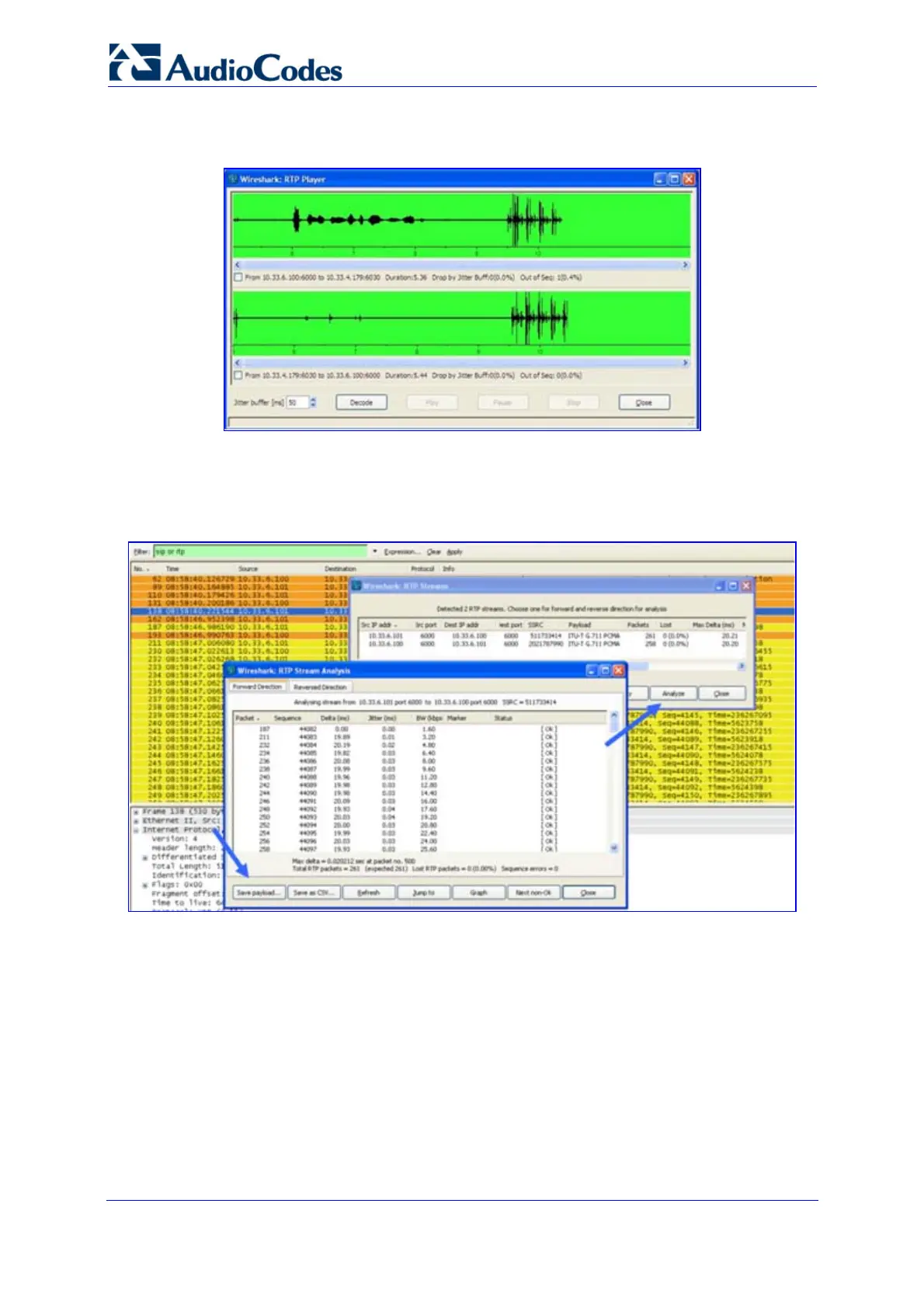Troubleshooting Guide 72 Document #: LTRT-57601
MediaPack, Mediant 1000, Mediant 2000
9. To play G.711 RTP streams, click the Player button.
Figure 13-8: Playing G.711 RTP Streams
10. To analyze the RTP data stream and extract the audio (which can be played using
programs such as CoolEdit) from the data packets (only for G.711), from the Statistics
menu, point to RTP, and then choose Stream Analysis.
Figure 13-9: Analyzing the RTP Data
a. Save the audio payload of the RTP stream to a file.
b. Save the Payload as a *.pcm file.
c. Select the ‘forward’ option.
11. Use Debug Recording (refer to ''CLI Debug Recording'' on page 72).
