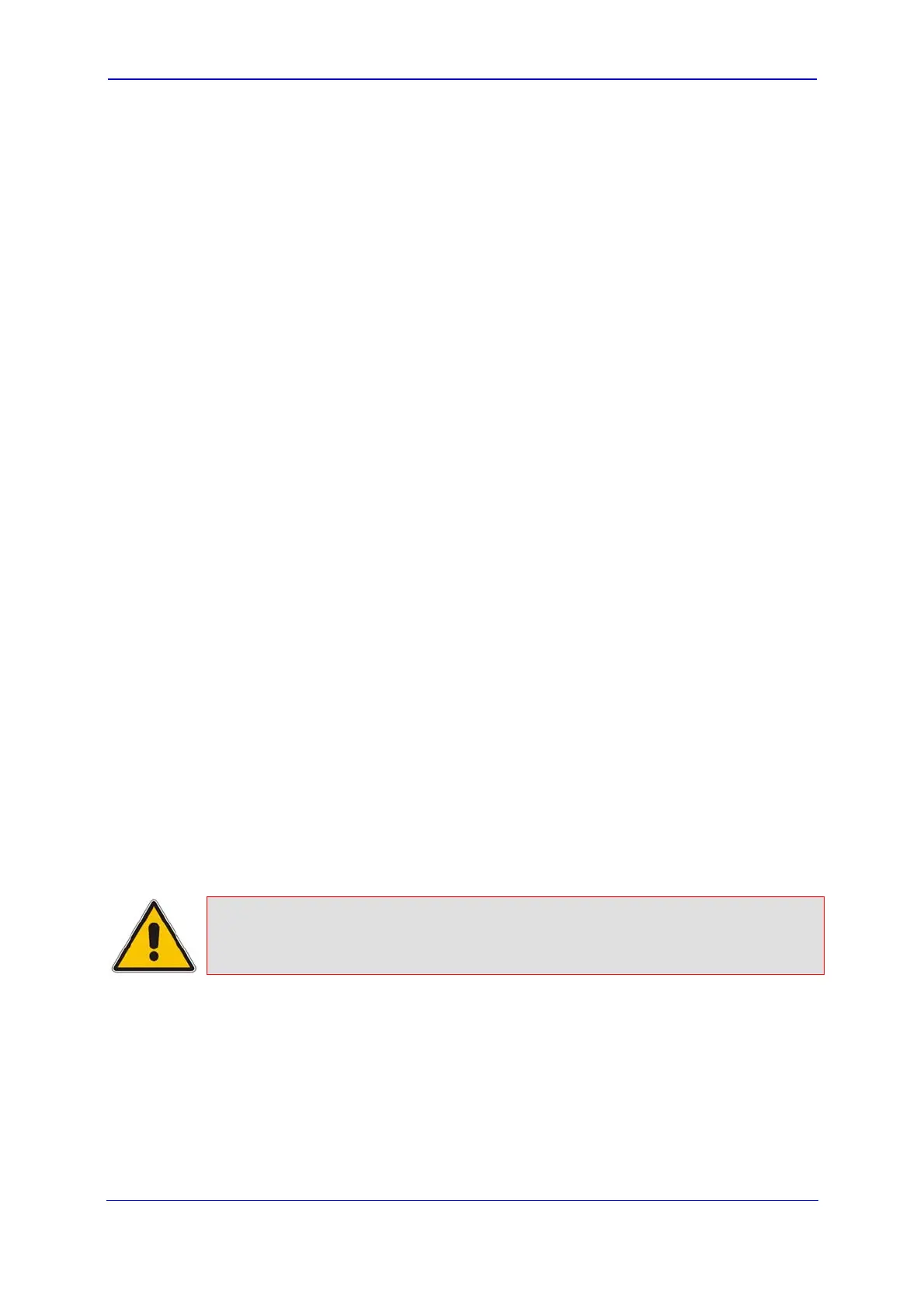Version 5.2/5.4 15 January 2009
Troubleshooting Guide 3. TDM (PSTN) Connectivity
3.2 How Do I Check a Trunk's Physical Integrity
¾ To check the trunks physical integrity (no hardware problem),
perform the following test:
1. Use a crossover RJ-48 cable to make a loop between two active Trunks on the device.
2. In the Web interface's ‘Trunk Settings’ page (Web path SW Ver. 5.2: Advanced
Configuration menu > Trunk Settings; Web path SW Ver. 5.4 and later: Configuration
tab > PSTN Settings menu > Trunk Settings), configure the following:
a. In the 'Protocol Type' field, configure the same protocol type for both Trunks to E1
(or T1) Transparent 30 (or set the ini file parameter ProtocolType to 6).
b. In the 'Clock Master' field, configure any one of the Trunks to "Recovered" and
the other to "Generated" (or set the ini file parameter ClockMaster to 0 and 1
respectively).
3. Verify that the LEDs of both Trunks are lit green.
3.3 How Do I Check for E1/T1 Clock Slips
If timing between devices is not maintained, a condition known as clock slippage (or clock
slips) can occur. By definition, a clock slip is the repetition or deletion of a bit (or block of
bits) in a synchronous data stream, due to a discrepancy in the read and write rates at a
buffer. Slips arise because an equipment buffer store, or other mechanisms, cannot
accommodate differences between the phases or frequencies of the incoming and outgoing
signals. This occurs in cases where the timing of the outgoing signal is not derived from that
of the incoming signal.
¾ To check for clock slips on the trunk and that the clock is
synchronized:
1. Access the command shell, and then at the CLI prompt, enter the following
commands:
pstn
physical
PstnGetPerformanceMonitoring [trunk number] 0
Note: Trunks are numbered from 0 to 7.
2. Copy the information that appears in the CLI output window and send it to the
Technical Support Department.
