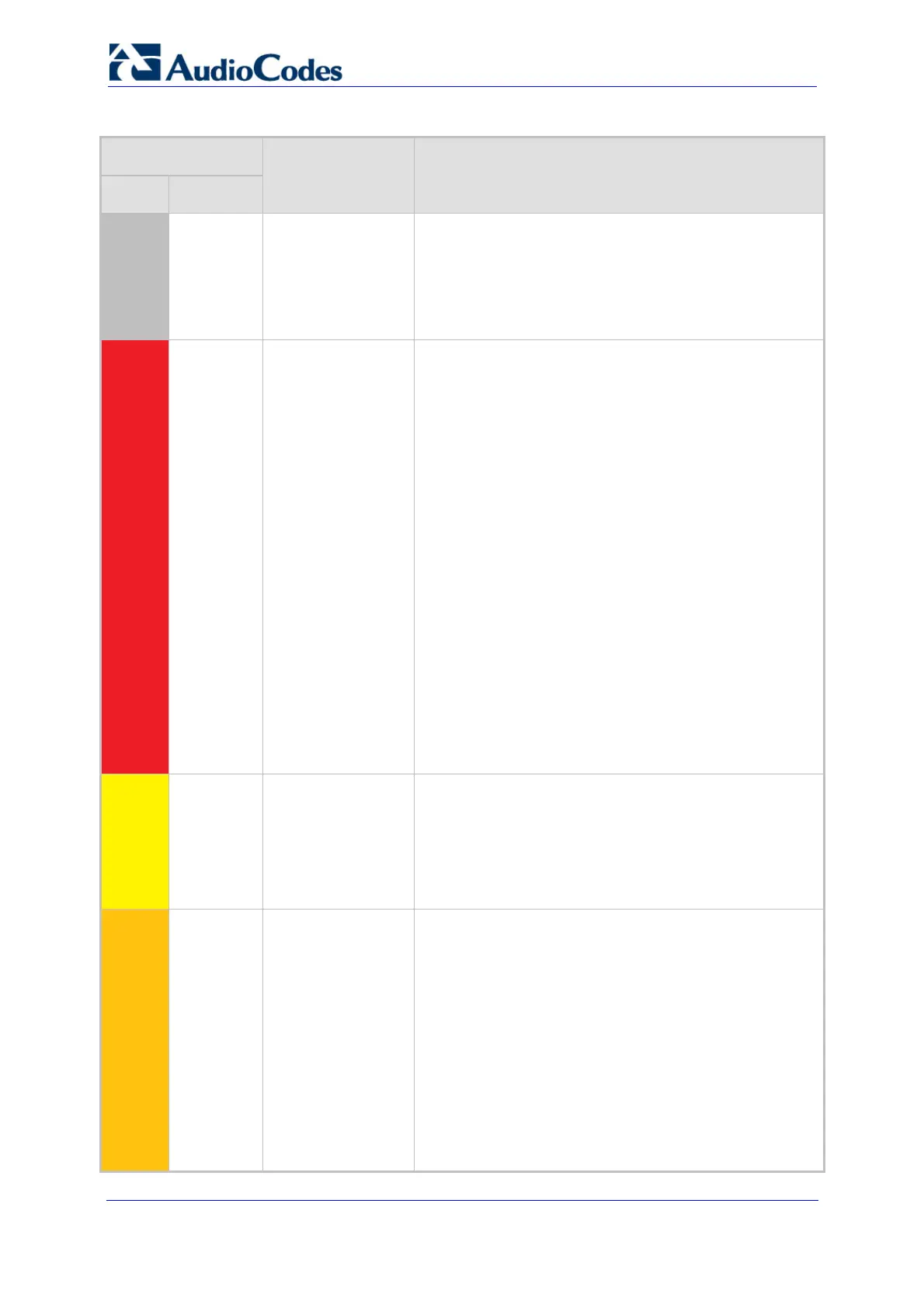Troubleshooting Guide 14 Document #: LTRT-57601
MediaPack, Mediant 1000, Mediant 2000
Table 3-1: No Access or Ping to Gateway
Trunk Icon Status Possible Cause Solution
Color Alarm
Gray Trunk
Disabled
The Trunk is not
configured
Configure the Trunk in the Web interface's 'Trunk
Settings' page.
Note: If the ‘Protocol Type’ field displays 'NONE' (i.e.,
no protocol type selected) and no other trunks have
been configured, after selecting a PRI protocol type, you
must reset the device.
Red Loss of
Signal
(LOS)
or
Loss of
Frame
(LOF)
LOS: Indicates a
physical problem.
LOF: Indicates that
the Trunk port is
not receiving
framing, or has lost
synchronization on
the received
framing.
To clear the LOS alarm, ensure the following:
1 The E1/T1 cable is connected securely between the
device's PSTN ports and the service provider's
equipment (PSTN network).
2 The E1/T1 trunk cable is not physically damaged; if
so, replace the cable.
3 The E1/T1 cable is crimped correctly (refer to the
figure above).
4 The correct E1/T1 cable is used (crossover /
straight). If a straight cable is being used and LOS is
still present, try a crossover cable, and vice versa.
To clear the LOF alarm, ensure the following:
1 The PBX and device are configured to use the same
Trunk type (E1 or T1).
2 The Framing method of the PBX and device is
identical.
3 The Line code of the PBX and device is identical.
4 The clocks are synchronized (refer to ''How Do I
Check for E1/T1 Clock Slips'' on page 15).
Yellow Remote
Alarm
Indication
(RAI)
The far-end
equipment (e.g.,
PBX) has a
problem with the
signal that it
receives from the
local equipment.
Contact the PBX/PSTN provider and report this alarm to
resolve the problem.
Orange D-Channel --
To clear this alarm, perform the following:
1 Ensure that the correct ISDN variant is selected.
2 If the device is configured as User side, ensure that
the PBX/PSTN is configured as Network side, and
vice versa.
3 Ensure that the Framing method configured for the
device is the same as the Framing method on the
PBX/PSTN.
4 If the D-channel alarm isn’t cleared, contact the
AudioCodes Technical Support team and provide
them with the ini file of the device and a PSTN trace
(refer to ''CLI Debug Recording'' on page 72).
