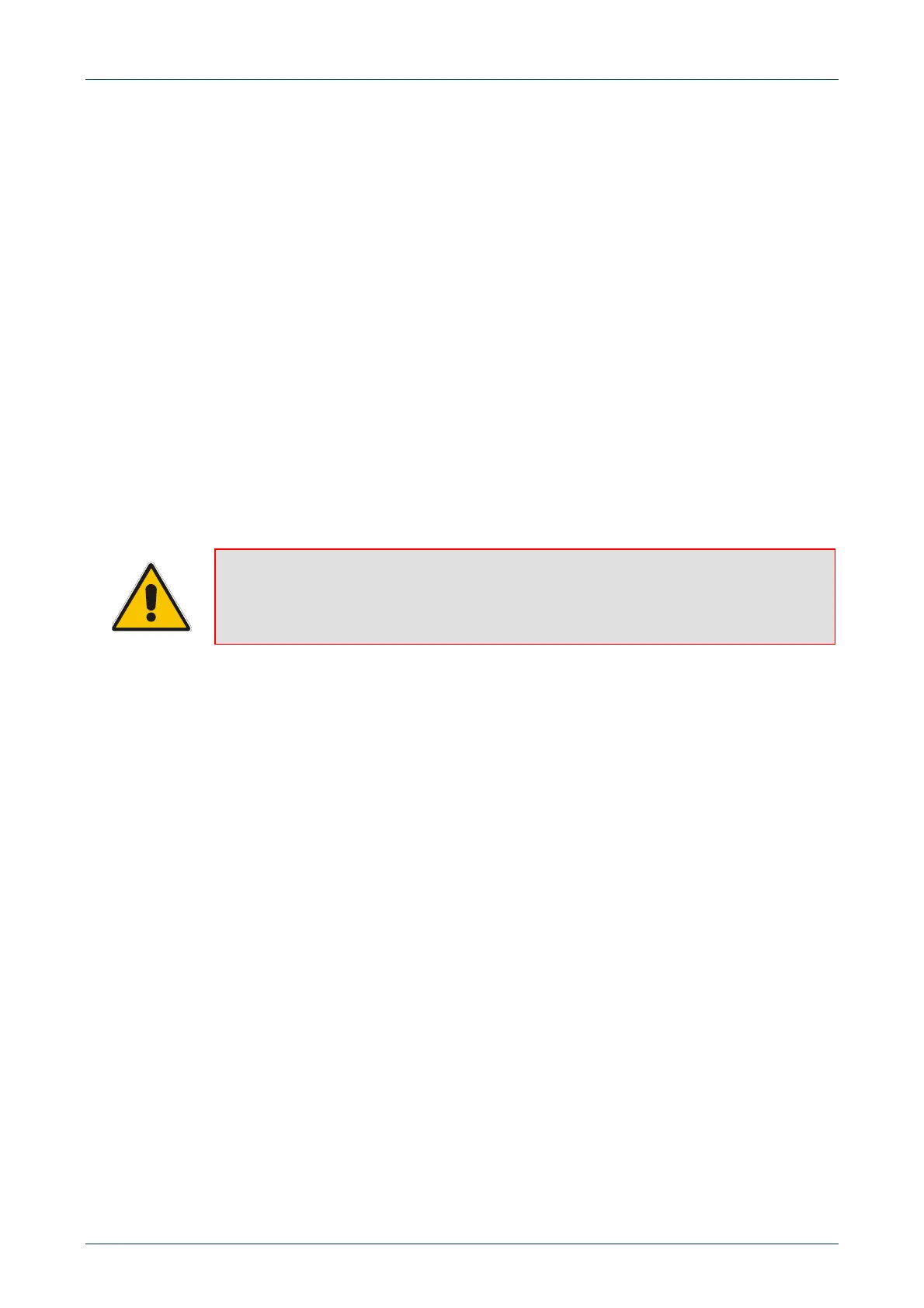Fast Track Guide 2. Installing the Mediant 1000
Version 4.8 9 February 2006
2.3 Mounting the Mediant 1000
The Mediant 1000 can be mounted on a desktop, or installed in a standard 19-inch rack. For
detailed information on cabling the Mediant 1000, refer to Section 2.4 on page 10.
2.3.1 Mounting the Mediant 1000 on a Desktop
The integral front brackets are not required for a desktop installation. Optionally, attach the four
(supplied) anti-slide bumpers to the base of the Mediant 1000 and place it on the desktop in the
position you require.
2.3.2 Installing the Mediant 1000 in a 19-inch Rack
Users can install the Mediant 1000 in a standard 19-inch rack either by placing it on a shelf
preinstalled in the rack (preferred method), or by attaching it directly to the rack’s frame. If the
rack is without shelves, it is advised to acquire shelves.
Installation of a Mediant 1000 in a rack without shelves requires users to directly attach the
Mediant 1000 integral front brackets and the user-adapted rear brackets (not provided) to the
rack’s frame.
Note: Users assembling the rear brackets by themselves should note the following:
• The distance between the screws on each bracket is 28 mm.
• To attach the brackets, use 4-40 screws with a maximal box penetration
length of 3.5 mm.
¾ To place the Mediant 1000 on a 19-inch rack’s shelf, take these 2 steps:
1. Place the Mediant 1000 on a preinstalled shelf.
2. It is recommended to attach the Mediant 1000 integral front brackets to the frame of the rack
to prevent it from sliding off the shelf during cabling. Use standard 19-inch rack bolts (not
provided) to fasten the front of the Mediant 1000 to the frame of the rack.
¾ To install the Mediant 1000 in a rack without shelves, take these 2 steps:
1. Position the Mediant 1000 in your 19-inch rack and align the front and rear bracket holes to
holes (of your choosing) in the vertical tracks of the 19-inch rack.
2. Use standard 19-inch rack bolts (not provided) to fasten the brackets to the frame of the
rack.
