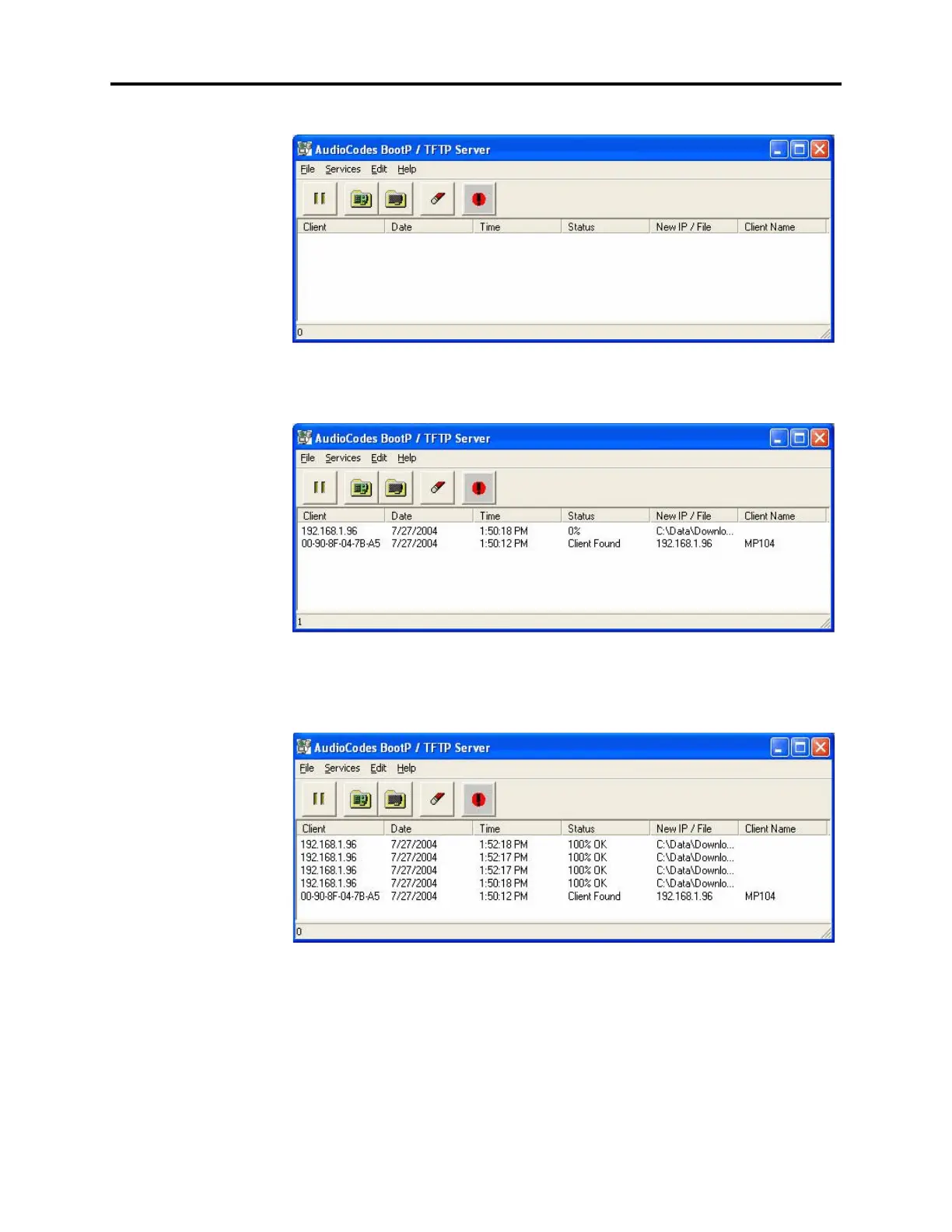Page 9 of 19
AudioCodes™ MP-104 Gateway Quick Start Installation Guide
August 2004
17. Click Apply. The following blank screen appears.
After a couple of minutes, the BootP status appears, as shown below. If the status does
not appear in the screen, try resetting the client by pressing RESTART button using a
long pinhole tool, and click Apply.
When complete, four files should have loaded and all four should show “100% OK.”
The green lamps on the LAN and Ready LEDs also light. If not, there is a problem with
the file location. Verify that the file location is accurate and reconfigure the Client Con-
figuration dialog, if necessary.
Follow the instructions on the following pages to launch the MP-104 Web administrator and
configure the application.
