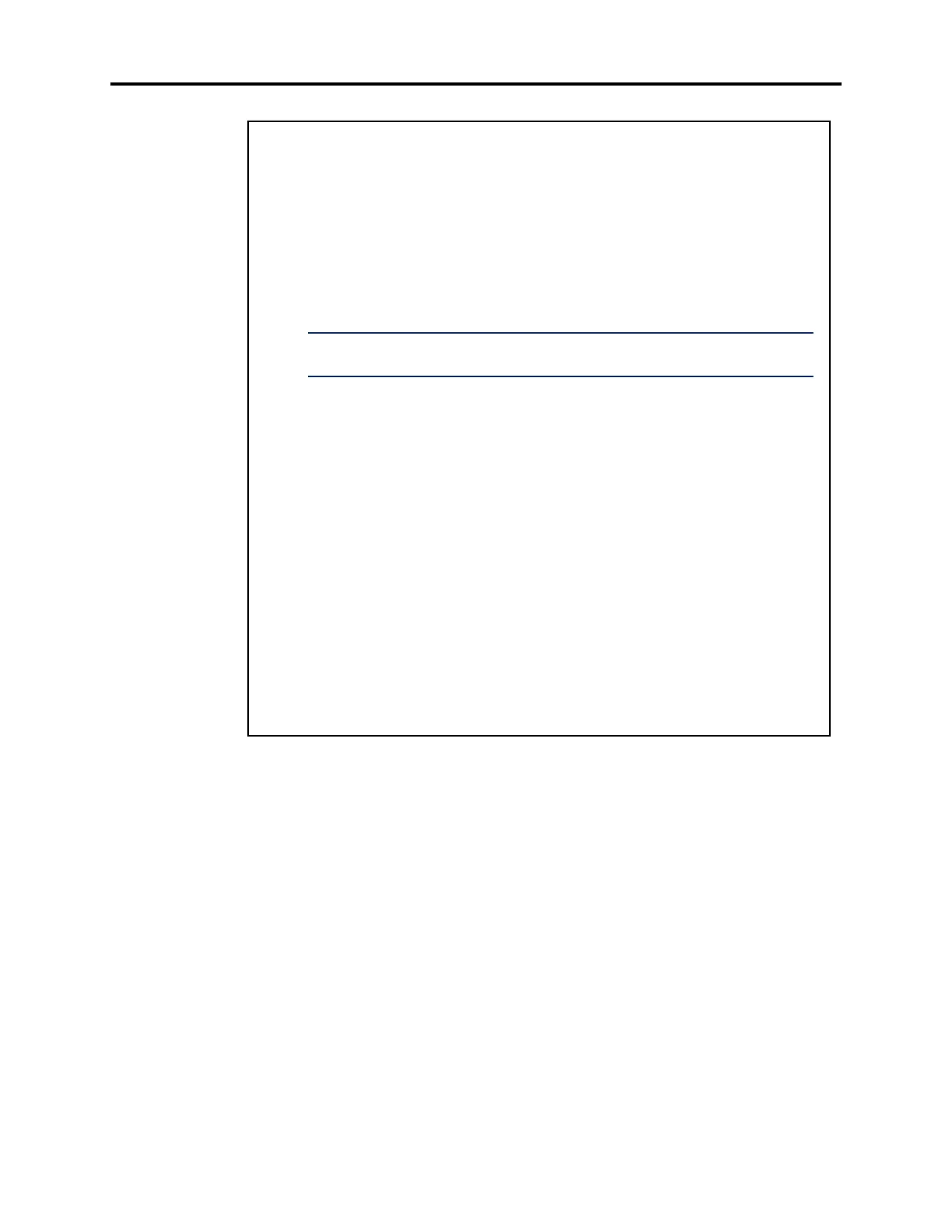Page 3 of 19
AudioCodes™ MP-104 Gateway Quick Start Installation Guide
August 2004
Quick Start Installation Outline
The following steps outline the MP-104 installation. For details, refer to the pages
shown in parentheses in each step.
To install the MP-104:
1. Unpack the box and check the parts list to make sure nothing is missing from the
shipment.
2. Set up the MP-104 gateway device through the AudioCodes BootP/TFTP Server
program (see page 4).
NOTE: Ensure you have added the -fb command to the ramMP1XXFXO.cmp
and this file is selected as the Boot file (see page 7)
3. Reset the Server. Progress can be viewed in the BootP/TFTP Server window
(make sure it is not paused). See page 9.
4. Configure the MP-104 application through the AudioCodes MP-104 Web
administrator (see page 19).
5. Verify that the Call Agent IP address in the Advanced Configuration - Protocol
Management page matches the IPRC IP address (see page 12).
6. Configure the IPRC ports through the IPRC Administrative Session Web page
and verify the following:
• The gateway is configured as an MGCP gateway and endpoint (the first cir-
cuit), and each additional endpoint is attached to the correct circuit (see
page 19).
• All information is correct (MAC address, IP address, etc.).
• The connection is active in the Circuit Status page.
The AudioCodes MP-104 Gateway is now ready for connection to the CO.
