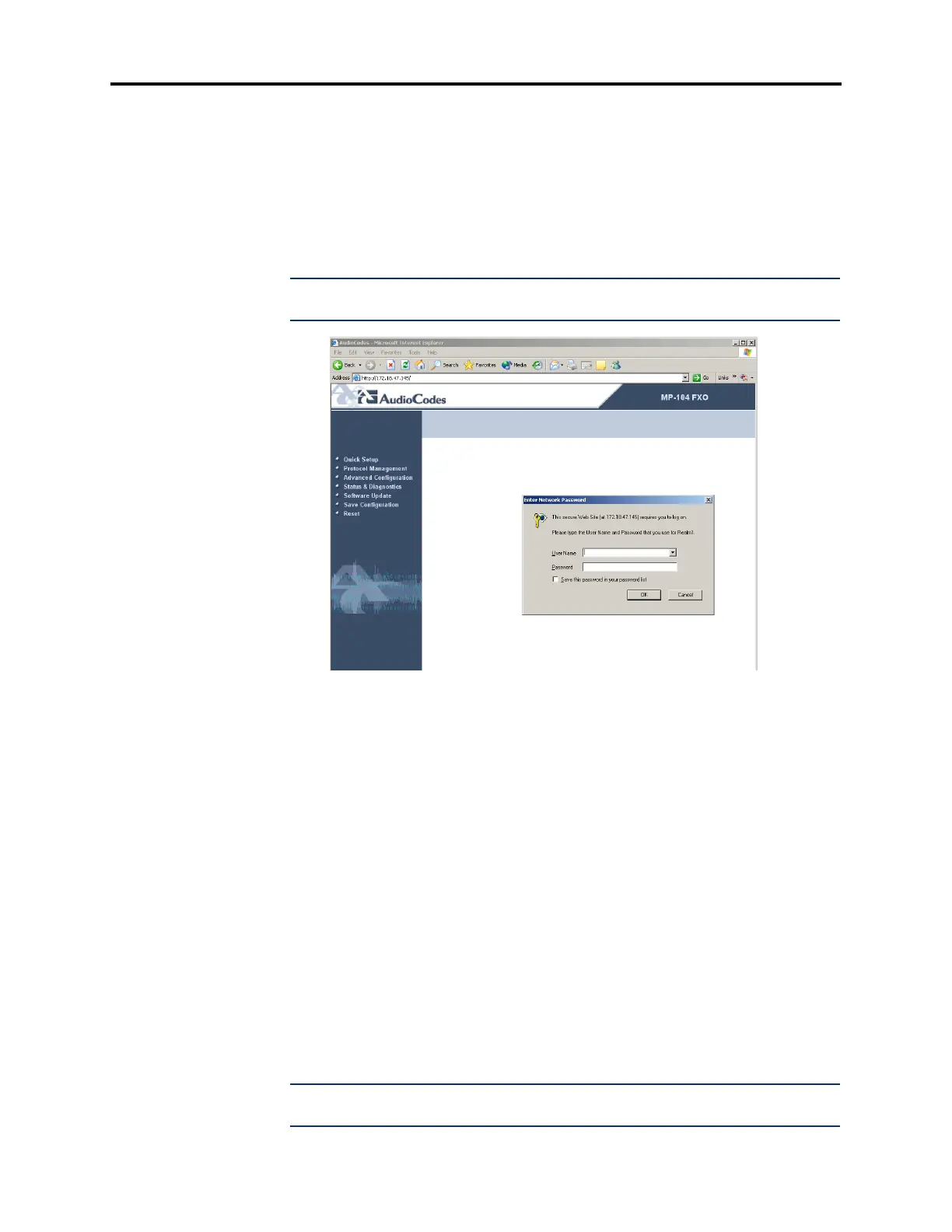Page 10 of 19
AudioCodes™ MP-104 Gateway Quick Start Installation Guide
August 2004
Configuring the MP-104
Once the BootP Client is set up, configure the MP-104 in the AudioCodes Web administrator.
To configure the MP-104:
1. Open the Web browser and enter the IP address of your MP-104 gateway in the Address
field. Then, press ENTER. The following home page appears.
NOTE: The IP address can be found in the IP field in the Client Configuration dialog,
shown on page 7.
2. When the login dialog box appears, enter the username and password. The default user-
name and password are both Admin (case-sensitive). If you are unable to log on, verify
that the Client Configuration is set up correctly (see page 7).
3. The MP-104 has the following options:
• Quick Setup (see page 11)
• Protocol Management (see page 12)
• Advanced Configuration (see page 13)
• Status and Diagnostics (see page 17)
• Software Update (see page 18)
• Save Configuration (see page 18)
• Reset (see page 18)
To configure the settings, click any of the options and follow the instructions on the fol-
lowing pages.
NOTE: Make sure that the Call Agent IP address in the Advanced Configuration - Pro-
tocol Management page matches the IPRC IP address (see page 12).
