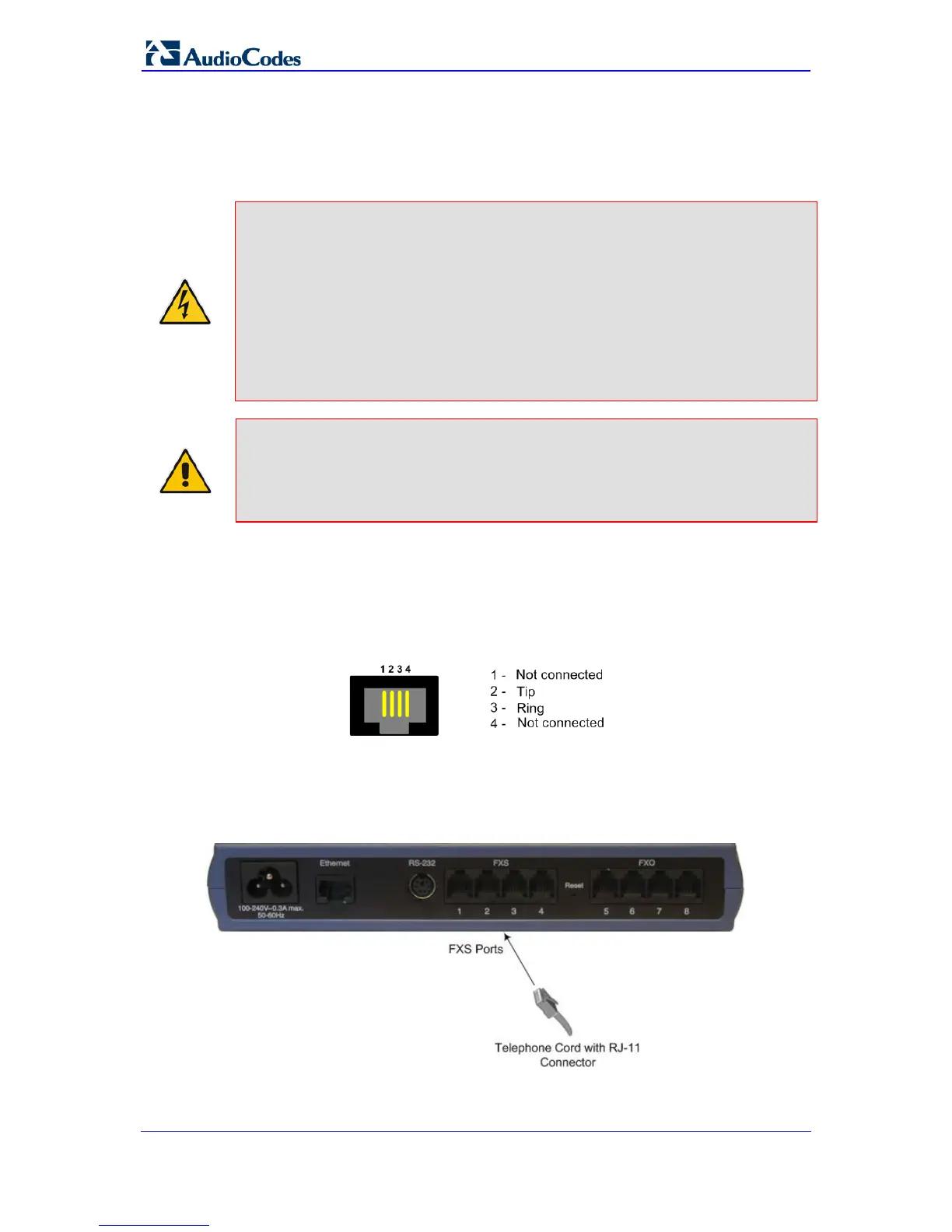5.3 Connecting MP-11x to FXS Interfaces
The procedure below describes how to cable the MP-11x FXS interfaces.
Warnings:
• Make sure that you connect FXS ports only to analog telephones; otherwise,
damage to MP-11x may occur.
• FXS ports are considered TNV-3
• If SRTP is enabled, the device "borrows" resources (DSPs) for this functionality
from other ports, making these ports unavailable for calls:
√ MP-112: Not applicable - SRTP does not affect channel capacity.
√ MP-114: Port 4 is unavailable for calls.
√ MP-118: Ports 7 and 8 are unavailable for calls.
Note: FXS (Foreign Exchange Station) is the interface replacing the Exchange (i.e.,
the CO or the PBX) and connects to analog telephones, dial-up modems, and fax
machines. The FXS is designed to supply line voltage and ringing current to these
telephone devices. An FXS VoIP device interfaces between the analog telephone
devices and the Internet.
Cable specifications:
Cable: Standard two-wire telephone cord
Connector: RJ-11
Connector Pinouts:
Figure 5-4: RJ-11 Connector Pinouts for FXS Interface
To connect MP-11x to FXS interfaces:
1. Connect one end of an RJ-11 two-wire telephone cord to the desired FXS port (labeled
FXS).
Figure 5-5: Connecting FXS Interfaces
2. Connect the other end of the cord to the required telephone interface (e.g., fax
machine, dial-up modem, or analog POTS telephone).
