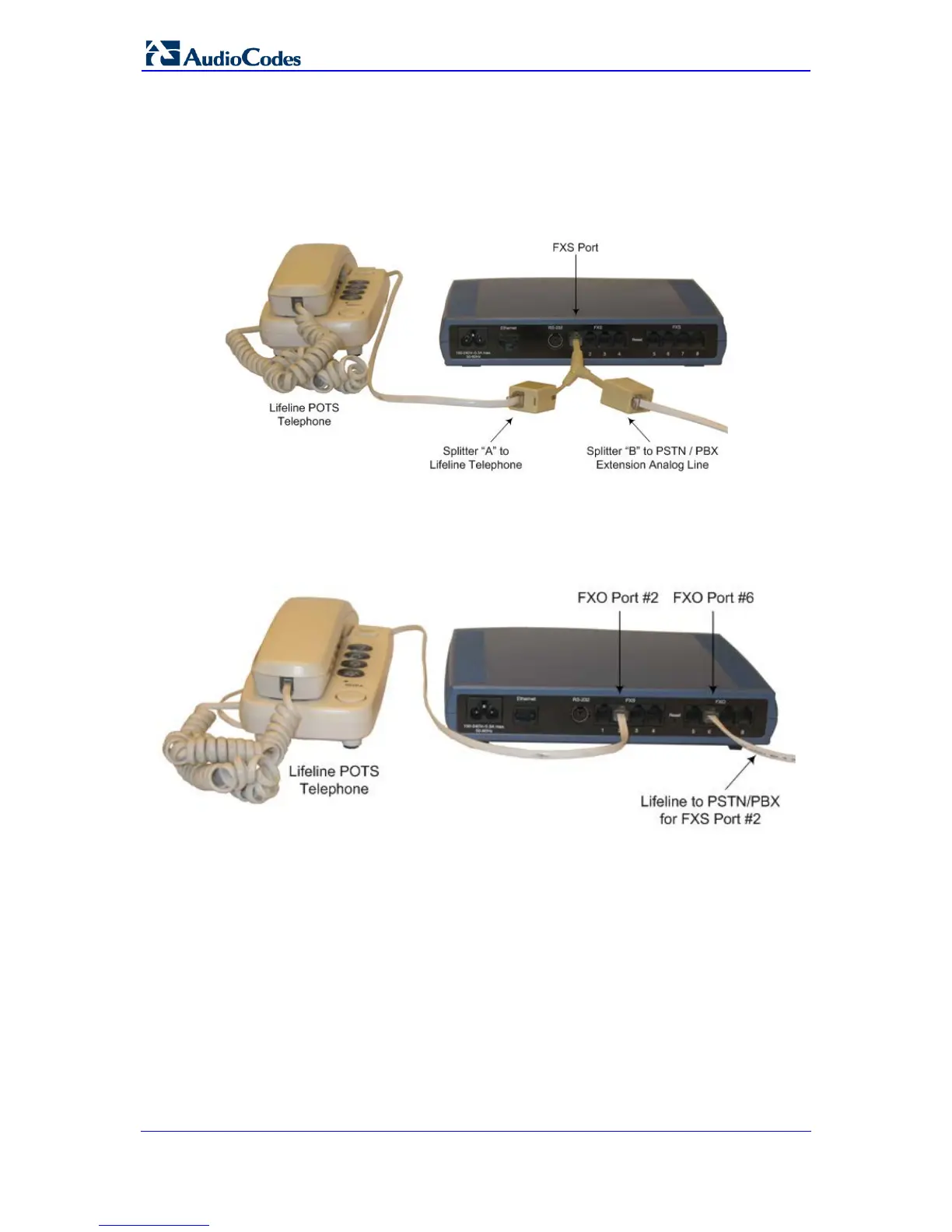To cable the MP-11x FXS Lifeline:
1. Connect the Lifeline splitter to Port #1 on MP-11x (the Lifeline splitter is a special order
option).
2. Connect the Lifeline phone to Port A on the Lifeline splitter.
3. Connect an analog PSTN line to Port B on the Lifeline splitter.
Figure 5-9: Lifeline Cabling (Using Splitter Cable) for FXS-Only Devices
To cable the combined MP-11x FXS/FXO Lifeline:
1. Connect a fax machine, modem, or phone to each of the FXS ports.
2. Connect an analog PSTN line to each of the FXO ports.
Figure 5-10: Lifeline Cabling for FXS and FXO Devices
