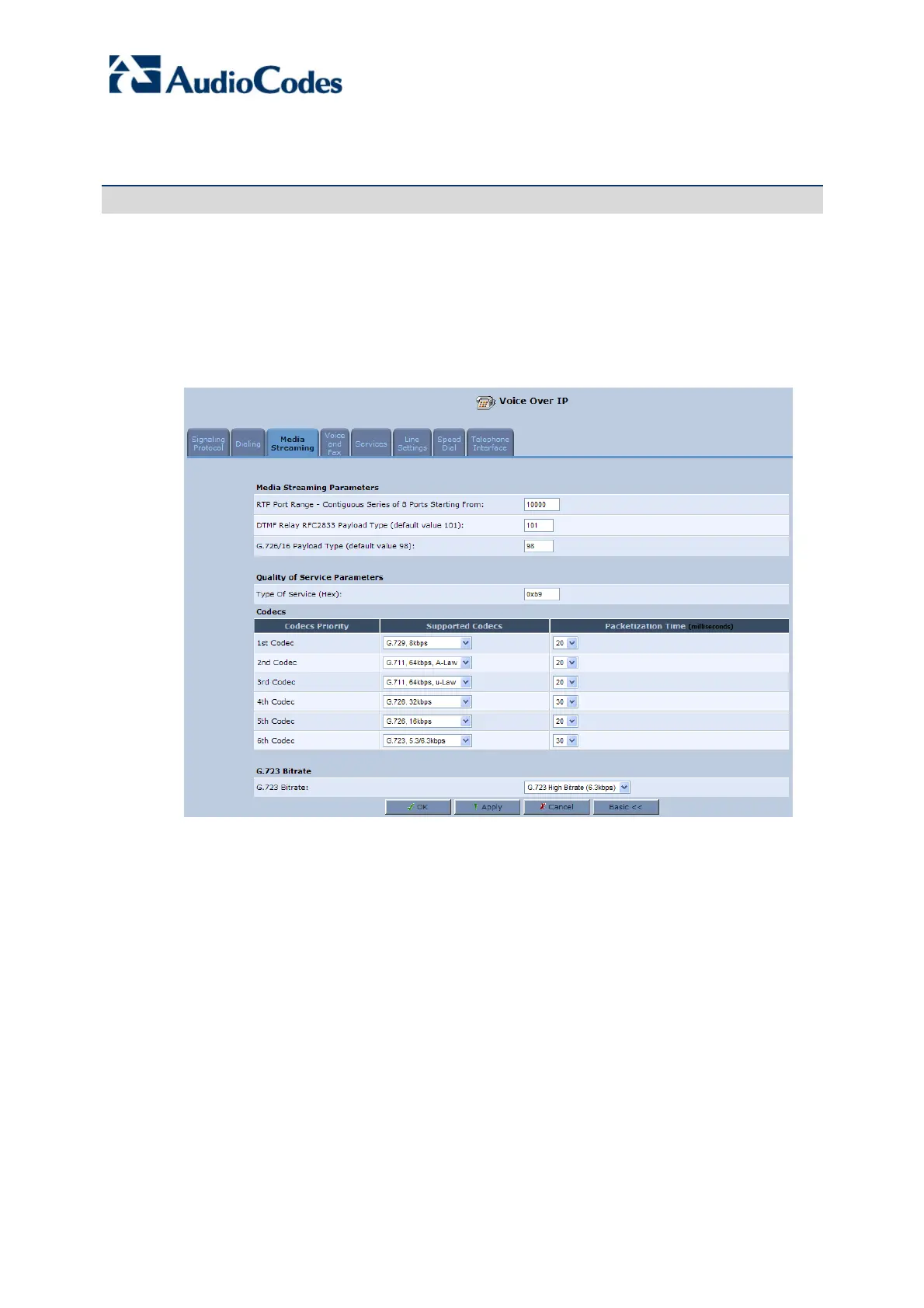AudioCodes Customer Support
Page 16
Bandwidth
Q1: How can I reduce bandwidth utilization for calls from MP-20x?
A:
It is recommended to use the coder G.729 to reduce bandwidth utilization to the minimum.
¾ To select a lower bit-rate codec:
1. Logon to the Web interface.
2. Access the ‘Voice Over IP’ screen (Voice Over IP menu), and then select the Media
Streaming tab.
3. Under the Codecs group, select the required codecs.
Figure 12: Selecting Codecs in the Web Interface
