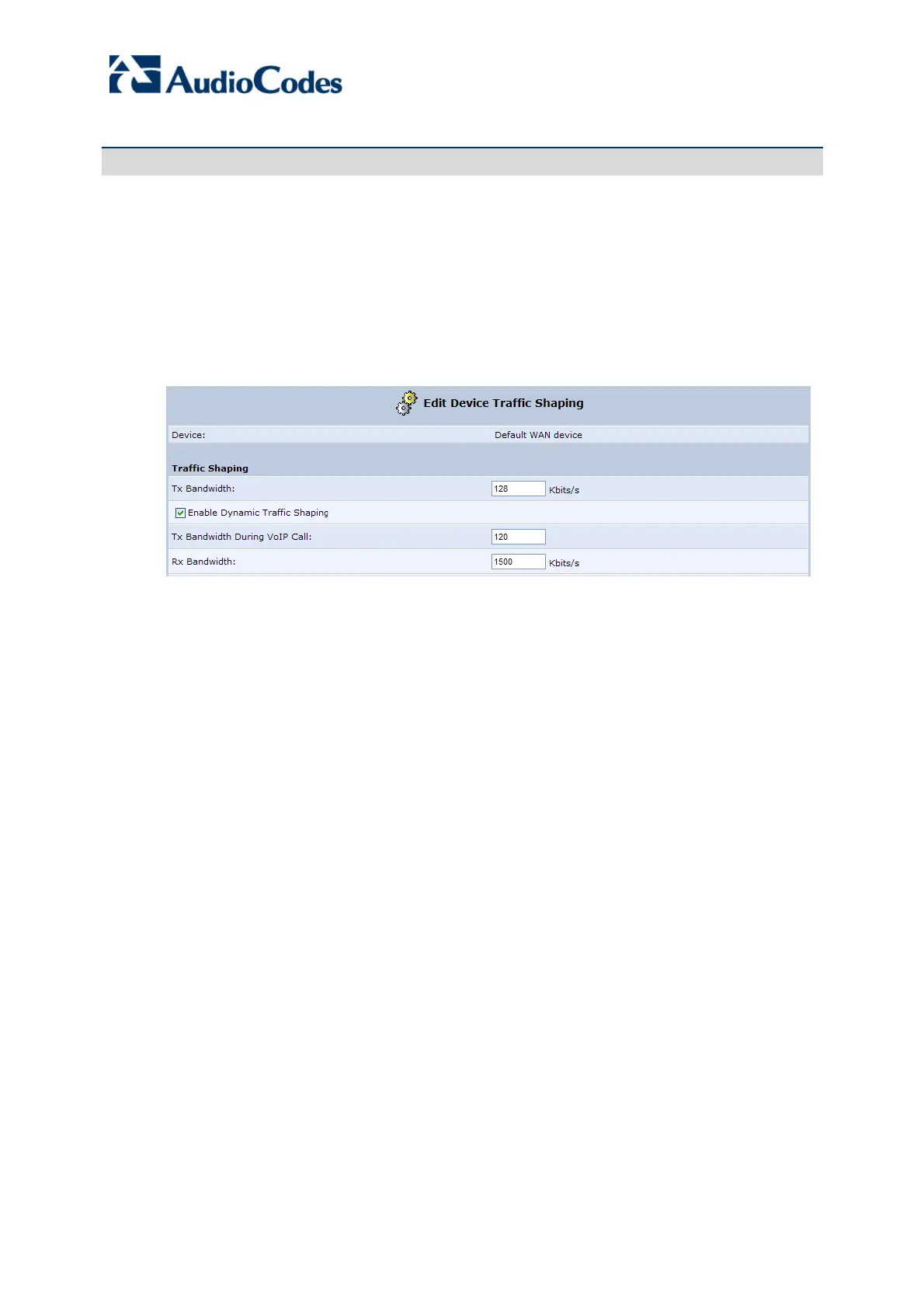AudioCodes Customer Support
Page 17
Q2: How can I improve voice quality when using Emule/BitTorrent on a PC behind MP-20x?
A:
You must configure MP-20x to prioritize voice packets over data packets.
1. Logon to the Web interface.
2. Open the ‘Traffic Shaping’ screen (QoS menu > Traffic Shaping tab).
3. In the Tx Bandwidth field, enter the upload speed.
4. In the Rx Bandwidth field, enter the download speed.
5. Select the ‘Enable Dynamic Traffic Shaping’ check box, and then in the Tx Bandwidth
During VoIP Call field, enter the value for upload rate for data bandwidth during a voice
call (original upload data rate - Codec bandwidth and header size).
Figure 13: Editing Traffic Shaping in the Web Interface
For additional information, refer to LTRT-50606 MP-20x Telephone Adapter User's Manual
Ver. 2.6.2, Section 8.1 “Traffic Shaping”.
Note: If you are still experiencing choppy or delayed audio, place your MP-20x directly behind
the broadband Internet modem.
