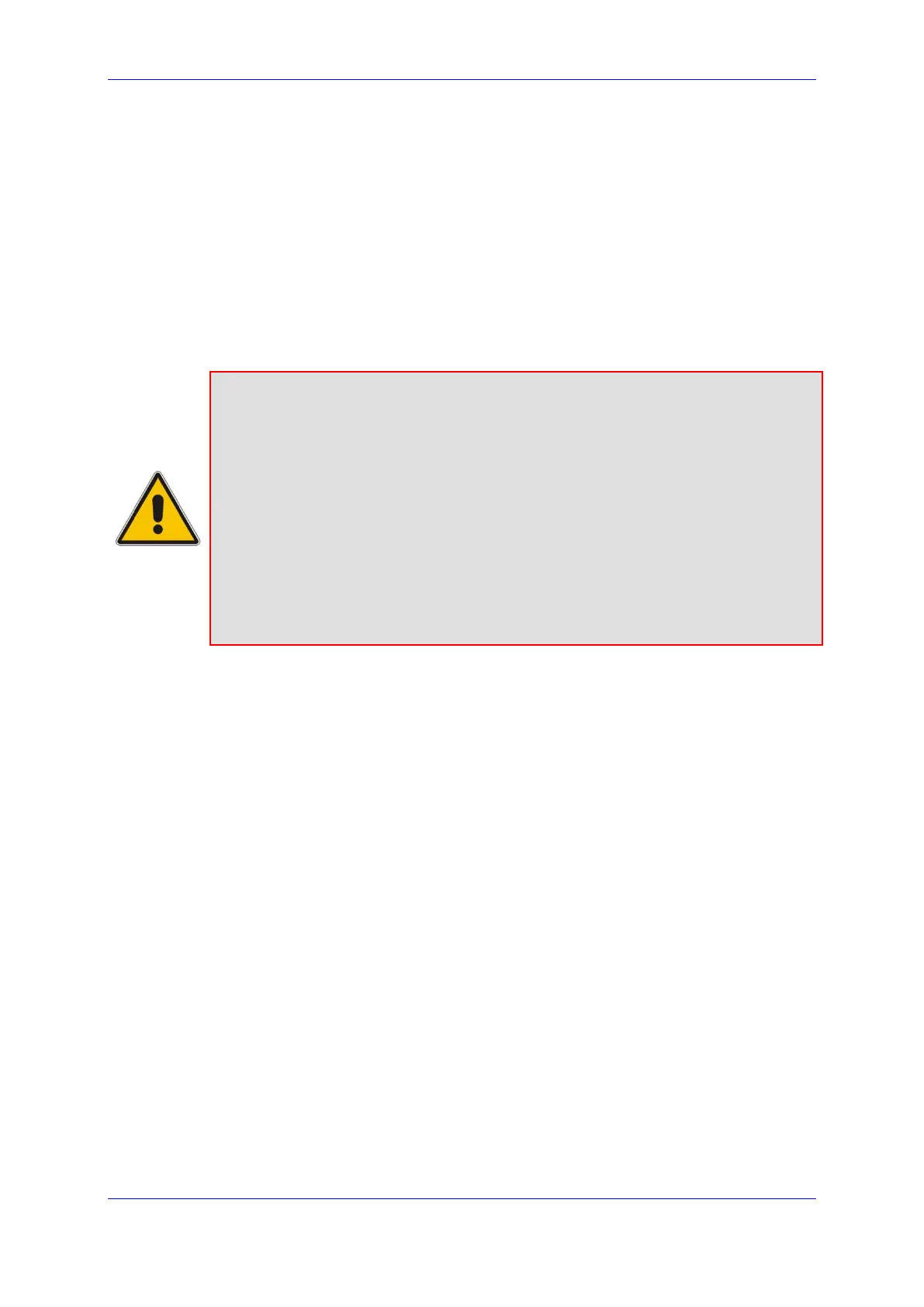Configuration Note 1. Introduction
Version 6.4 7 May 2012
1 Introduction
This document describes the main methods for restoring the device to factory default
settings. When reset to factory defaults, the device's current configuration settings are lost
and any auxiliary files loaded on the device are erased. In addition, the device resets to
default values according to the software version file (i.e., cmp file) running on the device.
You can restore the device's configuration to factory defaults, using one of the following
main methods:
Command-line interface (CLI) - see Section 2 on page 9
ini configuration file - see Section 3 on page 13
Hardware reset button - see Section 4 on page 15
Note: This document applies to the following devices:
• MP-1xx (MP-11x and MP-124)
• Mediant 600
• Mediant 800 MSBG
• Mediant 800 Gateway & E-SBC
• Mediant 1000
• Mediant 1000 MSBG
• Mediant 1000B Gateway & E-SBC
• Mediant 2000
• Mediant 3000
• Mediant 4000 E-SBC
