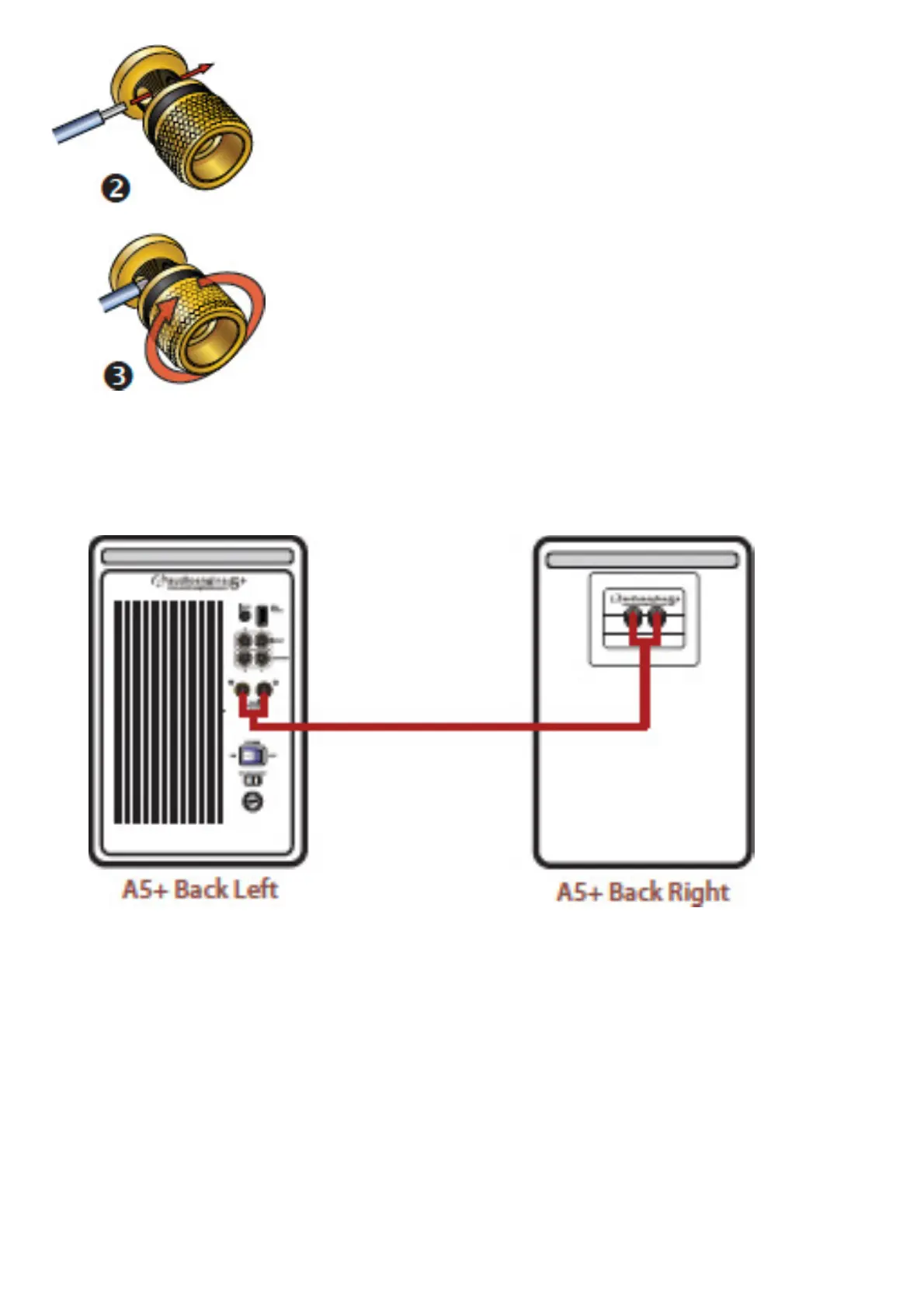1. Use your thumb and finger to unscrew the binding post connectors on the back of each speaker.
2. Insert each speaker wire into the holes on the side of binding post connectors, making sure to connect the
positive (+) terminal on the left speaker to the positive (+) terminal on the right speaker.
3. Retighten the binding posts with your ngers.
4. Verify that only the exposed portion of the speaker wire is secured rmly in each connector.
5. Make sure that none of the speaker wire strands have come in contact with an adjoining terminal.
Note:
As the Audioengine 5+ speaker system includes built-in power amplifiers, do not connect the speaker terminals to the
speaker outputs of a stereo receiver or amplifier.
Step 3 – Connecting the Power Cord
1. Verify that the power switch on the left speaker rear panel is in the OFF position.
2. Connect that the rear panel voltage selector switch is set to the proper voltage for your area.
3. Connect the power cord into the left speaker and the other end into an AC power outlet.
