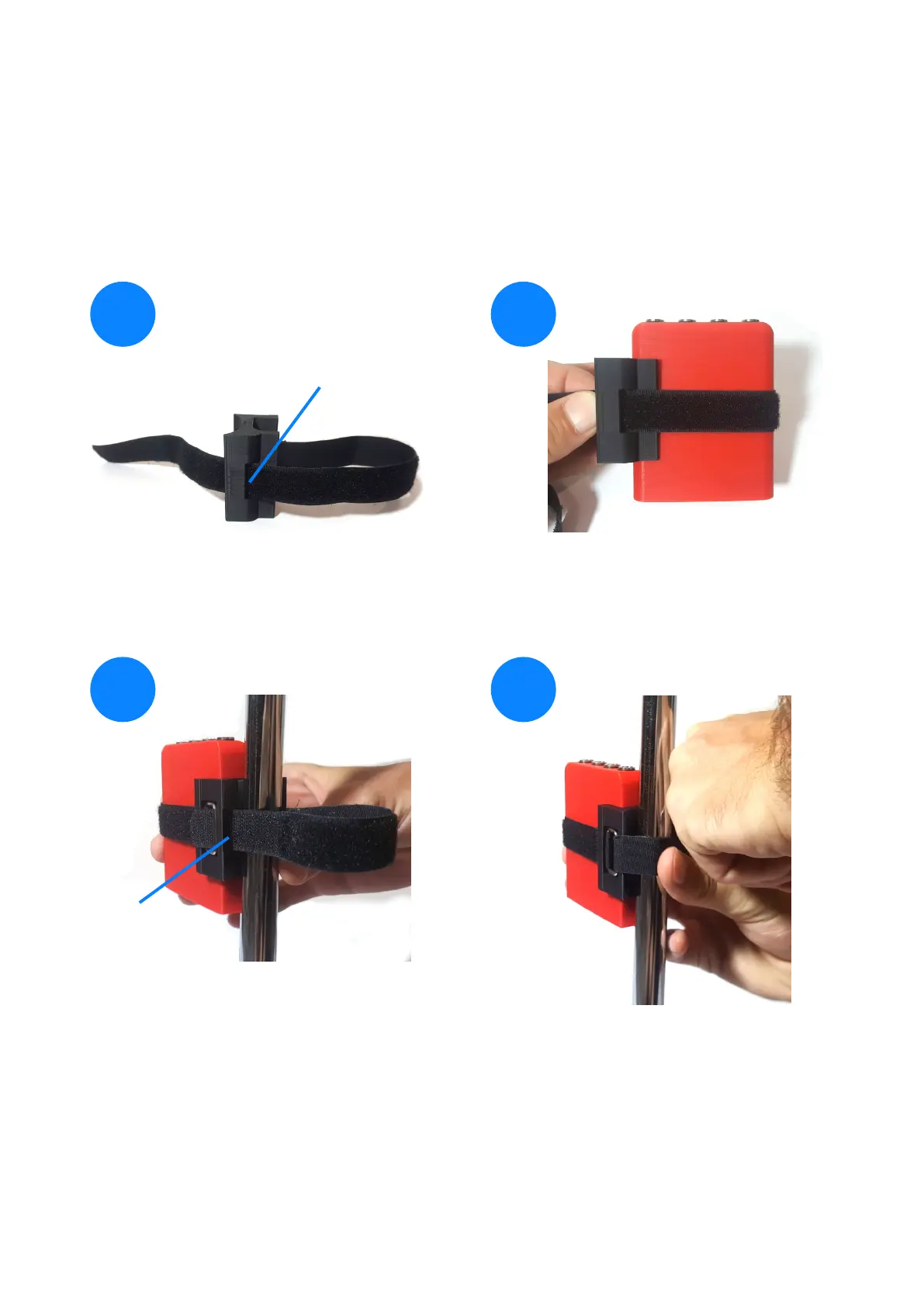Attaching the Drum Stand Clip
6eDRUMin22
$524523,3
A23
eDRUMin Manual Page 7 of 45
Insert the strap through the slot. Place the eDrumIn inside the
loop. With the clip centered on
the device, pull the strap tight.
Place the device and clip against
the frame of your drum stand.
Wrap the strap around the frame
and insert it through the slot.
Pull the strap very tight and stick
the Velcro to secure it in place.
1
2
3 4
slot
slot
