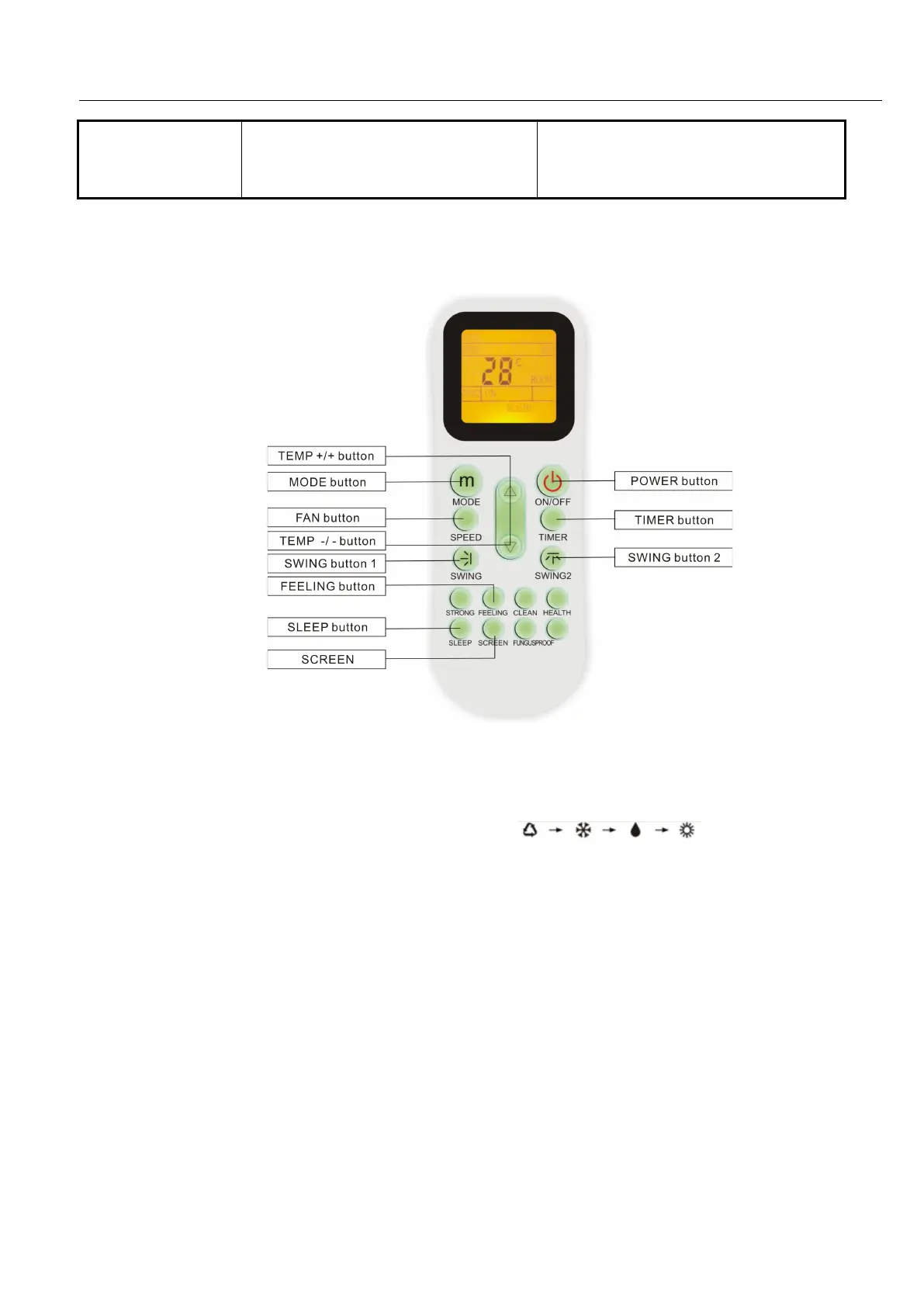AUX DC Inverter Free Match 50HZ R32
96
XK05-DY(AUX)120 XK-04
1.1 K series
POWER button: Switch the unit ON/OFF.
MODE button: Select mode, press the button one time, then the operation modes will
change in turn as Auto-Cooling-Dehumidify-Heating
TEMP + button and TEMP - button: Temperature adjustment range: 16~32
FAN button: Change the fan speed; press the button one time then the fan speed will
change in turn as: Low-Medium-High-Auto
SWING button 1: Press this button for the first time when operation, it will start the up and
down swing function. Press the button for the second time, cancel the swing function.
SWING button 2: Press this button for the first time when operation, it will start the right and
left swing function. Press the button for the second time, cancel the swing function.