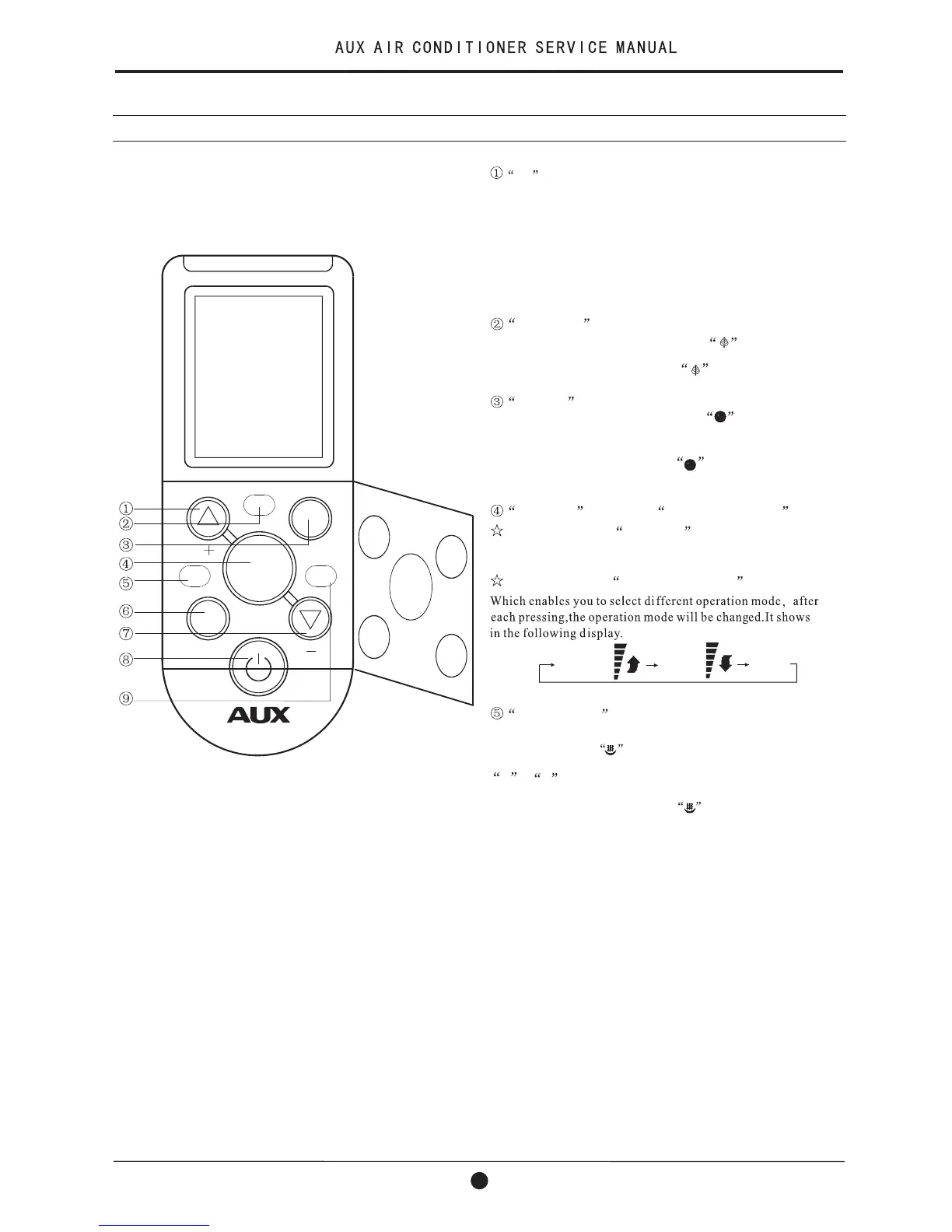HEALTH
SLEEP
HUMIDITY
FEELING/LOUVER
POWER
/QUIET
TIMER/CLOCK
The opening state of remote controller:
+ button
This button not only can adjust clock time and the timer time
but also can set room humidity.
Adjusting clock time and timer time
Press it once ,the time increases one minute. Press it for 1 to
3 seconds, time display will increase at the speed of 2min/s.
For 3 to 5 seconds, it will increase at the speed of 10min/s.
For more than 5 seconds, it will increase at the speed of 10min/s.
Setting room temperature and room humidity
Press it once ,the humidity increases 5%.
HEALTH button
Press this button ,the LCD shows the symbol, the anion
emission function of the air conditioner is started.
Press the button once again, The symbol disappears, the
function is cancelled at the same time.
SLEEP button
Press this button ,the LCD shows the symbol, the sleeping
function of the air conditioner is started. After 7 hours of setting
this function ,the air conditioner will beoff automatically.
POWER button or POWER/QUIET button
POWER
QUIT
QUIET
HUMIDITY button
Only under the mode of Heat and Fan, Press this button once ,
the LCD shows the symbol, the wetting function of the air
conditioner is started. The initial humidity is 60%. Press the
+ or - button once ,the humidity increases or decreases
5%. The setting range is 30%~60%.
Press the button once again, The symbol disappears, the
function is cancelled at the same time.
Press the button once again, The symbol disappears, the
function is cancelled at the same time.
This function is invalid when the appliance under the Fan mode.
This function is only suitable for frequency variable appliance.
When it displays POWER button:
When it displays POWER/QUIET button :
Press this button, the fan speed reach the highest , press it again
it resume the foregoing fan speed.
3. Operation Details
3-1 Remote Controller(continue)
11
