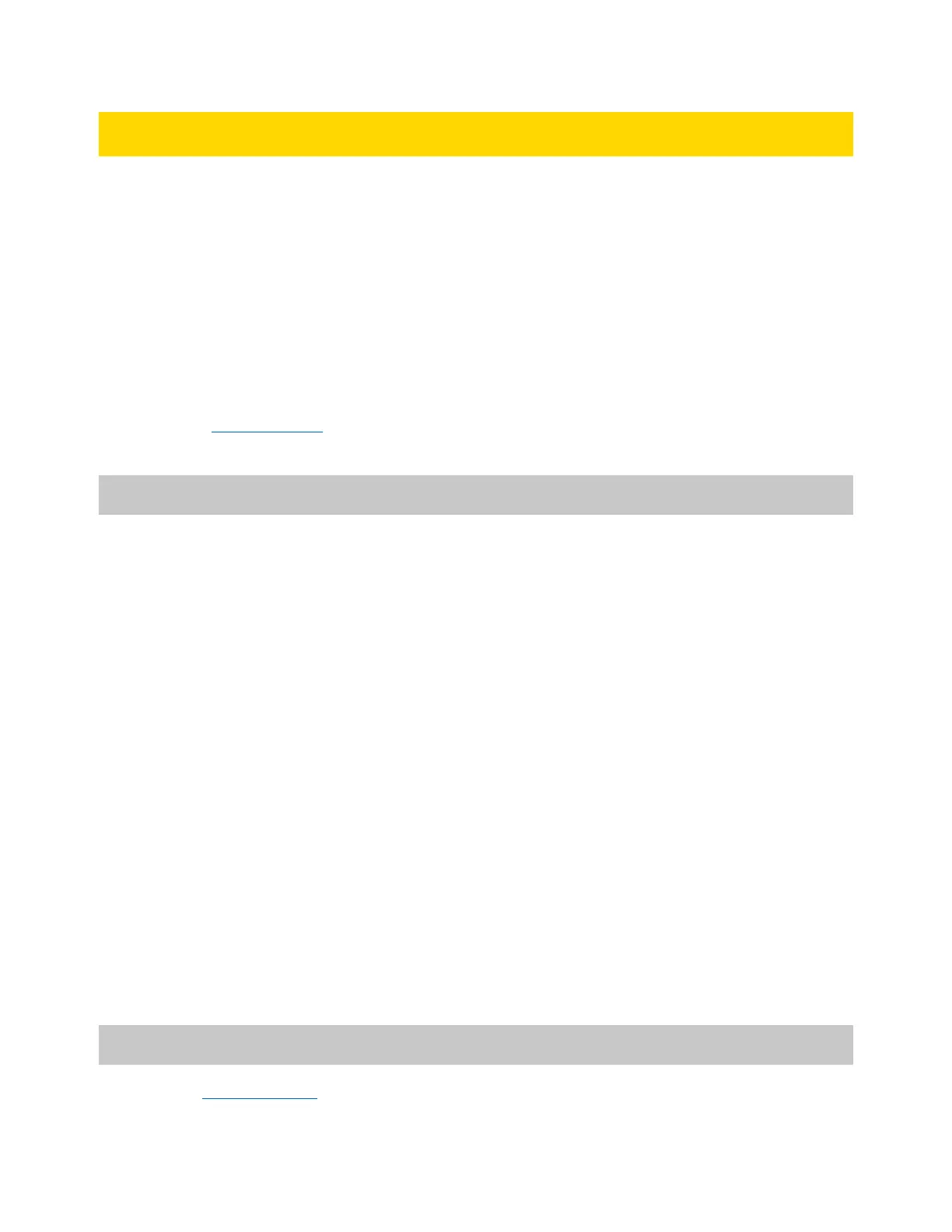Axon Body 3 Camera User Manual
Axon Enterprise, Inc. Page 39 of 44
Troubleshooting and Other Information
If you are having problems with your Axon Body 3 camera or an error message with code
1001 or 1004 is shown the display, turn the camera off and then turn it on again to see if the
problem clears.
An error message with code 1006 may be shown when a camera is in a dock. In this
situation, remove the camera from the dock and then return it to the dock, making sure it is
firmly seated in the dock bay.
If these actions do not resolve the difficulties, contact Axon Technical Support for additional
support.
Go to help.axon.com
and refer to the Axon Body 3 troubleshooting information.
Viewing Camera Information on the Camera Display
You can view some camera information, such as the camera serial number, for the Axon
Body 3 camera on the camera display using the following steps:
1. Turn on you Axon Body 3 by pressing the Power button.
READY is shown on the camera display when the camera is on.
2. Press Power button and Program button at the same time.
The camera display shows three options: About, Cellular, and Legal.
3. Use the Volume or Volume button to highlight About and then press the Select
button.
The camera display shows four options: Assignee, Firmware, Serial, and Storage.
4. Use the Volume or Volume button to highlight information you want to view and
the press the Select button.
Press the Select button to return to the four options.
5. Press the Event button to return to the normal camera display.
Technical Support
Visit www.axon.com and view the Support options or call 1-800-978-2737.