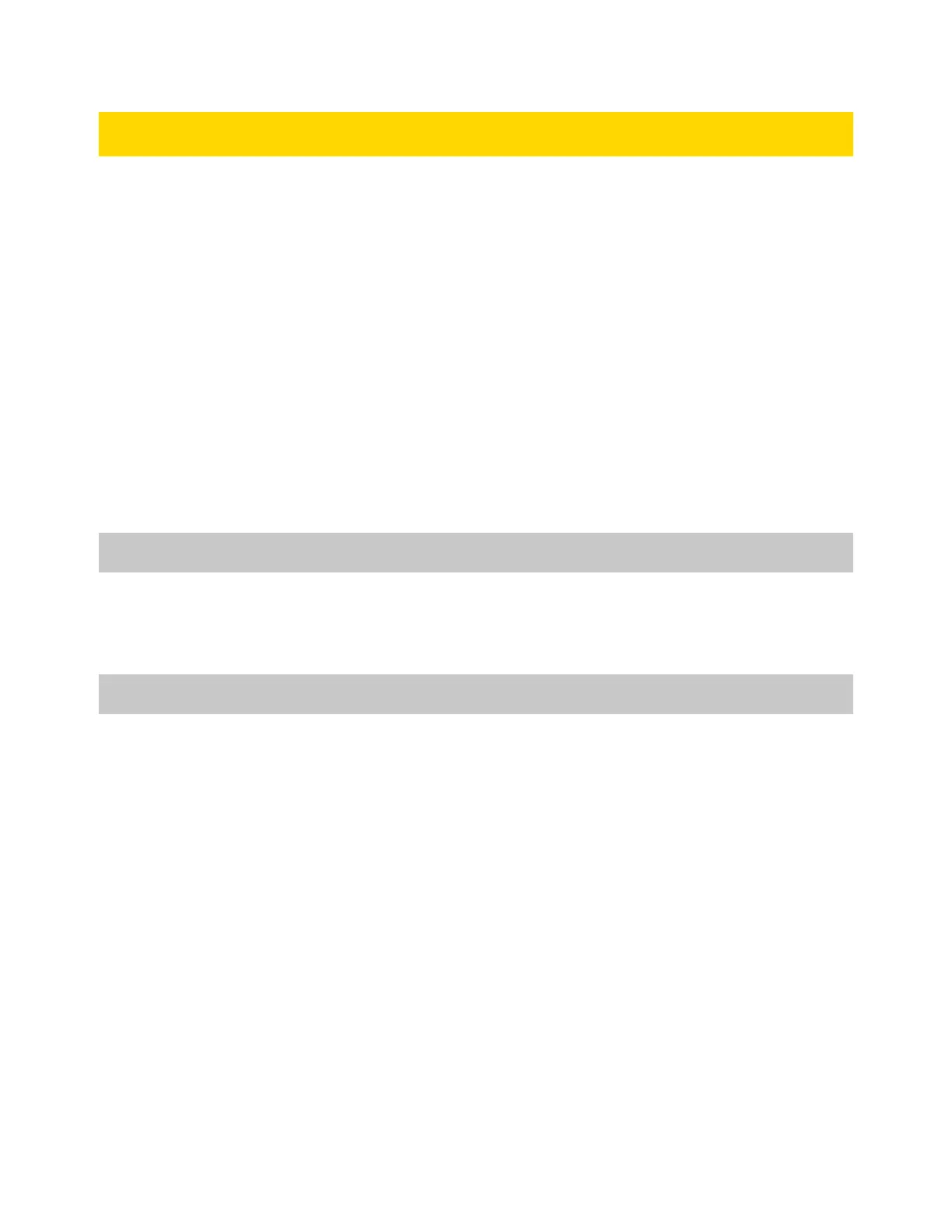Axon Body 3 Camera User Manual
Axon Enterprise, Inc. Page 5 of 44
Introduction
The Axon Body 3 is a camera system incorporating an audio and video recording device. This
camera is designed for use in tough environmental conditions encountered in law
enforcement, corrections, military, and security activities. The Axon Body 3 camera is
designed to record events for secure storage, retrieval, and analysis to the Axon Evidence or
Axon Commander services. The recorded events are transferred to your storage solution
using the Axon Body 3 Dock. Additionally, the Axon View application enables playback of
footage on a smart device for review prior to storing the data.
The Axon Body 3 camera has 2 operating modes; Ready mode and Recording mode. The
Ready, or Buffering, mode provides pre-event buffering to capture activities that occur prior
to the user activating the Recording, or Event, mode.
Note: The Axon Body 3 camera does not support offline mode and is not compatible with
Evidence Sync.
Important Safety and Health Information
Read, understand, and follow all warnings and instructions before using this product. The
most up-to-date warnings and instructions are available at www.axon.com.
Additional Reading
This manual explains how to operate the Axon Body 3 camera hardware. Other manuals
cover additional aspects of the Axon Body 3 system. These documents are available at
help.axon.com.
For information on working with uploaded videos and managing Axon Body 3 cameras,
including inventory management and agency-wide settings, see the Axon Evidence User and
Administrator Reference Guide.
For information on installing and setting up Axon Body 3 Docks to transfer information and
recharge your camera, see the Axon Body 3 Dock Installation Manual.
For instructions on using Axon cameras with a smart device, see the Axon View for Android
Devices User Manual or the Axon View for iOS Devices User Manual.
The Axon Academy website explains how to register for and use the Axon Evidence
(Evidence. com) website, configure settings, install Evidence Sync software, assign personnel