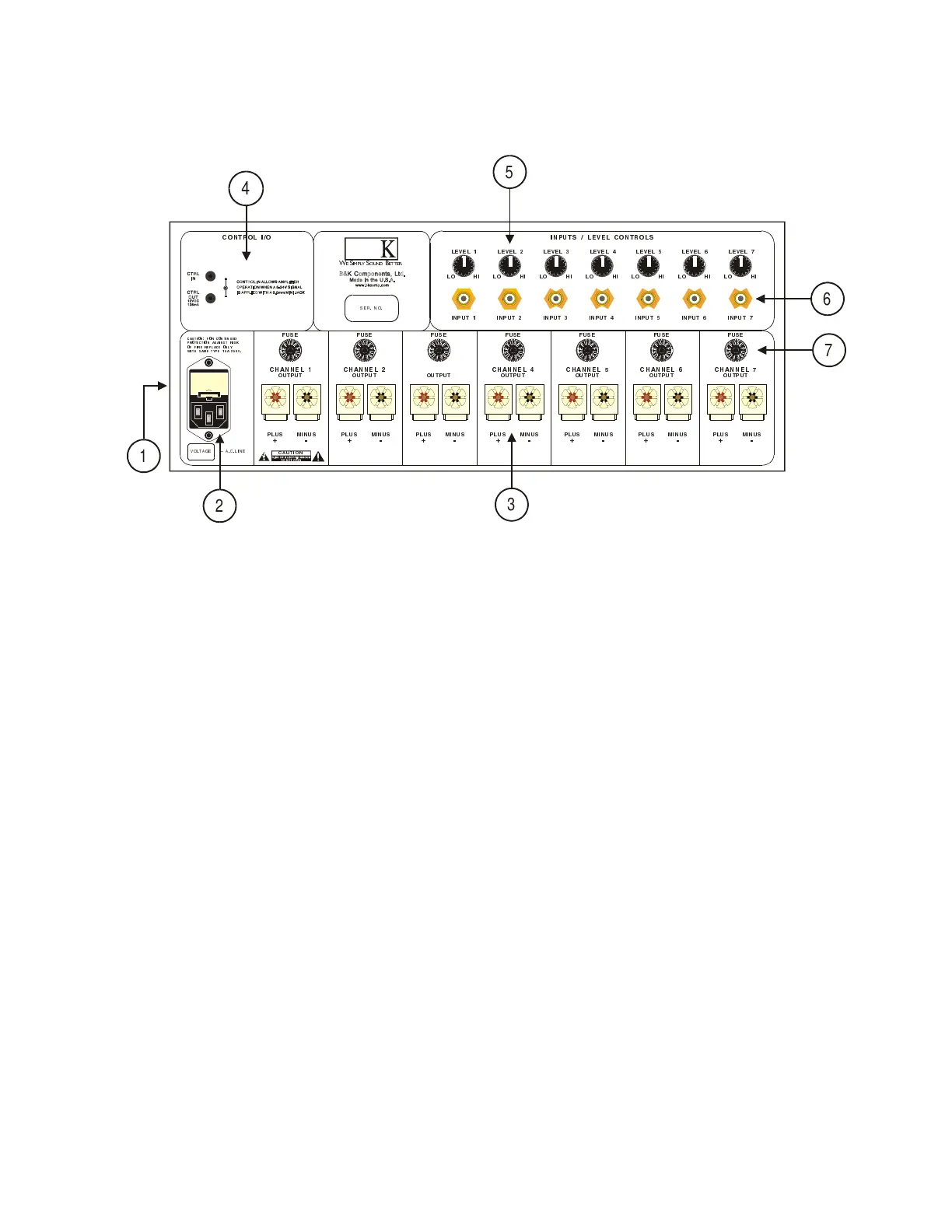Rear Panel View
1. AC fuse holder 4. Amplifier control muting input/output
2. AC Input receptacle 5. Level controls
3. Speaker outputs 6. Inputs
7. Speaker fuses
REAR PANEL DESCRIPTION
1. AC fuse holder
- Holds the AC Line fuse. This fuse is a 15 Amp / 250 Volt Slow Blow
fuse. Replace only with the same type and value fuse.
2. AC Input receptacle
- For attaching the supplied AC power cord to the amplifier.
3. Speaker outputs
- For connecting the speakers to the amplifier. Explained further on
page
6.
4. Amplifier control muting input/output
-
To provide remote switching of the mute
on/off feature of the amplifier. Explained further on pages
(8 - 9).
5. Level controls
-
For adjusting the input level of each channel into the amplifier. There
are seven level controls on the back of the amplifier. One level control for each channel.
6. Inputs
- For connecting signal patch cables (interconnects) from the preamplifier to the
amplifier to pass a signal. Pages (5 - 6).
7. Speaker Fuses
- Protection against amplifier damage in the case of shorted speaker
wires. Replace fuse with the same value 6 AMP T-Lag only!
VERY IMPORTANT!
Page 4
P/N 13009 Rev.0102
F?<D17 5
5DB4
31ED9?>* 6?B 3?>D9>E54
@B?D53D9? > 1719>CD B9C;
?6 69B5 B5@<135 ?><I
G9D8 C1=5 DI@5 !%1 "% F
?;DB <8=DB
>DC?DC
270==4;
5DB4
?;DB <8=DB
>DC?DC
270==4; !
5DB4
?;DB <8=DB
>DC?DC
270==4; "
5DB4
?;DB <8=DB
>DC?DC
270==4; #
5DB4
?;DB <8=DB
>DC?DC
270==4; $
5DB4
?;DB <8=DB
>DC?DC
270==4; %
5DB4
8=?DCB ;4E4; 2>=CA>;B
;4E4;
;> 78
;4E4; !
;> 78
;4E4; "
;> 78
;4E4; #
;> 78
;4E4; %
;> 78
;4E4; $
;> 78
8=?DC 8=?DC ! 8=?DC " 8=?DC # 8=?DC $ 8=?DC %
13<9>5
a
?;DB
<8=DB
>DC?DC
270==4; &
5DB45DB4
;4E4; &
;> 78
8=?DC &
20DC8>=
2>=CA>; 8>
C5B >?
:6 6 %
( ,03/< 281' (77(5
4
6
7
5
3
2
1