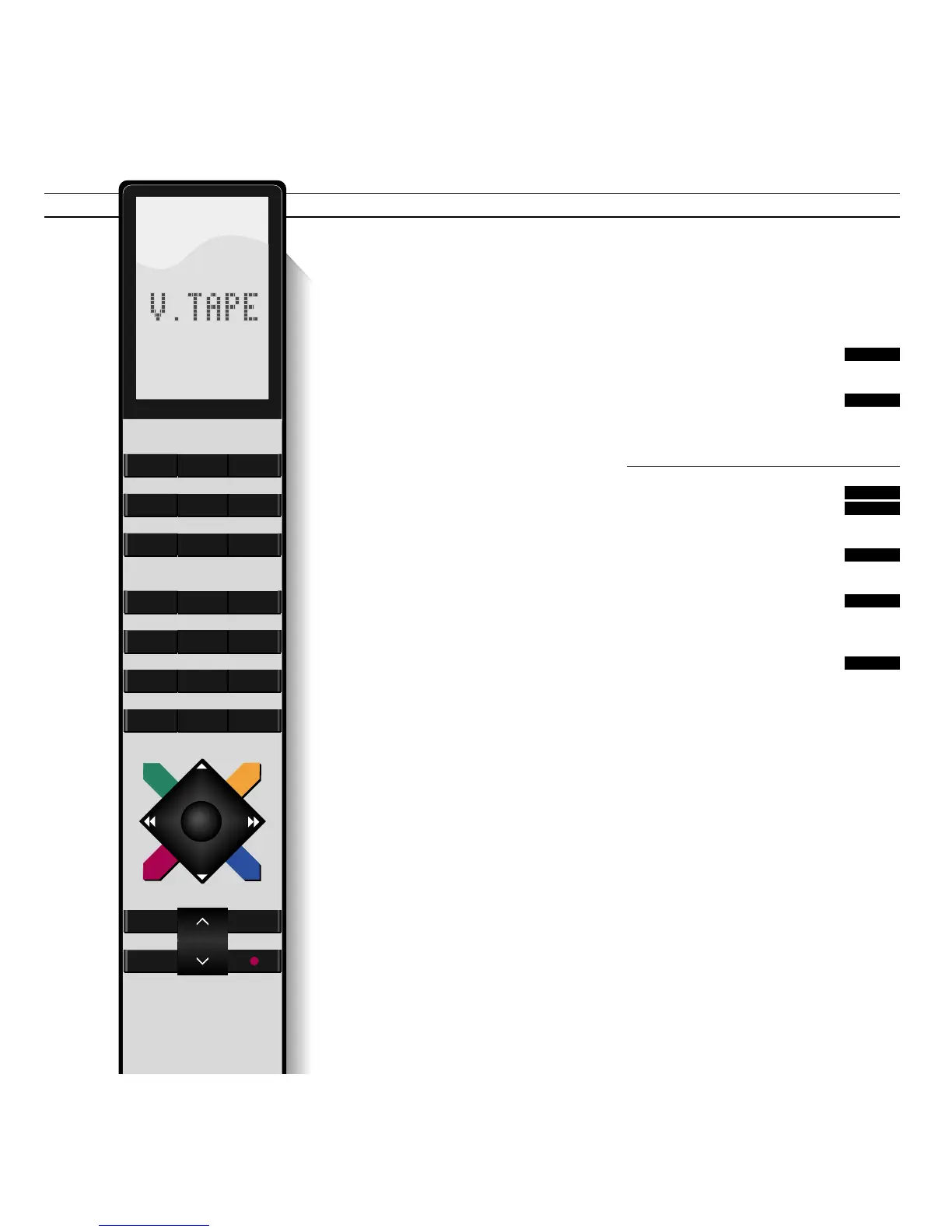INSTANT RECORDING
43
Instant recording
Use the Beo4 remote control to make
an instant recording onto tape.
First, find the programme you want to
record, then start your recording. The
video tape recorder starts recording
instantly.
When you record TV programmes in
this way, the video tape recorder does
all the work on its own. This means
that you can switch to another TV
program number (or Sat program
number) and watch any programme
you like – or you may even switch off
the TV. Whatever you choose to do,
your recording just continues.
Just remember that in order to return
to your recording, you must press the
V TAPE button first .
Unless otherwise instructed the video
tape recorder does not stop recording
until the tape runs out.
Note: If you want to record a Satellite
programme, you cannot watch another Satellite
program number at the same time – it is only your
TV program numbers that are stored in the video
tape recorder – but you can switch to TV and
watch a TV programme while the recording is
progressing.
Switch on to the programme you
want to record...
Press to make the video tape
recorder ready for recording
Press again to start recording
You may now press the TV (or SAT)
button to watch another programme
Press to pause the recording
Press to resume recording
Press to stop recording and return to
watching (for example) TV
Alternatively,...
Press to stop recording and switch
off the entire system at once
