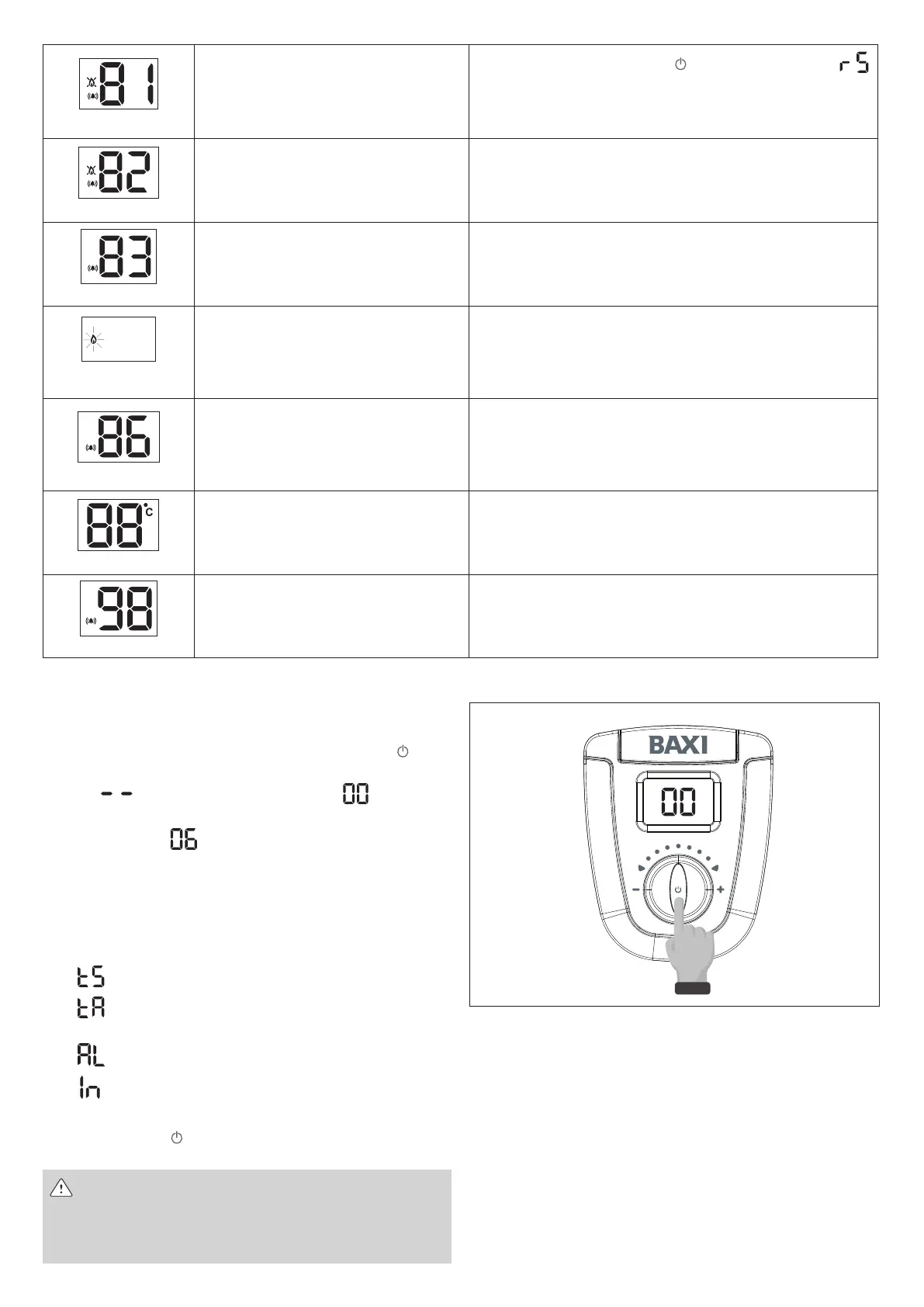19
Permanent shutdown
Alarm for combustion problem upon power
on
Press and hold the reset button . As soon as the letters
appear on the display, release the button.
The appliance automatically restarts. If the fault persists, request
the assistance of a qualied technician.
Permanent shutdown
Shutdown due to persistent poor combus-
tion
Request the assistance of a qualied technician.
Temporary shutdown
Alarm due to poor combustion Request the assistance of a qualied technician.
Temporary shutdown
AL84 - Poor combustion alarm
A single ashing ame is displayed
The full display is only available in the
alarm log
Request the assistance of a qualied technician.
Permanent shutdown
Alarm sensor fan speed Request the assistance of a qualied technician.
Display
High temperatures Request the assistance of a qualied technician.
Permanent shutdown
Software fault alarm, electronic board
start-up
Request the assistance of a qualied technician.
I N DUSTR IAL DESI G N
Innovita-Scaldabagno stagno-BAXI 7-04-2015
Proposta 1 - Pantone 431C
Fig. 21 - “Menù Service” activation
MENÙ SERVICE
It is possible to access to “Service Menu” where the appliance op-
eration parameters can be modied.
h With water heater powered on, hold down the reset button
for about 10 seconds, the display symbols start to ash. First
the symbol is displayed and then the symbol
h Release the reset button
h Enter the code by turning the knob and conrm by press-
ing the reset button.
If the code is incorrect or the time set for the operation should expire,
the appliance automatically returns to the standby or operating state.
Having entered the “SERVICE MENU” it is possible to select the
relevant submenu by turning the knob:
h Parameters menu
h Calibration menu (shows ma/nu), partial calibration
(±1,5 mbar)
h Alarm history menu (10 errori)
h Info menu shows in the order: software version, water
temperature, water ow (l/min)
Hold down the reset button to conrm the selection.
To exit the “SERVICE MENU” press the reset button until
the word “MENU” ashes, release the button: the display
shows last submenu selected. Press reset button until
the word “MENU” ashes, release the button: the display
shows the set point temperature.
