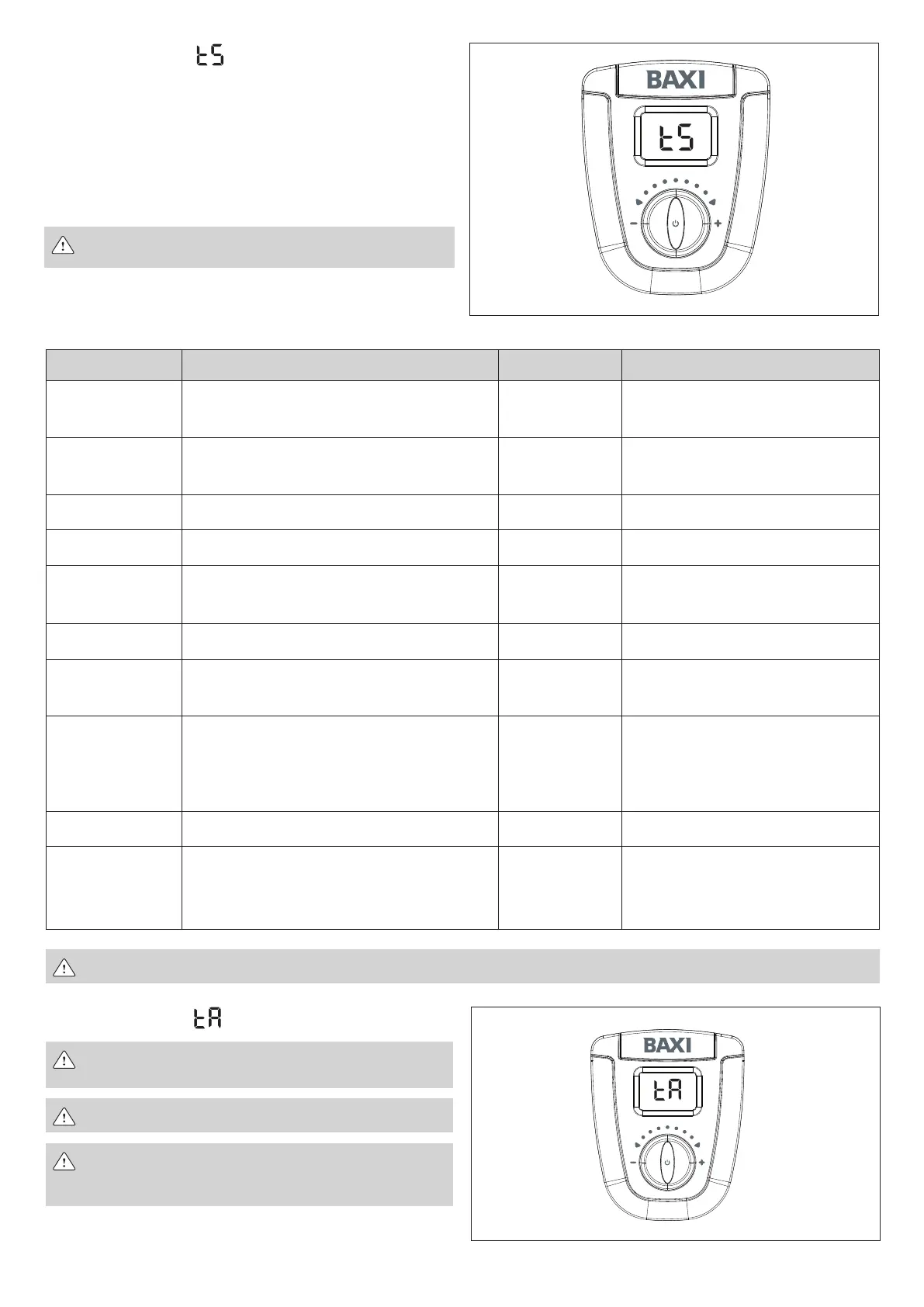20
Parameters menu
h The index of the rst parameter will appear followed by the
value set upon menu activation
h Turning the knob the subsequent parameters will be dis-
played
h Once the parameter to be changed has been identied press
the reset button. The editable value will appear ashing and
by turning the knob it will be possible to make the change
h To store the value press the reset button.
Exit from the menu automatically stops after 5 minutes of
inactivity or by pressing and holding the reset button
Below is a list of editable parameters:
NO. PARAMETER DESCRIPTION RANGE DEFAULT VALUE
02
Gas type
0 = methane
1 = LPG
0 - 1 depending on the model
08
DHW o mode;
0 = xed
1 = associated with the DHW setpoint
0 - 1 0
09
Ignition power 0 ... 40 40
10
Ignition curve 0 - 3 1
13
LPG gas type
1 = propan
2 = butan
1 - 2 1
17
Complete or partial calibration 0 ... 100 0
18
Domestic hot water modulation with ow meter
0 = modulation without ow meter
1 = modulation with ow meter
0 - 1 1
26
Water heater ow rate
10 = 14Fi AM Blue
11 = 17Fi AM Blue
10 - 11 depending on the model
27
Modulator reactivity 0 - 1 0
28
0 = standard water heater
from 1 to 20 = solar water heater, delay (in sec-
onds) of ignition power if requested
0
from 1 to 20
0
Any other additional parameters with respect to the table above should not be changed for any reason
Calibration menu
Pressure adjustments must be carried out by a qualied
technician
The following operations must be performed in sequence
The calibration operation ends automatically after 15 min-
utes of inactivity or by pressing and holding the reset but-
ton or in the case of overheating (67°C)
Before calibration check the mains pressure, referring to the previ-
ous paragraph.
I N DUSTR IAL DESI G N
Innovita-Scaldabagno stagno-BAXI 7-04-2015
Proposta 1 - Pantone 431C
Fig. 23 - “Calibration Menu” Activation
I N DUSTR IAL DESI G N
Innovita-Scaldabagno stagno-BAXI 7-04-2015
Proposta 1 - Pantone 431C
Fig. 22 - “Parameter Menu” activation
