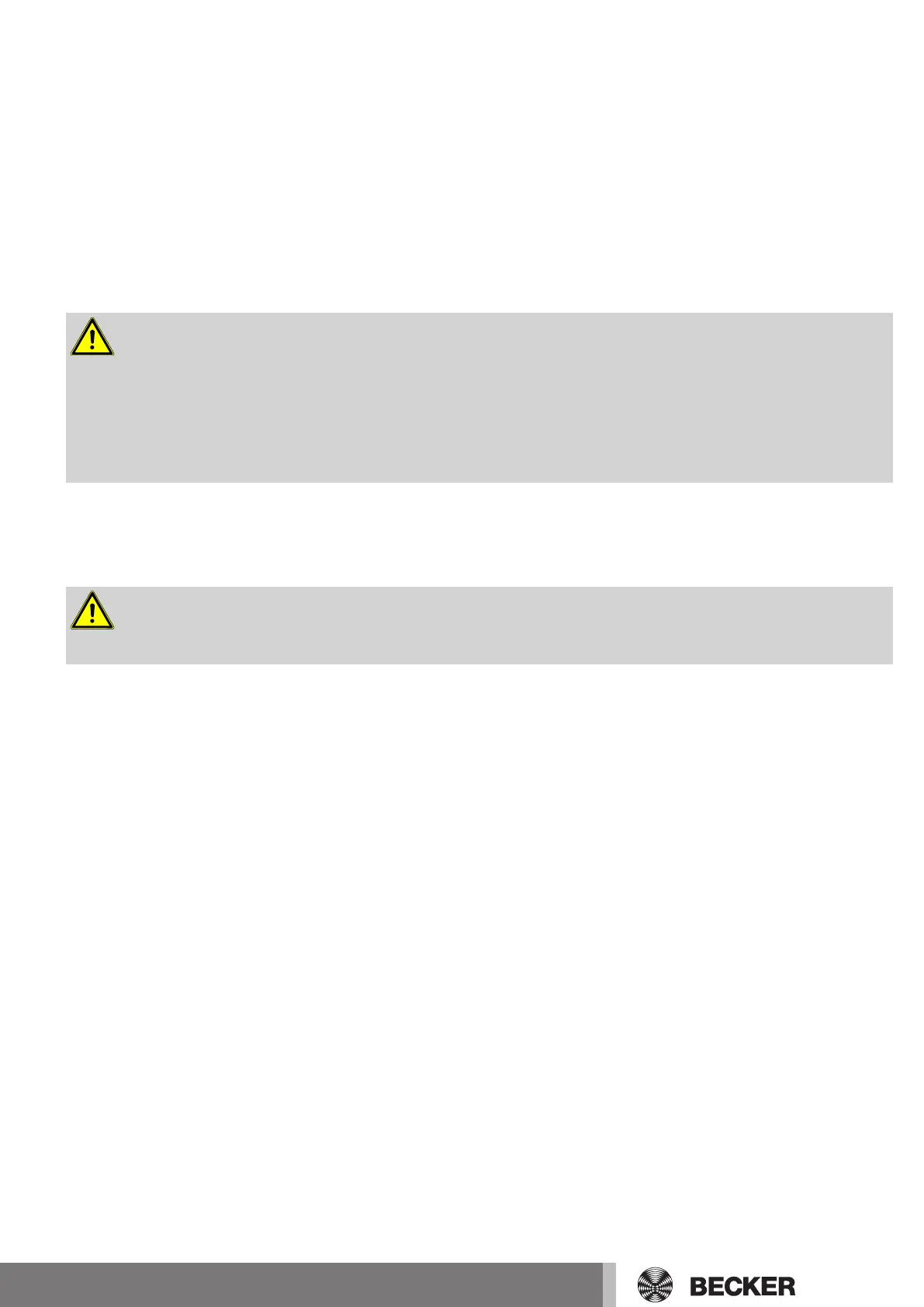• Only use spare parts, tools and accessory devices which have been approved by the manufacturer. Un-
approved third-party products or modifications to the system and its accessories represent a risk to
your safety and the safety of others. This means that the use of unapproved third-party products, or
modifications which have not been agreed with or approved by us, are prohibited. We do not accept li-
ability for damage or injury arising from such actions.
• Before connecting the power supply to the control unit for the first time, you must ensure that the eval-
uation circuit boards (plug-in modules) are plugged into the correct position. If the boards are plugged
into an incorrect position or the wrong way around, this may cause damage to the control unit.
• Operating the control unit with a detached CEE plug is only permissible if the mains supply can be isol-
ated from all poles of the control unit using an appropriate switch. The mains plug, or any switch used
as a substitute, must be easily accessible.
Caution
• If the floating contacts of the relay outputs or other contact points are supplied extern-
ally, i.e. operated with a dangerous voltage which may still be present after the control
unit has been switched off and/or the mains plug has been removed, then an appropriate
warning sticker must be clearly displayed on the housing of the control unit. ("ATTEN-
TION! All electrical circuits must be switched off before accessing the connecting ter-
minals.")
Commissioning notes
• The setting of the parameters, limit positions, jumpers and other operator controls must only be carried
out by trained personnel.
Caution
• The setting of the parameters and limit positions, and the function of the safety devices
must be checked by trained technicians.
5
