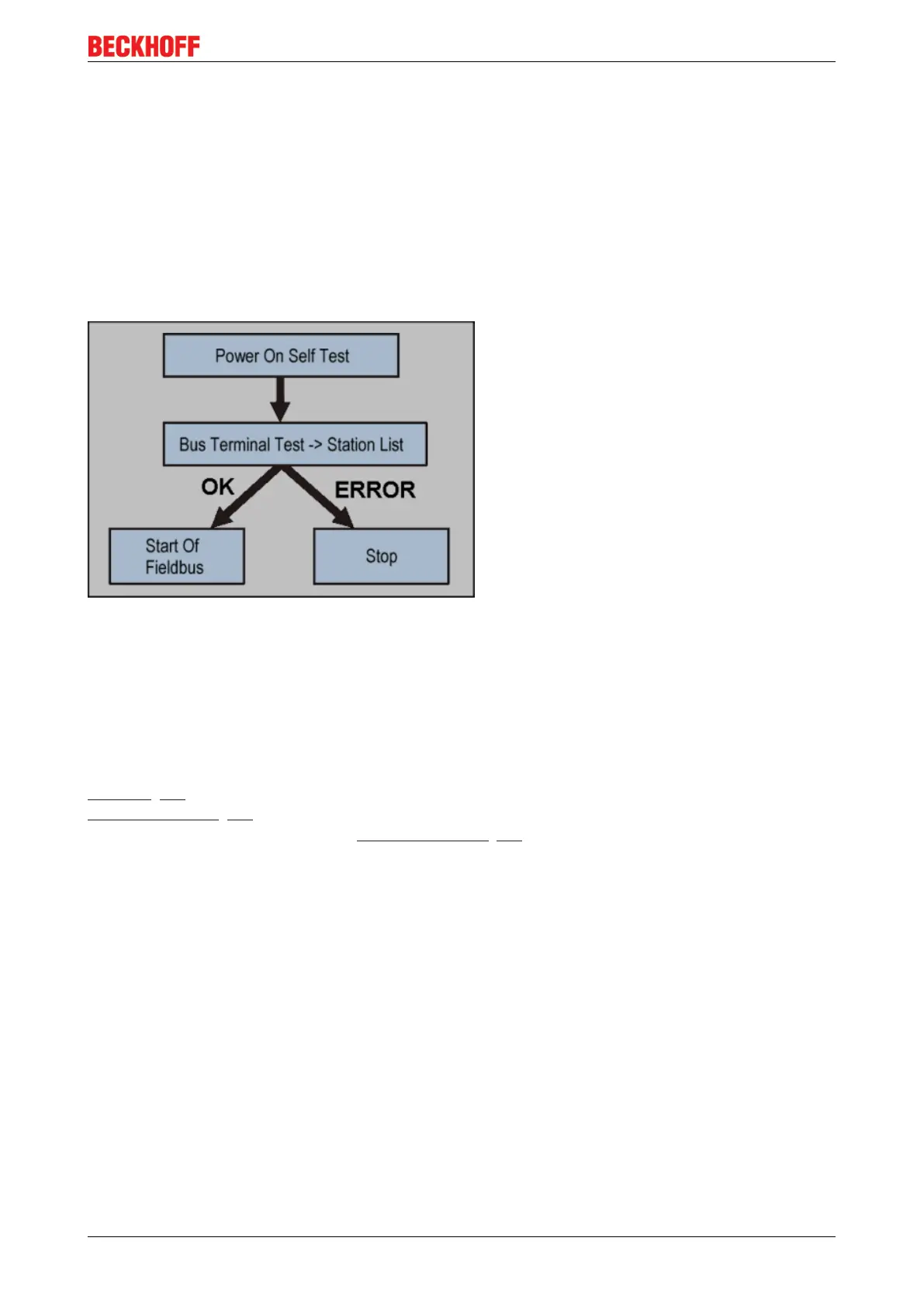Parameterization and commissioning
BK3xx0 35Version: 4.3.0
4 Parameterization and commissioning
4.1 Start-up behaviour of the Bus Coupler
Immediately after being switched on, the Bus Coupler checks, in the course of a self-test, all the functions of
its components and the communication on the K-bus/E-bus. The red I/O LED blinks while this is happening.
After completion of the self-test, the Bus Coupler starts to test the attached Bus Terminals (the "Bus
Terminal Test"), and reads in the configuration. The Bus Terminal configuration is used to generate an
internal structure list, which is not accessible from outside. In case of an error, the Bus Coupler enters the
Stop state. Once the start-up has completed without error, the Bus Coupler enters the fieldbus start state.
Fig.23: Start-up behaviour of the Bus Coupler
The Bus Coupler can be made to enter the normal operating state by switching it on again once the fault has
been rectified.
4.2 The Bus Coupler's UserPrmData
The following settings can be made in the Bus Coupler's UserPrmData. So that a more easily understood
GSD file [}41] is obtained in 90% of applications, some of the settings are only contained in text form in the
Extended GSD file [}41], and these are indicated in the last column by Extended. The standard settings are
contained both in the standard and the extended GSD file [}41].